Values of Binary Large Objects (BLOBs) are represented as resource URLs in the data. User identity must be specified in the Authorization header to get or change a BLOB. Hypermedia links to replace or delete BLOB values are included. Developers submit binary data as fields in the body property of the $app.restful method argument or as the named values in the multipart/form-data of HTTP requests.
Work with the BLOB resources like a pro.
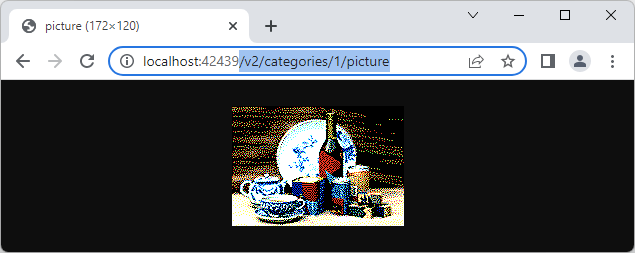 RESTful API Engine identifies the user automatically when the host application is making a request. The cookie with the self-encrypted user access token provides the identity information.
RESTful API Engine identifies the user automatically when the host application is making a request. The cookie with the self-encrypted user access token provides the identity information.
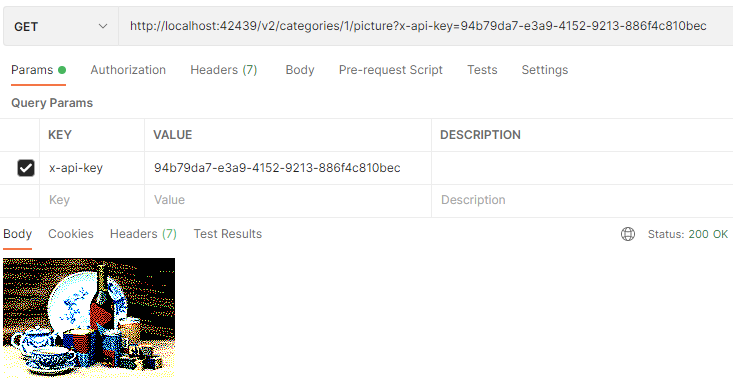 Postman shows the BLOB fetched from the resource with the authorization key specified in the "x-api-key" query parameter. RESTful API Engine requires an access token or authorization key to be specified explicitly by the external applications.
Postman shows the BLOB fetched from the resource with the authorization key specified in the "x-api-key" query parameter. RESTful API Engine requires an access token or authorization key to be specified explicitly by the external applications.
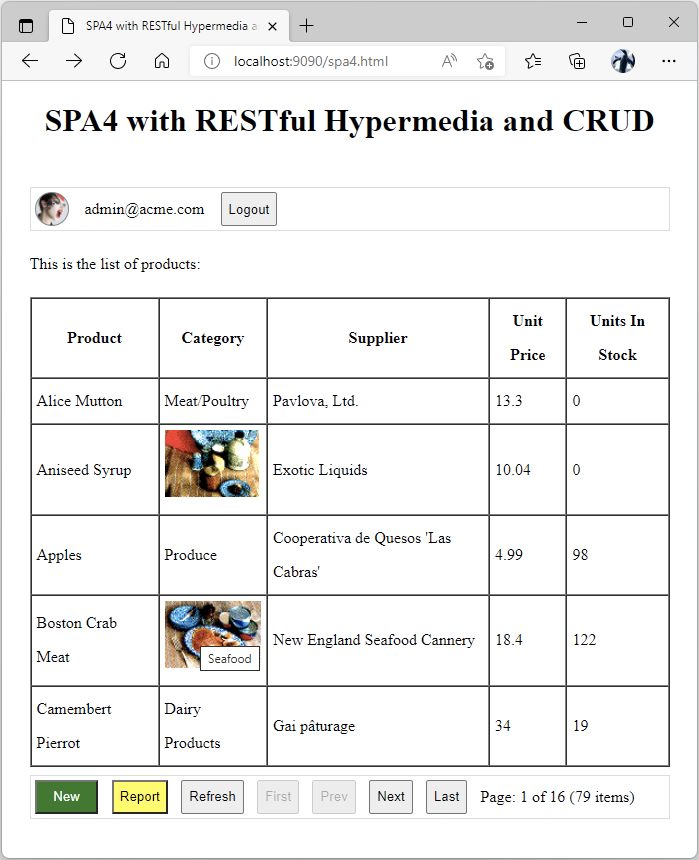 The standalone single page application fetches the image of the product category on-demand when the category name is clicked. The app follows the hypermedia links to find the product category "picture" field value.
The standalone single page application fetches the image of the product category on-demand when the category name is clicked. The app follows the hypermedia links to find the product category "picture" field value.