Code On Time release 8.0.4.0 introduces a new user interface concept Touch UI and support for Firebird Database Server.
Touch UI (former Mobile Client) is the next generation of the client library. Mobile Client has been introduced in December of 2013. The main objective was to offer a close-to-native mobile experience when using web applications created with Code On Time. We have come to realize that intuitive navigation and new presentation style can benefit greatly users working with desktop computers. During the past two months we have reworked the Mobile Client and turned into a universal touch-enabled presentation system.
The purpose of the new UI is to enable development of a single app that displays equally well on end-user devices of any type. The new enterprise computing concept BYOD (bring your own device) becomes a reality with Code On Time. If you are building an app with Code On Time, then you have already accommodated users of smart phones, tablets, and desktop computers.
Try an app with Touch UI right now!
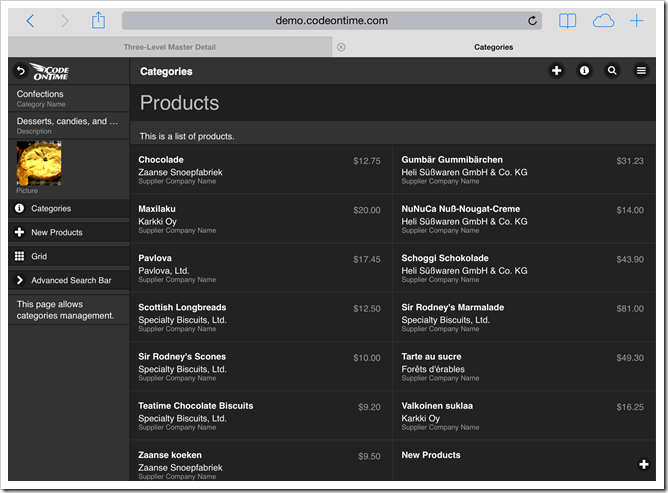
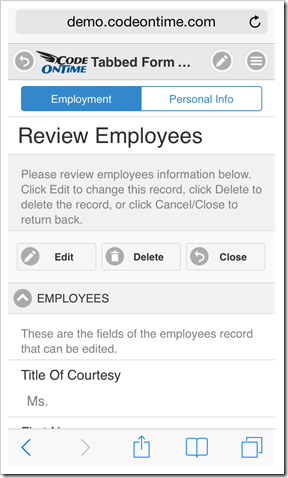
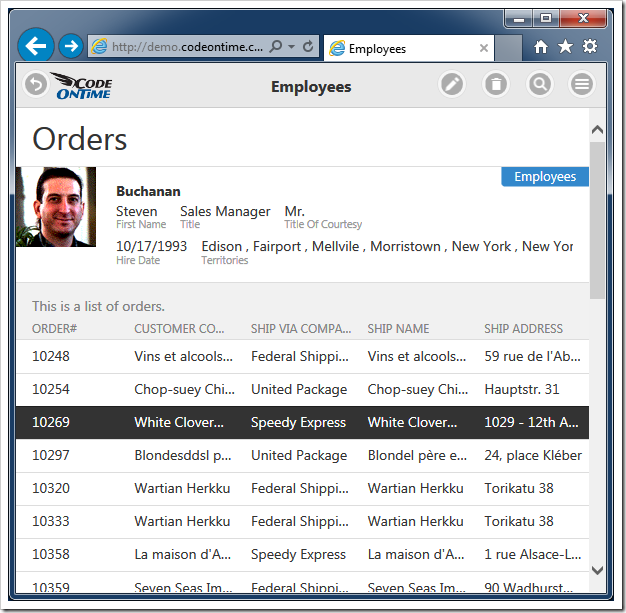
Touch UI uses the same code base and the same set of business rules. If you are a building a line-of-business app for desktop users then you have already created a mobile version of it. If you are only looking forward and trying to please your mobile user base, then you are also offering a first class experience on the desktop (even if you don’t want to).
Firebird database server is now supported by Code On Time app generator. This is another highlight of the release. Download Firebird and build powerful line-of-business applications with a lightweight database server.
The following enhancements are also included in the release:
- Touch UI is based on jQuery Mobile 1.4.2.
- Client library provides an enhanced progress indicator.
- Mandatory input fields display “Required” watermark if a custom watermark is not provided.
- Batch Update commands correctly work with modal forms in Desktop UI.
- Azure SDK 2.3 support is integrated in the app generator.
- App generator uses “All CPU” parameter when building projects with MSBuild.
- URL Hashing allows _mobile switch in the browser address bar to enable testing Touch UI on desktop computers.
- Method ControllerNodeSet.CreateBusinessRuleFilter correctly works with data controller virtualization rules.
- Tools for Excel recognizes Watermark property of data fields.
What’s Next?
Touch UI is not completely replacing the current desktop presentation. We will continue supporting desktop and will enhance the client library with further improvements in SharePoint Factory and DotNetNuke Factory.
The desktop presentation in the other project types will eventually become a secondary “fall-back” option for browsers that do not support HTML 5. We will introduce built-in CMS (Content Management System) in the code base of these project types. This may become an attractive alternative to SharePoint and DNN if your application requires custom user-generated dynamic content.
Touch UI is the user interface of the upcoming http://cloudontime.com hosted service.
See the list of upcoming features that we are working on in the Roadmap 2014.