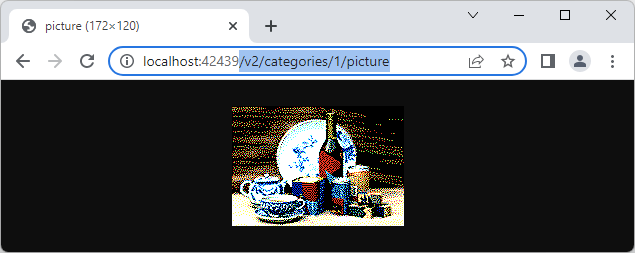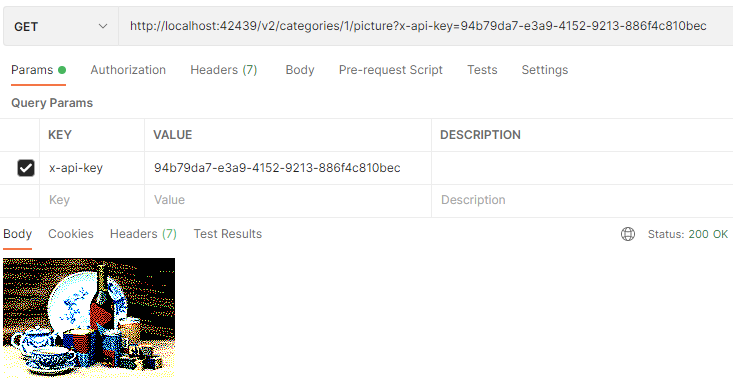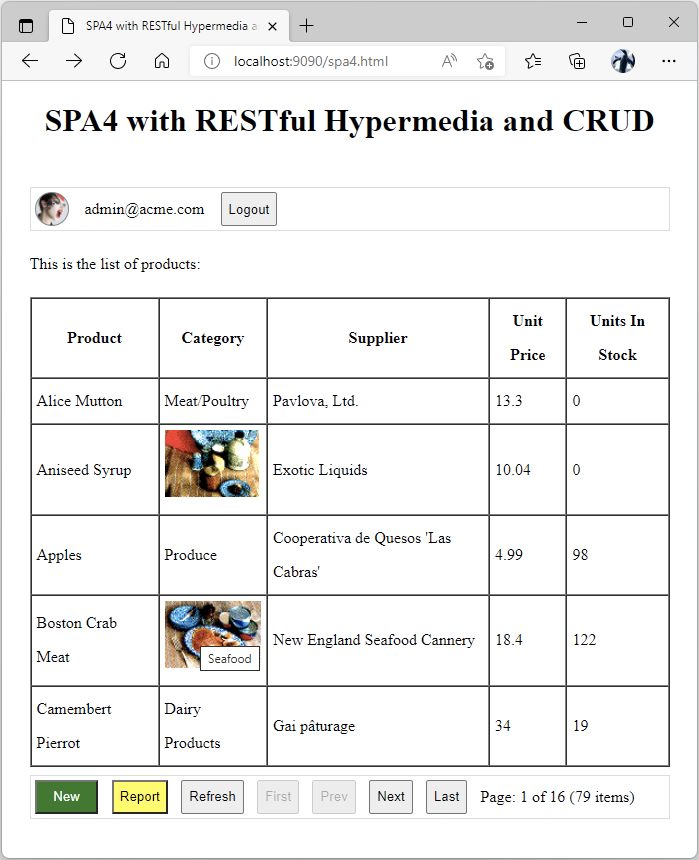Thursday, April 21, 2022
Lesson: BLOBs with RESTful API
Values of Binary Large Objects (BLOBs) are represented as resource URLs in the data. User identity must be specified in the Authorization header to get or change a BLOB. Hypermedia links to replace or delete BLOB values are included. Developers submit binary data as fields in the body property of the $app.restful method argument or as the named values in the multipart/form-data of HTTP requests.
Work with the BLOB resources like a pro.