Code On Time release 7.0.4.0 includes major new features and numerous enhancements.
Custom Membership and Role Providers can be generated straight from application database tables in Unlimited edition. Examples of Minimal, Basic, and Advanced configurations for Microsoft SQL Server are included. Examples of configuration for other supported databases will be provided as well in the future. Developers can quickly implement an integrated user manager based on custom security tables.
The new release also supports Microsoft Visual 2012 for all types of projects. Migration of projects is simple.
- Install Visual Studio 2012 or Visual Studio Express 2012 for Web on your computer.
- If you are working on a Web Site Factory project, then select the project name on the start page of application generator and choose Open. Move one level up in the hierarchy of folders in Windows Explorer and delete the files that have the same name as your project with “*.sln” and “*.suo” extensions . Generate the application.
- If you are working on a project of a different type, then generate the application after installation of Visual Studio 2012.
Microsoft has also released ASP.NET 4.5. At this time we do not support this version of ASP.NET framework. We expect support for ASP.NET 4.5 to be available within 45 days. Note that ASP.NET 4.5 will be supported only in Web Site Factory and Web App Factory projects. Azure Factory will be upgraded to support ASP.NET 4.5 when Microsoft officially deploys ASP.NET 4.5 to Windows Azure servers. DotNetNuke Factory and SharePoint Factory are still limited to ASP.NET 3.5 – this is the limitation of these products. The future upgrades to DNN and SharePoint by their respective vendors will be reflected in Code On Time projects.
New menu presentation style called “Navigation Button” is now available in Premium and Unlimited editions.
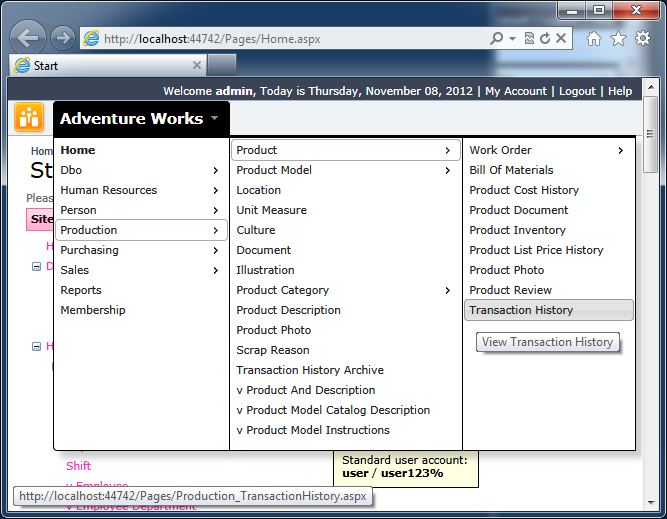
The following enhancements and bug fixes are also included in this release:
- Generated web applications integrate jQuery 1.8.2 and jQuery UI 1.9.0
- Azure Factory supports Windows Azure SDK 1.7 August 2012
- Thank you, Alon Elbaz, for contributing Hebrew localization of the client library.
- Buttons OK and Cancel are displayed on the right side of tool bar in Project Designer when an existing project configuration element is selected. This significantly reduces amount of scrolling required when working with properties of elements.
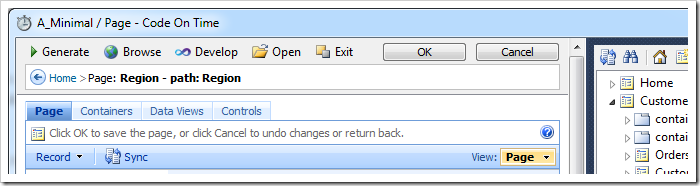
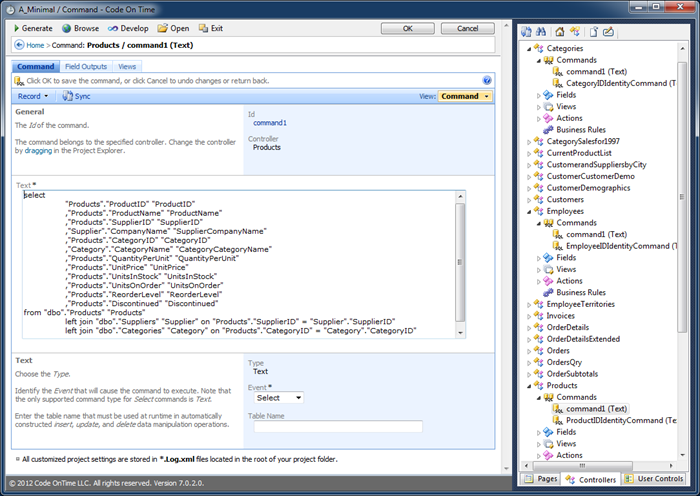
- Data property of Custom and SQL action is display in a wide text box in Project Designer.
- Script property of Business Rules is displayed in a wide text box in Project Designer.
- Dynamic access control rules will not be listed twice in the "WHERE" clause when the first page of data is selected.
- Selection of a check box in a grid view with multiple-selection will make the selected row "current".
- If a higher-level field in a cascading lookup dependency is changed then the fields with lower-level dependency are cleared.
- Cascading lookups work correctly with all lookup styles.
- Client library automatically sets focus on a data sheet view for Select, Edit, New, and Duplicate commands.
- Static action confirmations with references to the field names will not perform URL encoding on values.
- Grid views correctly identify a selected row when a key is known. This guarantees correct display of"dynamic" actions that depend on When Client Script property. This property is evaluated against the selected data row.
- Business rule processor will not raise an exception when data access objects are executed for controllers with business rules.
- Deployment files Deploy.bat and Retract.bat are created in ANSI encoding when a SharePoint Factory project is published.
- Views can be converted to Form or Grid in 'Pages' hierarchy of Project Explorer.
- Batch Edit correctly processes all styles of lookups and retains selection of fields when 'Calculate' event is raised.
- The application framework will reset the Canceled flag of the result after each iteration over SelectedValues.
- Fixed the incorrect export of Date Time fields when Export to Spreadsheet action is selected. Export will process both "c" and "C" format strings for currency values.
- Context fields are passed correctly to the server for the fields with all styles of lookups.
- Setting FormatOnClient property to false will work only if a Data Format String property is also specified.
- Blob processor applies URL encoding to file names in the response header.
- Lookup window formats the selected value upon selection. This eliminates error messages when fields with a non-blank Data Format String are selected.
- Focus remains on the "new" row in a data sheet if a user clicks on a cell in a different row. The focus shifts to the column of the clicked cell.
- Clearing of lookup field values (any style) in a data sheet will correctly preserve the "empty" state of a field while user moves between cells.
- Data sheet view will correctly process hidden default values when the very first row is added to the view.
- ApplicationServices.cs(vb) file is not referencing security namespace if membership is not enabled.
- Fixed incorrect passing of contextFilter to field-level auto-complete boxes.
- Search and Reset buttons on the search bar now have corresponding CSS classes assigned to them.
- Enter key will close field search filters.
- Class ViewPage correctly processes DateTimeOffset columns when converting a page of data to a DataTable instance.
- Establishing a master-detail relationship between data views in the same container will correctly set "Auto Hide" property of details to "Self".
- "External" parameters are not marked as "InputOutput" when configured for SQL Business Rules.
- Utility class SqlStatement supports logging of exceptions in Windows event log. This feature is used by custom membership providers available in Unlimited edition.
- Virtualization NodeSet plugin Select_TYPE_BusinessRules correctly enumerated rules of a data controller.
- External Filter is passed to the data controller from the client when executing AutoComplete requests.
- Option "Edit Handler in Visual Studio" is displayed in context menu of Business Rules node of a data controller.
- Enhanced processing of parameters in SQL Formula of fields.