This client app is the look-alike of the SPA4. It works with the REST resources directly. The HTTP methods and URLs are embedded in the code. If you have fallen in love with the hypermedia, then you may find it as a disadvantage. If you are not convinced and prefer the traditional REST, then use this client app as the foundation for your next hybrid or native application. This app in the lesson displays a list of products from the RESTful application created with Code On Time. Its users are authenticated with OAuth 2.0 Authorization Code flow with PKCE. The user picture and email are extracted from JWT courtesy of OpenID Connect.
What is different? This app is not taking advantage of the hypermedia. Instead it makes use of the REST resources with the appropriate HTTP methods. Hence the REST Level 2 designation according to the Richardson Maturity Model.
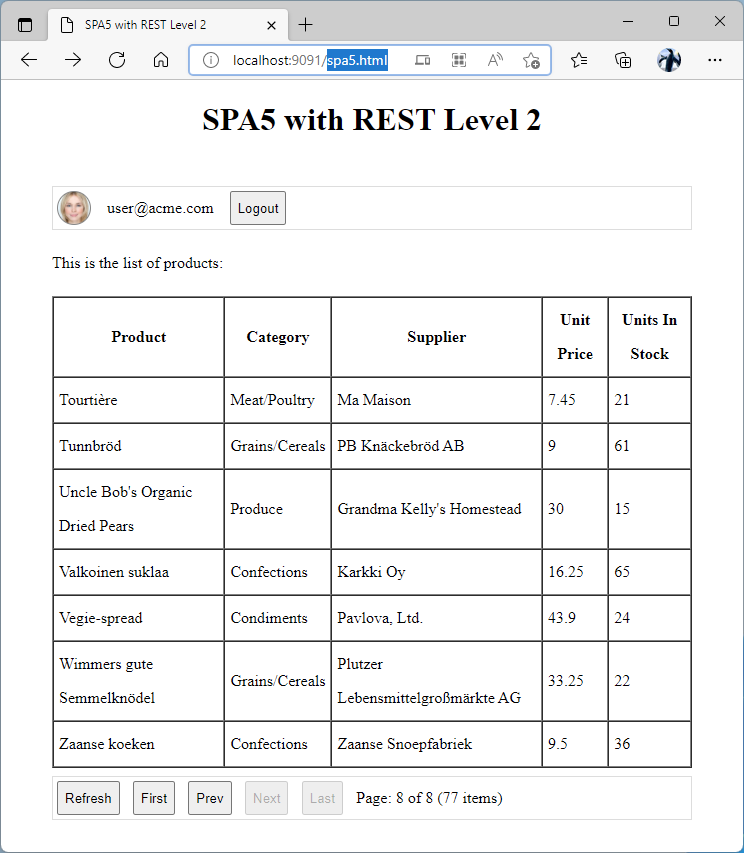 Standalone SPA5 with REST Level 2 and OAuth 2.0
Standalone SPA5 with REST Level 2 and OAuth 2.0