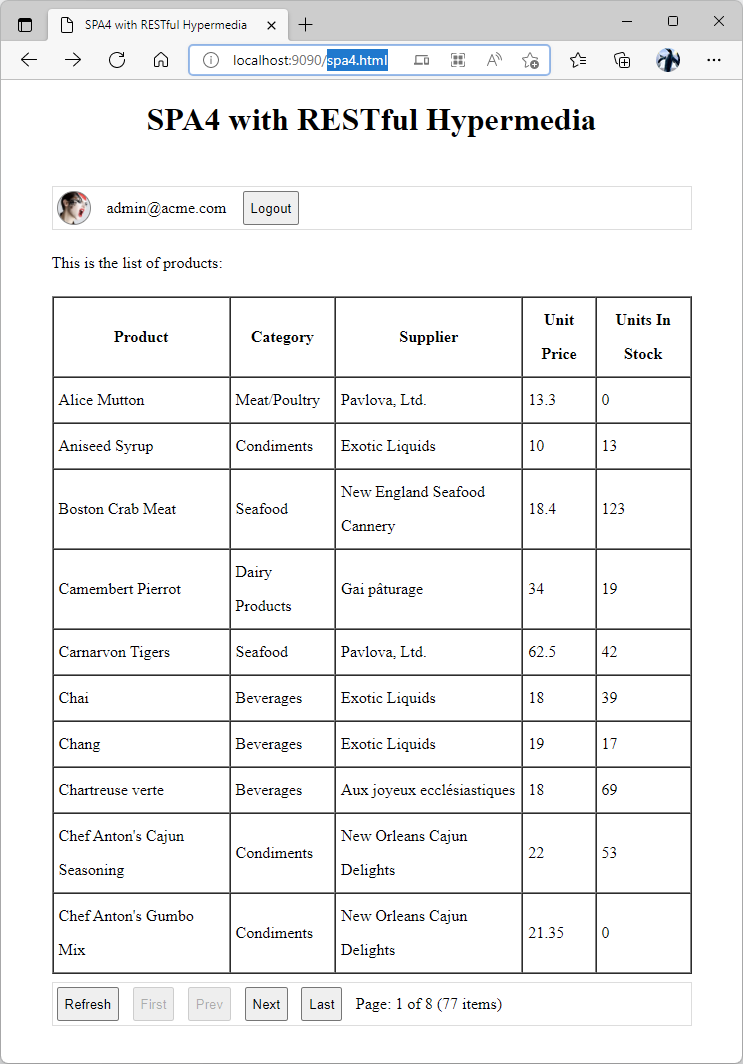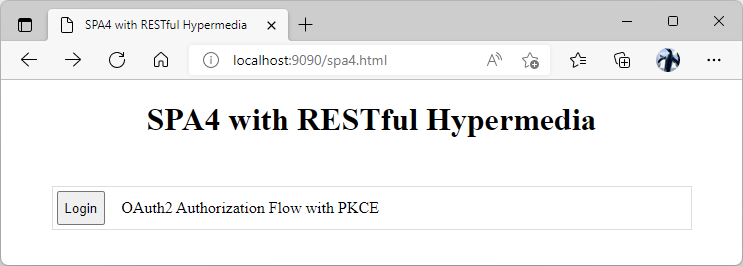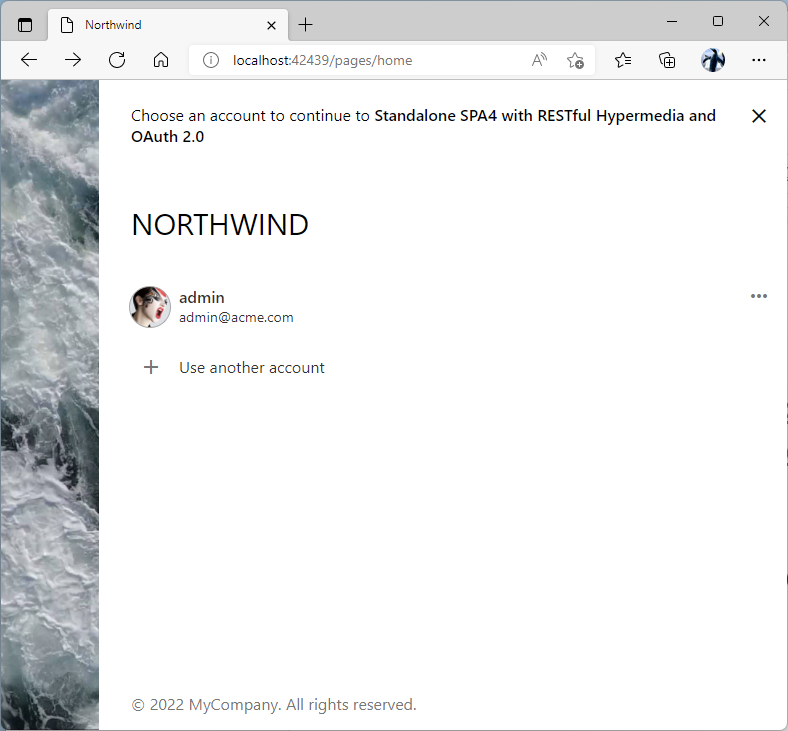Monday, February 7, 2022
Lesson: Standalone SPA4 with RESTful Hypermedia and OAuth 2.0
The purpose of this tutorial is to create a standalone Single Page Application that uses the Authorization Code Flow with PKCE to authenticate the end users. The user picture and email are extracted from JWT courtesy of OpenID Connect. This app can be hosted on any web server of your choice.
Start the Standalone SPA4 with RESTful Hypermedia and OAuth 2.0 segment.