This workshop is designed to empower both individual developers and teams to create amazing enterprise-quality backends for mobile and web applications. Zero experience and no code is required to provide your data with the REST API conforming to the Level 3 of Richardson Maturity Model with the built-in OAuth 2.0 and Open ID Connect.
Follow the purposefully constructed lessons that will build up your confidence and help master the RESTful API development. You will begin by creating the backend application and make several embedded single-page apps. You will learn to configure the backend to act as an OAuth 2.0 server. You will create the standalone single-page app that can be hosted on any web server and operating system. It will interact with the RESTful API of the backend application to authenticate users and fetch data. You will learn how to use the app created with Code On Time to provide the backend for a generic device with the limited input capabilities. The built-in Device Authorization Flow makes it possible to integrate your apps into the physical world of IoT and make them future-proof.
Learn to build RESTful applications with the self-documenting API and amazing front-end.
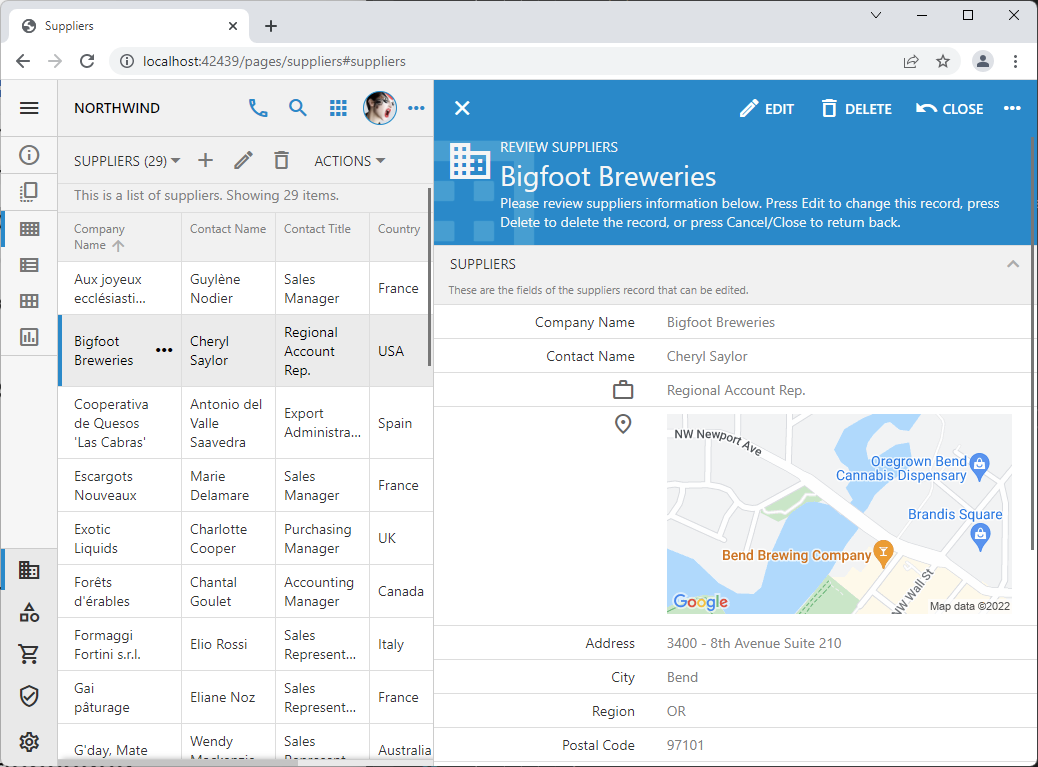 Reading Pane split view in the application created with Code On Time.
Reading Pane split view in the application created with Code On Time.
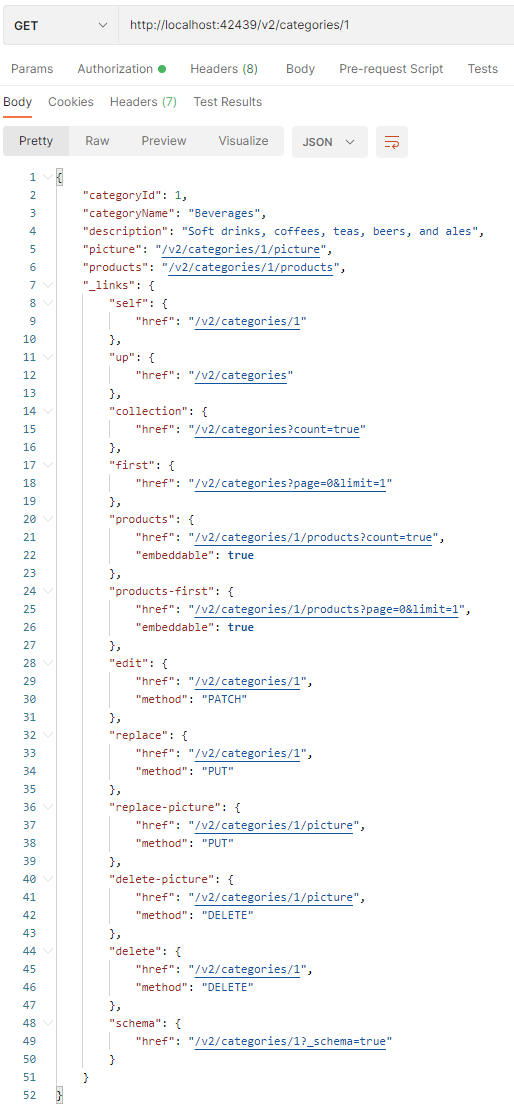 An example of the RESTful resource data with the embedded hypermedia.
An example of the RESTful resource data with the embedded hypermedia.