Apps created with Code On Time have a built-in barcode reader. The reader uses the ZXing library to detect barcodes in the feed from a device video camera in Aztec, Data Matrix, PDF417, and QR Code formats. The reader may be configured to be displayed inline next to data fields in a form or activated iteratively via the Scan action in the context menu of an app.
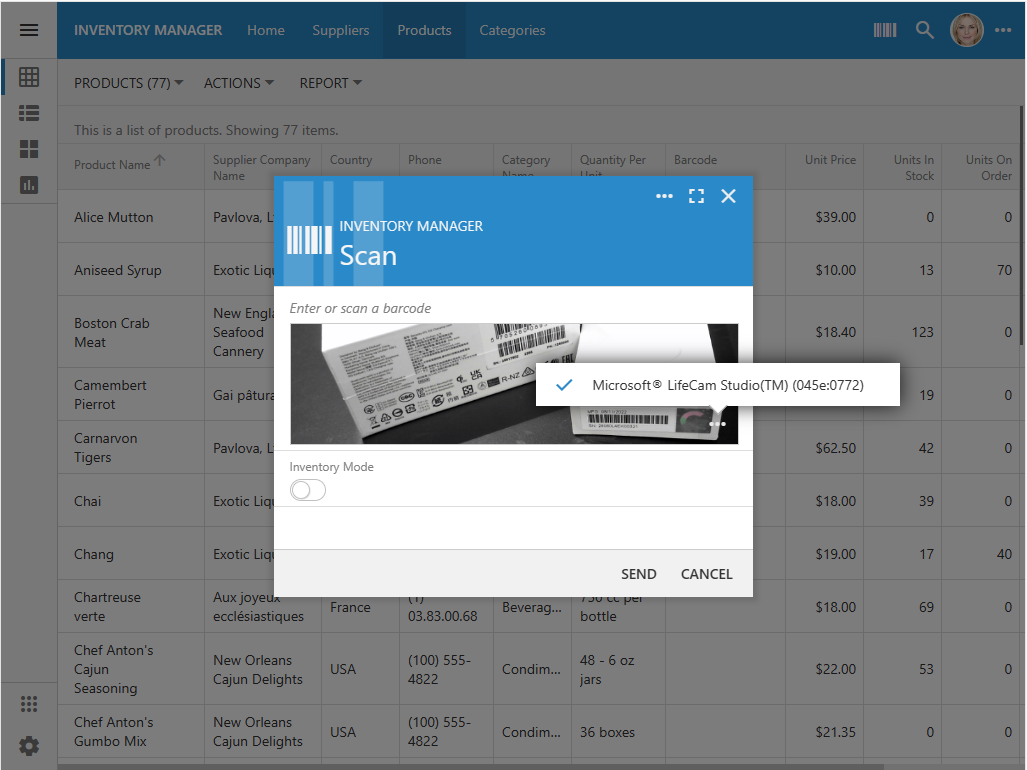
The standalone barcode reader is promoted with the toolbar icon in the screenshot. The custom material-icon-barcode icon is also visible in the header of the Scan form. The barcode reader viewfinder can be displayed inline below the fields with input-scanner tag. The viewfinder is visible if the field does not have a value.
The barcode reader does not require a connection to the server and works in offline and online modes.