Building a Digital Workforce requires more than just a form designer. It requires a platform that allows you to see your application through multiple lenses: the eyes of the human user, the perspective of the frontend developer consuming your API, and the logic of the system architect.
In our upcoming release, the App Studio (the heart of the Code On Time platform) is evolving. The App Studio is already a state-of-the-art Rapid Application Development environment featuring live app UI inspection and the powerful App Explorer, now supercharged by the AI Tutor and Builder. We are introducing three distinct operational modes that make Rapid Agent Development (RAD) a reality.
Whether you are "vibe coding" a UI, debugging a state machine, or writing complex business logic, the Studio now adapts to your workflow.
1. App Mode: The Visual Builder
For the Human Interface.
This is the "Live Mode" our customers first experienced in the December 2024 release. You interact with your running application exactly as your end-users will.
- Live Inspection: Click on any field, button, or grid in the running app to instantly locate it in the configuration hierarchy.
- "Vibe Coding": Use the AI Builder to prompt changes ("Move the status field to the top," "Color code high-value orders") and watch them apply instantly to the live UI.
- Purpose: This mode ensures that the "Invisible UI" (your Data Controllers) produces a beautiful, functional Visible UI for your human users.
2. API Mode: The Agent's View
For the AI Architect.
This is the killer feature for the agentic era. When you switch to API Mode, the "grids and forms" disappear. In their place, the App Studio renders a live, interactive "Documentation View" of your HATEOAS resources.
- Visualizing the State Machine: Instead of guessing what the AI sees, you see it. The HATEOAS links (
rel: "approve", rel: "cancel") are rendered as clickable actions.
- Live Inspection: Just as you inspect UI elements in App Mode, you can inspect the API documentation. Click on any resource link or action in the documentation view to instantly locate its definition in the App Explorer.
- Live Debugging: You can click through the API just like an agent (or a custom frontend developer) would. If a link is missing, you know immediately that a security rule or business logic filter has hidden it.
- Zero-Code Interaction: You can follow the
POST and PATCH links directly from the documentation with auto-complete support for JSON bodies, allowing you to test complex transactions without writing scripts.
A Note on Postman: Trust but Verify
API Mode is optimized for exploration and design. It does not replace industry-standard tools like Postman. In fact, it is the perfect companion.
While API Mode lets you see the "Agent's World" from the inside, Postman lets you verify it from the point of view of a frontend developer. Every Code On Time app comes with a built-in OAuth 2.0 Authorization Server. You can easily connect Postman (or any other similar tool) using the Authorization Code flow with PKCE to build custom front-ends, to simulate a truly external mobile app, or third-party integration. Use API Mode to build the logic; use Postman to prove it works for the outside world.
3. Workspace Mode: The Logic Lab
For the Deep Work.
Sometimes things break and you need to fix them. Or sometimes, you just need a focused environment to write code.
In the standard App and API modes, business rules and text properties open as modal popups over the live interface. This is great for quick edits, but for deep work, you need more space.
Workspace Mode decouples the development environment from the live application. It runs as a separate, stable web app on your local machine.
- Permanent Context: The App Explorer and Business Rules are displayed as permanent tabs that remain open until you close them, rather than temporary modals.
- The "Safe Haven": You can perform massive architectural changes that might temporarily break the runtime, all while having full access to your configuration tools.
Digital Workforce
No matter which mode you choose (App, API, or Workspace) the Digital Workforce is always available. You can invoke the Tutor for free help or the Builder for credit-powered automation at any time.
In App and API modes, the Tutor and Builder are a click away. In Workspace Mode, they get their own permanent tab, allowing you to keep a long-running "chat with your development workforce" open alongside your business logic and configuration trees.
Conclusion
Rapid Agent Development isn't just about generating code; it's about having the right visibility at the right time. With App Mode, you build for humans. With API Mode, you build for agents. With Workspace Mode, you get a traditional coding experience for deep logic that powers them both.
Welcome to the new standard of development.
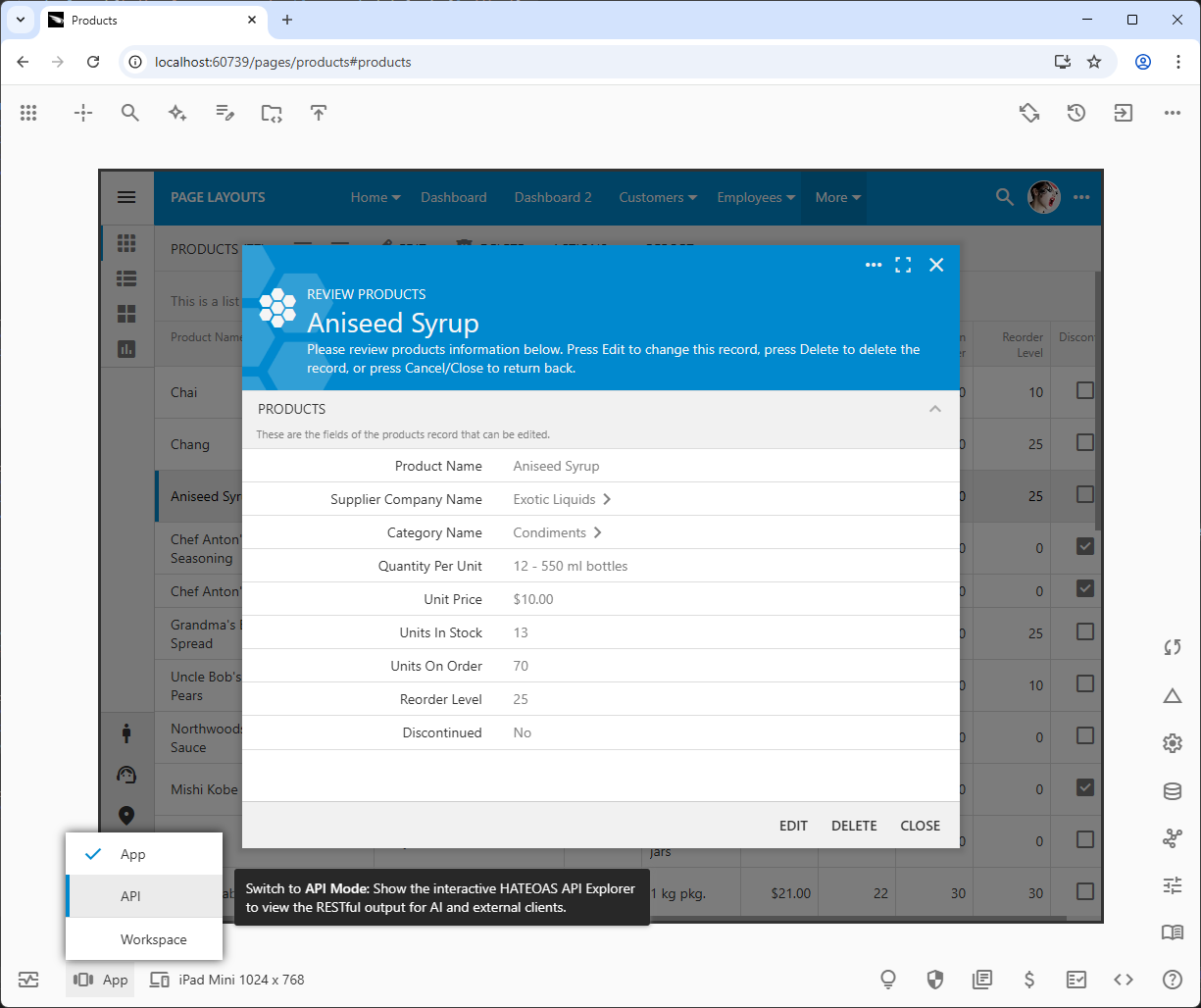
This is the"Switch Application View”.menu. The App Studio remembers your selection and will activate your preferred mode of application development. If the app is broken,then the “Workspace” mode is the only way to revive it.
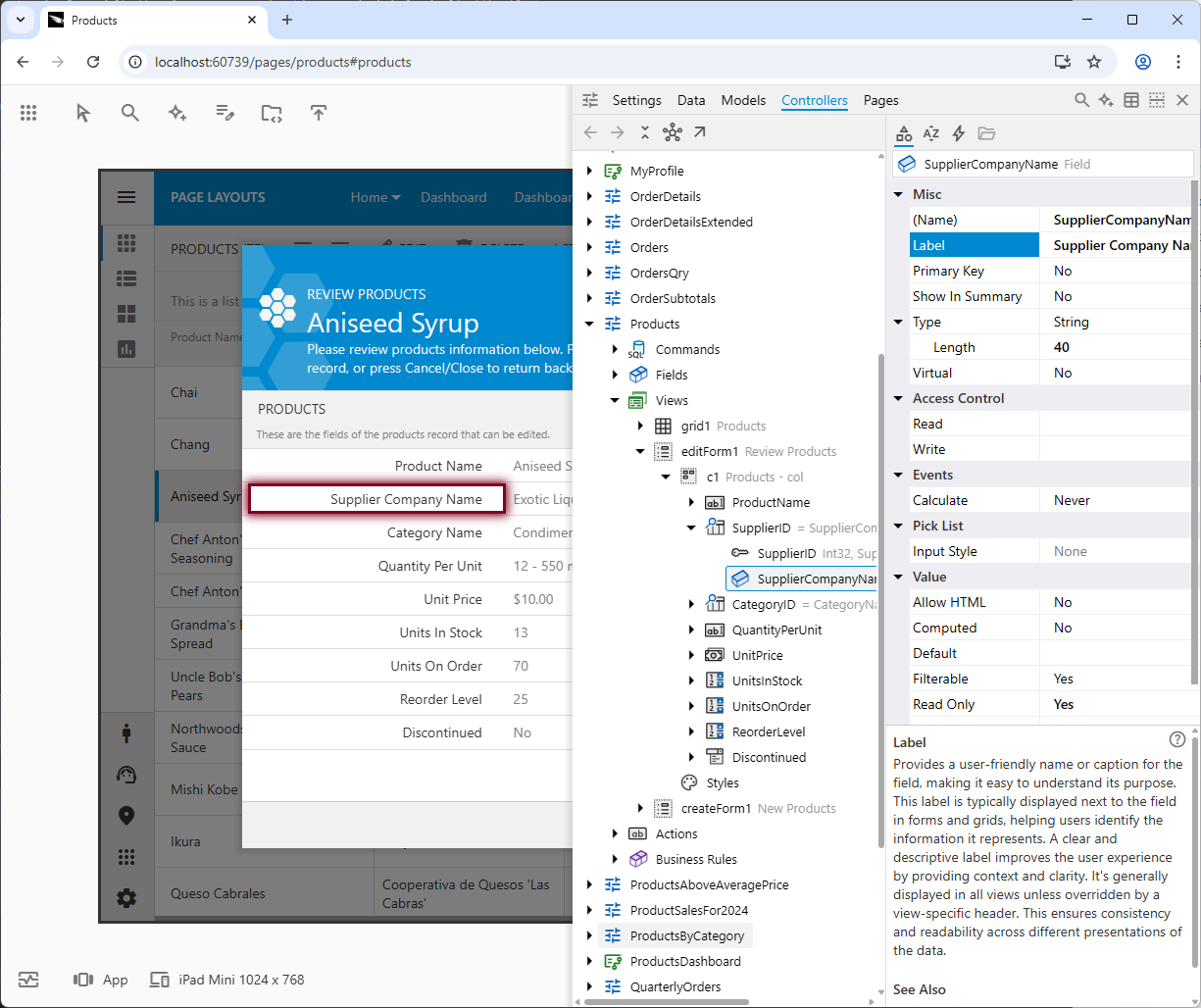
The screenshot displays the App Explorer following a live inspection of the "Supplier Company Name" column header. The image shows the attached hierarchy and properties side-by-side, with the "Label" property of the "ProductName" field selected. A brief description explains the property's purpose. Tabs within the title grant quick access to "Settings", “Data”, "Models", "Controllers", and "Pages". The right side of the title contains buttons for "Search", “Ask Builder”, "Display Hierarchy as Table", "Split Vertically", and "Close".