App Studio 2025 introduces significant enhancements to the Code On Time development environment, focusing on streamlined app customization and improved user experience. Key features include the “App Explorer”, which combines a hierarchical view of app configurations with the Properties Grid, offering both horizontal and vertical layouts, as well as a table mode for easier navigation. “Live Inspection" allows developers to directly interact with the live application UI to select and modify configuration elements, while “Global Search” enables querying across all configuration hierarchies. Additional features such as “Background Inspection”, “Peek Through”, and “Auto Complete” further enhance the development workflow.
The App Explorer provides a tabbed interface for quick access to different configuration sections like Settings, Models, Controllers, and Pages, and it supports both tree and table views with breadcrumb navigation. Live Inspection simplifies the process of locating and modifying configuration elements by clicking on the UI, with background inspection and pulsating icons indicating corresponding UI elements. Global Search allows for comprehensive searches across the app configuration, including specific terms and related items, with search results displayed in a list with full paths and element types.
Transform your app development workflow with the all-new App Studio 2025! Unlock powerful features like Live Inspection, Global Search, and the innovative App Explorer. Ready to revolutionize your development process? Dive into the details and learn more about App Studio 2025 now!
Upcoming features planned for future releases include a standalone mode for launching apps directly from the App Studio homepage, an Assistant panel that provides contextual information and guidance, and a Toolbox panel that facilitates the creation and transformation of UI elements. The API View will also be introduced, allowing developers to work with RESTful APIs of Code On Time applications. These updates aim to enhance the developer experience, streamline the workflow, and make the powerful configuration options of Code On Time more accessible to both new and expert users.
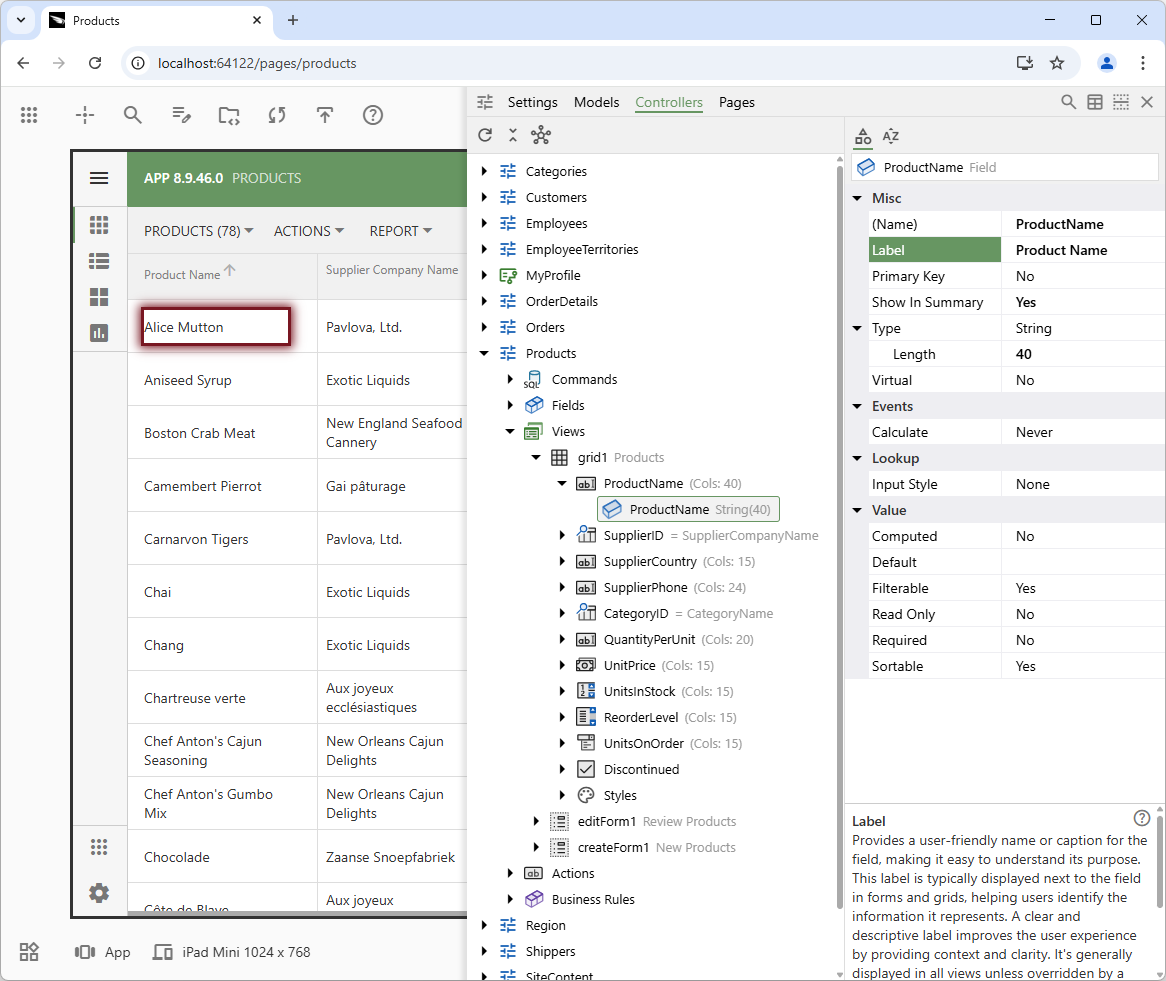
The provided screenshot displays the App Explorer following a live inspection of the "Product Name" column header. The image shows the attached hierarchy and properties side-by-side, with the "Label" property of the "ProductName" field selected. A brief description explains the property's purpose. Tabs within the title grant quick access to "Settings", "Models", "Controllers", and "Pages". The right side of the title contains buttons for "Search", "Display Hierarchy as Table", "Split Vertically", and "Close".
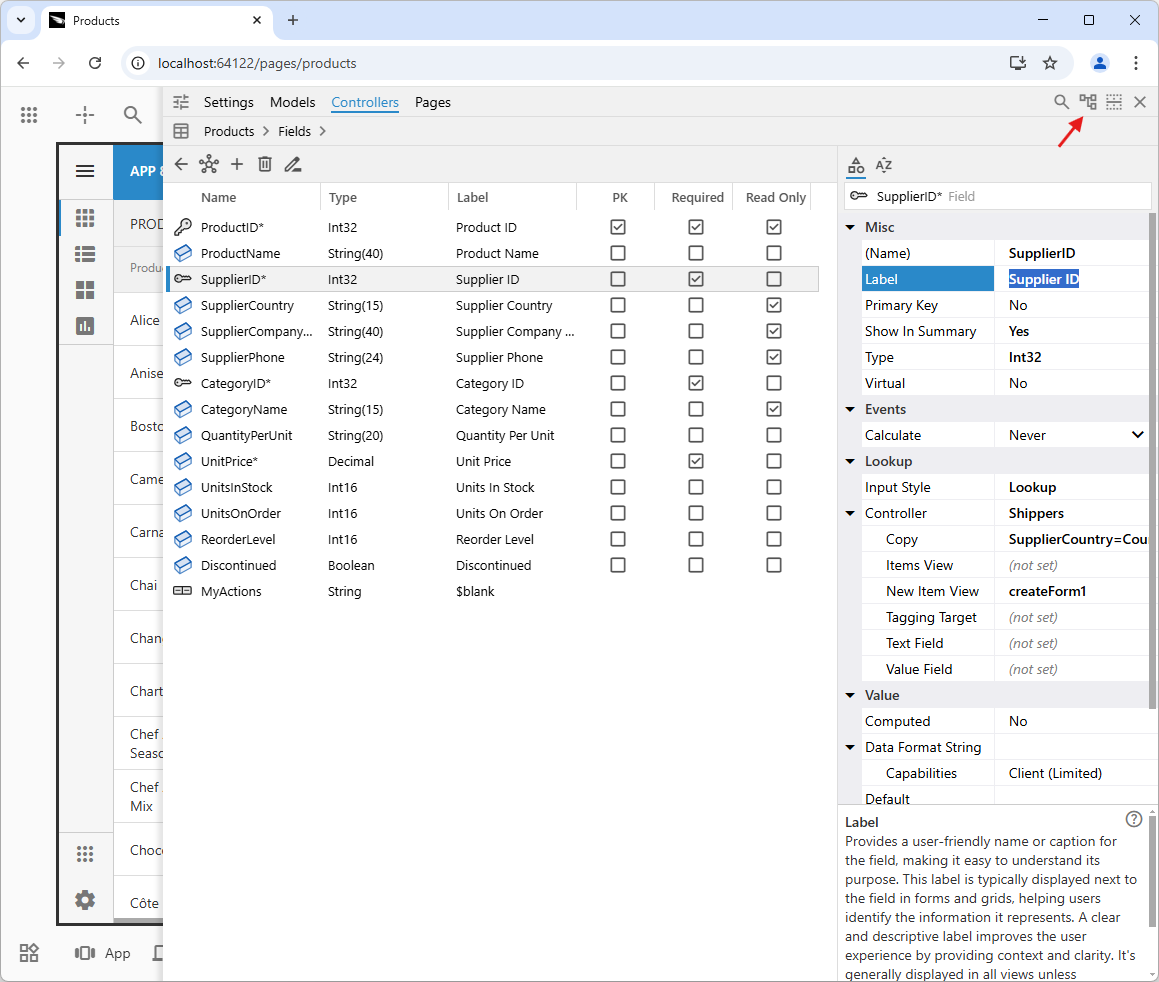
The ability to view key node properties in a table format is incredibly useful. Clicking on a cell within the table rows will highlight the corresponding node in the Properties Grid and focus on the property associated with that cell. Boolean properties are displayed as checkboxes, allowing you to toggle the property value simply by clicking on them. Click the “Display Hierarchy as Tree” to switch to the standard navigation.
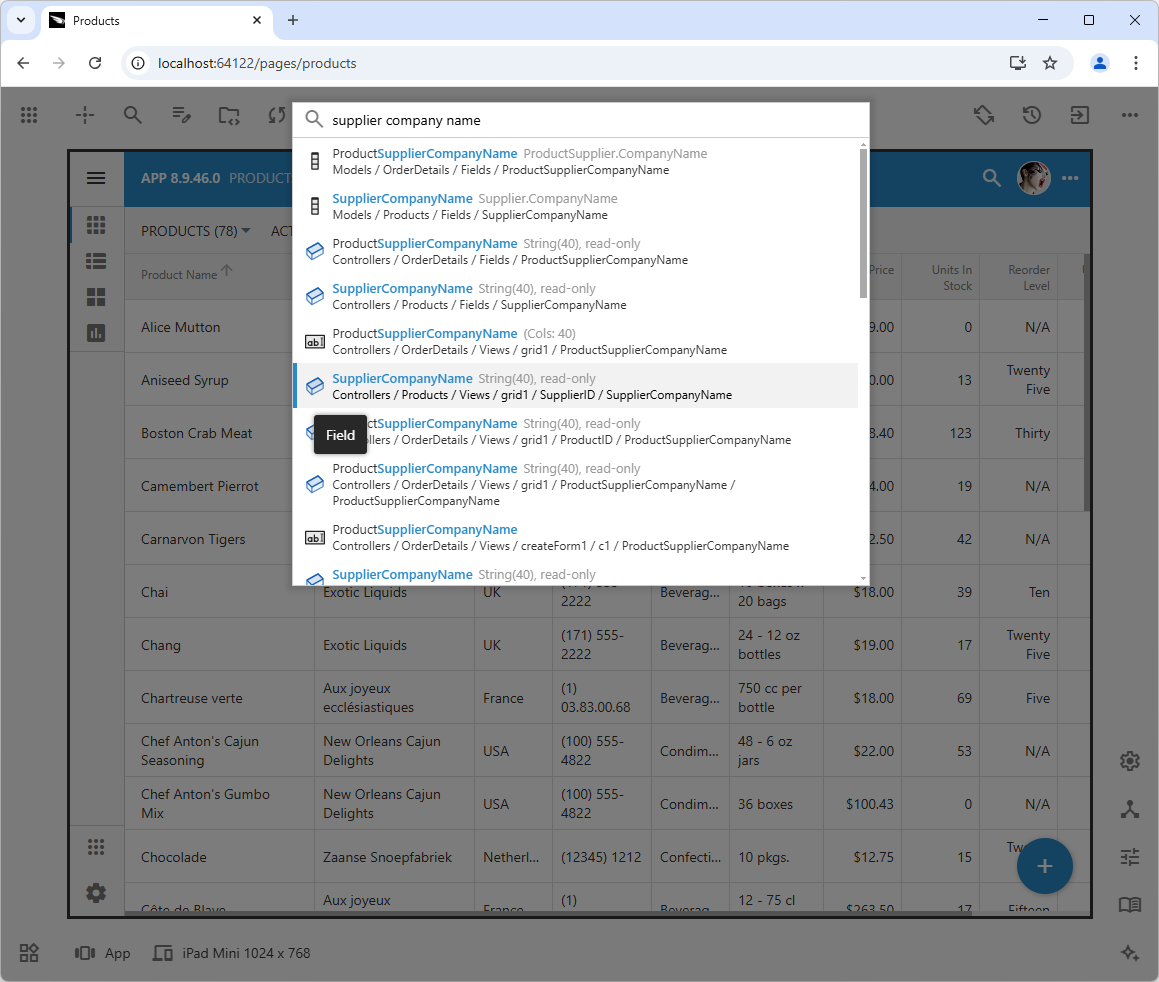
Finding application configuration elements is easy with App Studio's built-in search feature. Simply click the "Search" button located in the top toolbar of the studio, and enter your search terms into the provided prompt. The search icon within the prompt will pulsate to indicate that the search is in progress. Results will be displayed as a list of hierarchy nodes, each with its full path, including the hierarchy itself. Select any node to view it in the App Explorer.