OAuth 2.0 specifies the Device Authorization Grant, the protocol that makes it simple connecting devices with the limited input capabilities to user accounts and data. Code On Time produces apps with the built-in RESTful API Engine and multiple OAuth 2.0 authorization flows, including the Device Authorization Grant. Your applications are automatically future-proof and ready to integrate with the physical world of IoT. Learn how to enter the username and password on a control panel of a microwave or air conditioning unit.
Integrate apps in the physical world of your users with the Device Authorization Grant flow.
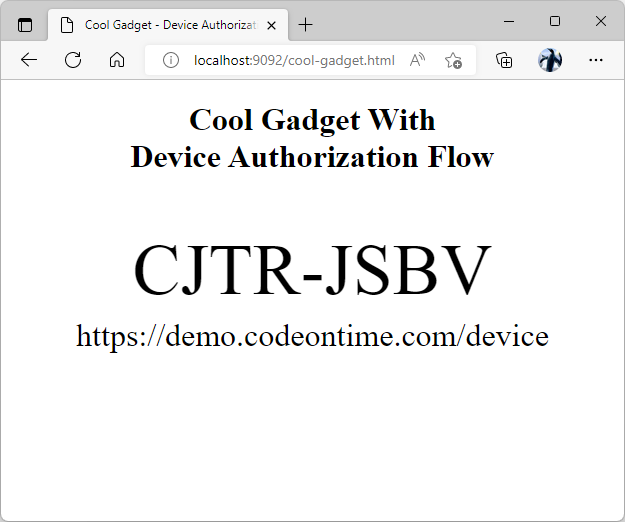
This HTML page implements the "Cool Gadget" device. It will display the user identity information and the most expensive product from https://demo.codeontime.com when the user authorizes the "gadget" with the OAuth Device Authorization Grant flow. Users must utilize their personal device to visit the URL specified below the code in the middle of the "gadget" screen. The "gadget" activates when a user enters the code and confirms their identity.