Data validation is the single most important component of any data-driven application.
Modern multi-tier web applications introduce a certain level of complexity when it comes to validation. The data travels between multiple tiers: a web browser, application server, and database. Validation can be performed on any application tier and requires a different skill level:
- Web Browser tier validation is performed with JavaScript code.
- Application Server tier validation is performed with C#/Visual Basic.
- Database tier validation is performed with the dialect of SQL supported by the database engine.
Code On Time web applications offer a unique mechanism called SQL Business Rules. These rules exist on the application server tier, are executed by the database engine tier, and affect presentation in the web browser client tier.
Consider the following script written in T-SQL.
-- debug
declare @UnitPrice money -- data field value
declare @BusinessRules_PreventDefault bit -- application tier property
declare @Arguments_CommandName nvarchar(50) -- application tier property
declare @Result_Focus nvarchar(255) -- client tier property
declare @Result_ShowViewMessage nvarchar(255) -- client tier property
set @UnitPrice = 10
set @Arguments_CommandName = 'Update'
-- end debug
-- lookup database to find the average price of products
declare @AverageUnitPrice money
select @AverageUnitPrice = avg(UnitPrice)
from Products
-- perform validation
if @UnitPrice is not null and @UnitPrice > @AverageUnitPrice
begin
set @BusinessRules_PreventDefault = 1
set @Result_Focus =
'UnitPrice, You are not authorized to enter ' +
'a price higher than the average of ' + cast(@AverageUnitPrice as nvarchar) + '.'
set @Result_ShowViewMessage = 'Error trying to execute "' + @Arguments_CommandName +
'" command.'
end
-- debug
if @BusinessRules_PreventDefault = 1
begin
print 'BusinessRules_PreventDefault: ' + cast(@BusinessRules_PreventDefault as nvarchar)
print 'Result_Focus: ' + @Result_Focus
print 'Result_ShowViewMessage: ' + @Result_ShowViewMessage
end
-- end debug
The script is compatible with the Northwind sample database.
If you execute the script in SQL Management Studio, then the following output will be displayed in the Messages window.
BusinessRules_PreventDefault: 1
Result_Focus: UnitPrice, You are not authorized to enter a price higher
than the average of 28.87.
Result_ShowViewMessage: Error trying to execute "Update" command.
Replace the value of “30” assigned to the Unit Price with “10”, execute the script, and there will be no messages in the output. The validation test has passed.
Start the Project Designer and right-click Products / Business Rules node on the Controllers tab in Project Explorer. Select New Business Rule option.
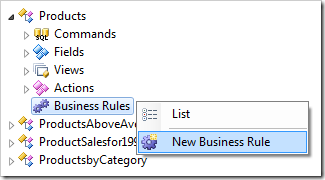
Enter the following properties and click OK button to save the business rule.
| Property |
Value |
| Command Name |
Insert|Update |
| Type |
SQL |
| Phase |
Before |
| Script |
Paste the entire script from above |
The hierarchy of the data controller will look as follows.
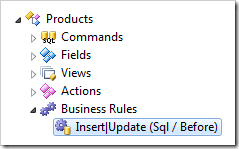
Click Browse on the designer toolbar. The application will be generated and open in a default web browser. Navigate to Products page and try editing or creating a product with Unit Price higher than $28.87.
The application server tier will not perform the requested Insert or Update if the parameter @BusinessRules_PreventDefault is set to “1” by the business rule.
This is how the error messages are displayed on the client web browser tier when a violation is detected in the form view.
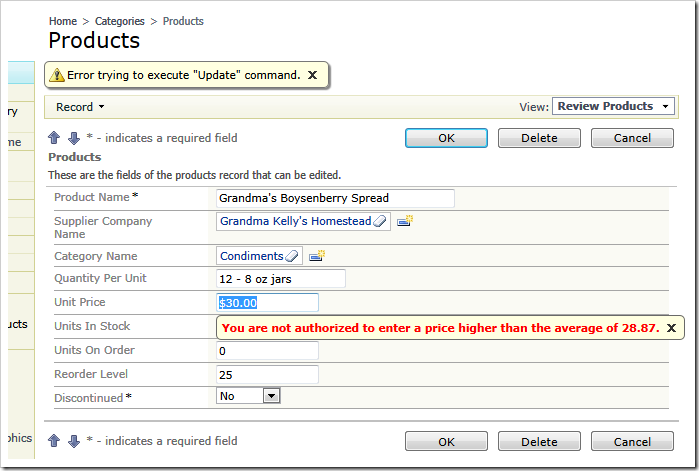
These are the error messages displayed when entering a new product in the data sheet view.
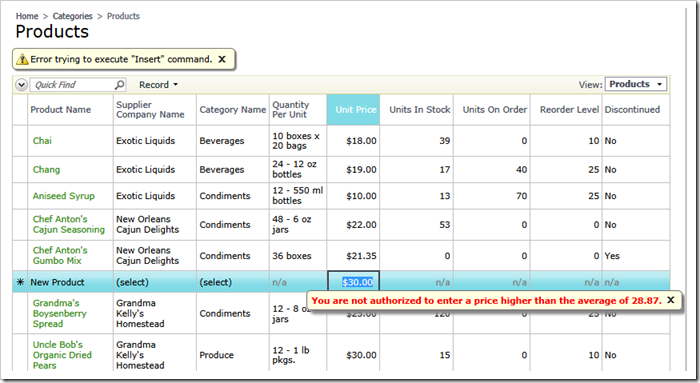
The application framework automatically removes the debug / end debug sections in the SQL Business Rule script. From the database engine prospective, the script looks like this:
-- lookup database to find the average price of products
declare @AverageUnitPrice money
select @AverageUnitPrice = avg(UnitPrice)
from Products
-- perform validation
if @UnitPrice is not null and @UnitPrice > @AverageUnitPrice
begin
set @BusinessRules_PreventDefault = 1
set @Result_Focus =
'UnitPrice, You are not authorized to enter ' +
'a price higher than the average of ' + cast(@AverageUnitPrice as nvarchar) + '.'
set @Result_ShowViewMessage = 'Error trying to execute "' + @Arguments_CommandName + '" command.'
end