The following features and bug fixes are included in release 8.7.6.0:
- It is now possible to manually connect 1-to-1 entities in the model builder even when the foreign keys are not defined in the database.
- Legacy ASPX page implementation does not reveal static content in Touch UI.
- Unlimited Edition Trial now supports cultures other than en-US.
- Method BusinessRules.PreventDefault now accepts optional "cancelSelectedValues" argument. If set to "true" then processing of multiple values is immediately interrupted. This may be useful to avoid iteration over each selected row when the business rule has performed processing of Arguments.SelectedValues array on the first selected value
- (Classic UI) Bootstrap pages are correctly "sized" for "lg" screen with the expected container width of 970 pixels.
- (Classic UI) Fixed "match not defined" in _registerSpecialAction method of DataView.
- "Left join" to "inner join" optimization is now disabled when selecting data if “Quick Find” or “Is Null” filters are detected.
- (Touch UI) If a new lookup item is created in a from then the parent form in "edit" mode will not lose its selected key value.
- Fixed incorrect exception reporting from forms. Exceptions were not delivered to the client if there was no transaction on the server.
- Distinct requests to get values will override the model-defined Order By statement when creating a Group By expression.
- (Touch UI) Import process correctly starts after the mapping of fields has been completed.
- Fixed the error with view-level sort expression being ignored.
- Fixed compilation issue in Standard edition apps caused by new Business Rule Builder available in Site Content.
Model Builder has been enhanced in this release with additional support for 1-to-1 entities. Borrowed/inherited required columns are displayed as bold. The legend in the Spec displays both “W” and “B” letters signifying that the field is writeable and borrowed. If a developer is manually connecting primary key of one entity to another then the 1-to-1 relationship is established.
This is a simplified model of HumanResources.Employee2 table from Adventure Works sample database. The table inherits columns from Person.Person2 and Person.BusinessEntity.
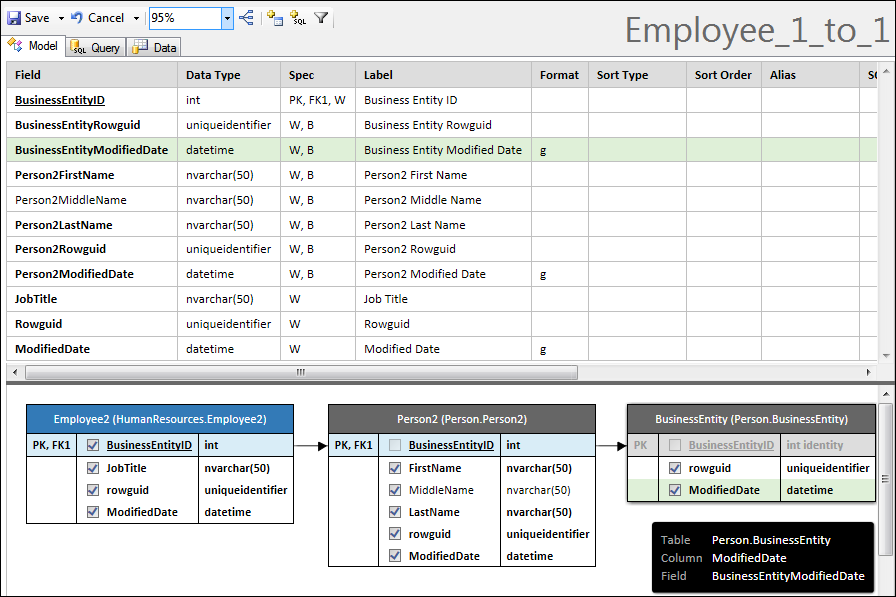
The form of Employee will display writable columns from all tables of the 1-to-1 relationship and persist them in a context of a transaction.
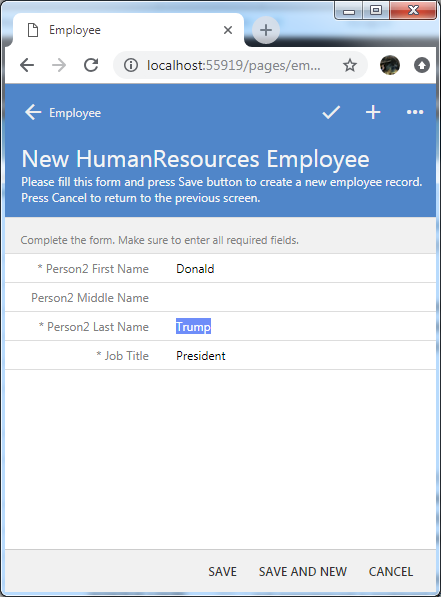
Please note that “rowguid” and “ModifiedDate” columns were also marked as hidden in this sample.