We are pleased to announce the release of a powerful design environment for Code OnTime Generator.
Code OnTime Designer has been created to support premium project developers and provides a powerful visual environment for code generation projects. Built on top of Data Aquarium Framework, the designer is instantly familiar to premium project developers and is integrated directly into the code generator.
Start Code OnTime Generator and begin generating a Data Aquarium or Aquarium in a Box project. A summary of data controllers is displayed just before the code is ready to be generated.
Start the designer by clicking on “Start Designer” button.
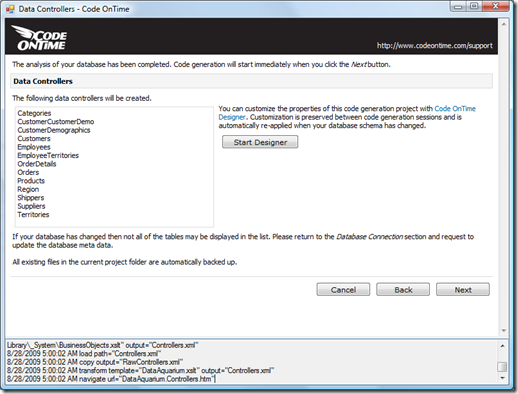
The familiar user interface will be displayed when designer loads.
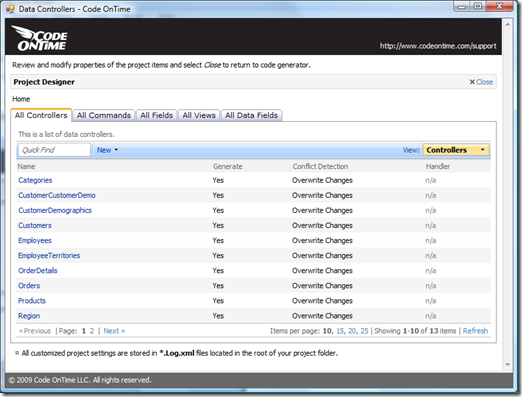
Exclude from the code generation process the objects that are not needed and change any properties that you need to alter.
The following screenshot demonstrates CustomerCustomerDemo, CustomerDemographics, and EmployeeTerritories tables excluded from code generation.
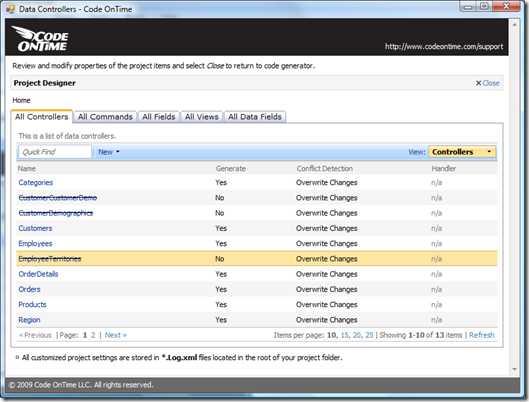
The next screenshot shows the properties of the [Products].[SupplierID] field in edit mode.
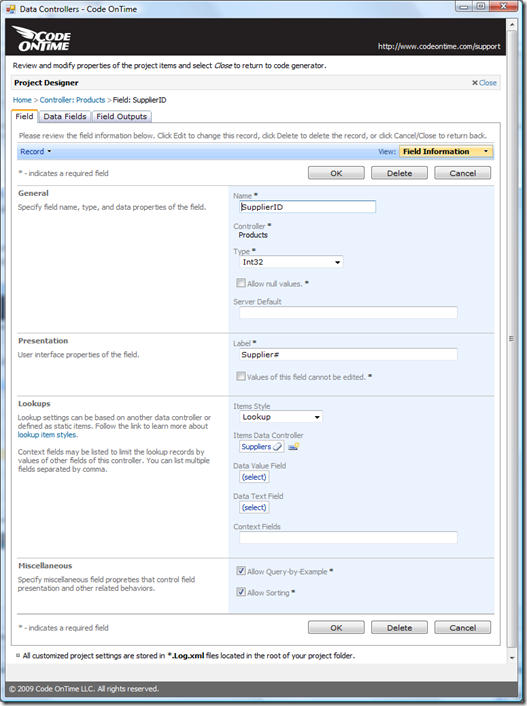
The purpose of the designer is to provide a 360° view of your project and allow you to be as productive as possible. The initial release of the designer covers about 80% of all available project properties and will reach 100% coverage in the coming weeks.
All project changes made in the designer are automatically re-applied whenever your run the code generator again. This allows continuous modification of the database and project properties at the same time.
Code OnTime Designer is a subscription-based add-on product and requires its own subscription. You must be a premium project subscriber to take advantage of the product. Subscribe now and be productive.