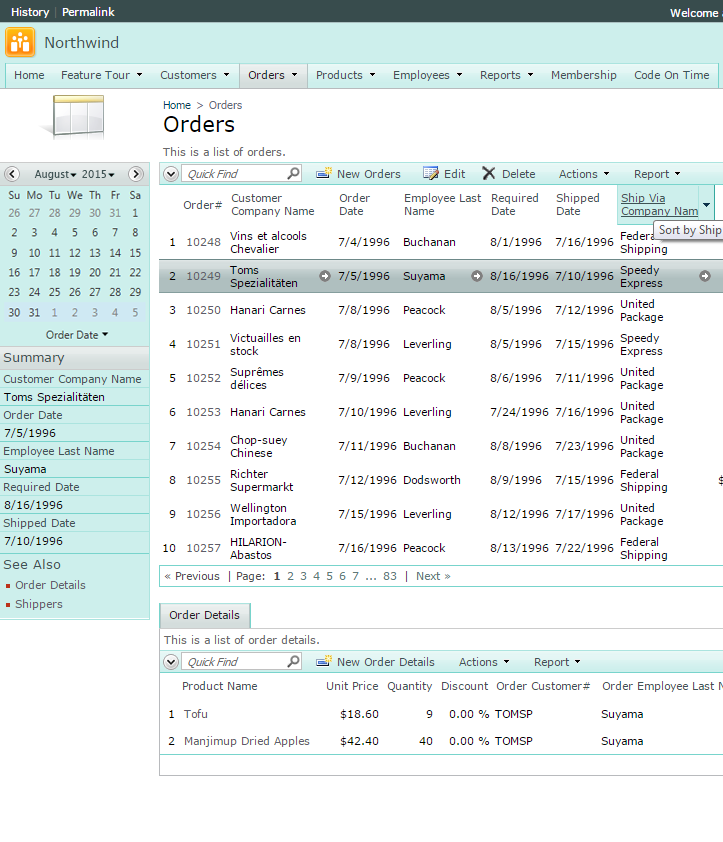We wanted to share with you that Iron Speed, Inc. has discontinued operations. Diligent developers have surely tried Iron Speed Designer and for various reason have turned to Code On Time instead. Read our comment about Iron Speed to learn more. We are charging ahead - expect to be amazed!
Calendar view style
Code On Time update 8.5.5.0 introduces a brand new view style into the already potent mix of visualization methods available to end users of Touch UI. View style Calendar brings a whole new level of interactions with data. Drag & drop is fully supported with numerous enhancements planned ahead. Take a look at the Calendar and other view style supported right now.
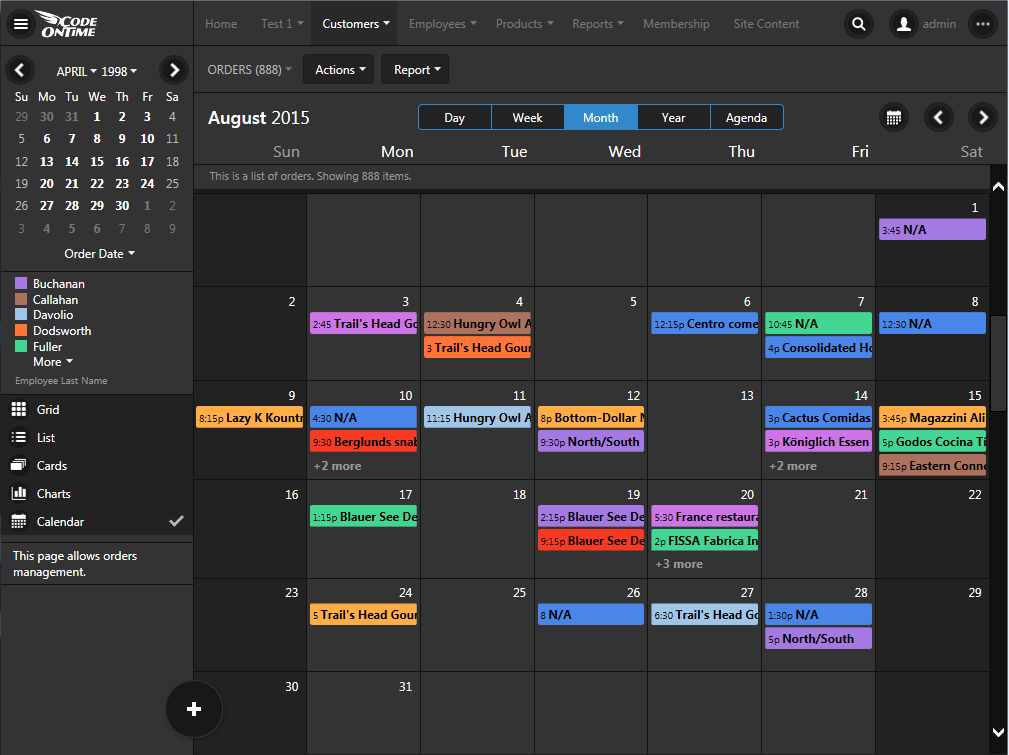
The following tags allowing controlling otherwise fully automatic display of Calendar view style:
- calendar-date will mark a particular data field as start date or “general” date of event. An event is a database row with a date column.
- calendar-end specifies the “end” date of the calendar event. Mark a field as “end” date to allow “resizable” events.
- calendar-text specifies the field value displayed on the event
- calendar-color specifies option “color” source for the events. For example, an order event can be presented with a different color for each employee associated with it. 24 standard colors are supported.
- calendar-disabled excludes “date” field from being displayed on the calendar.
Mini-Calendar
A permanent sidekick called mini-calendar is display on the sidebar whenever at least one data field is available to the user. Mini-calendar filters data in all data views and serves as a navigator in Calendar view.
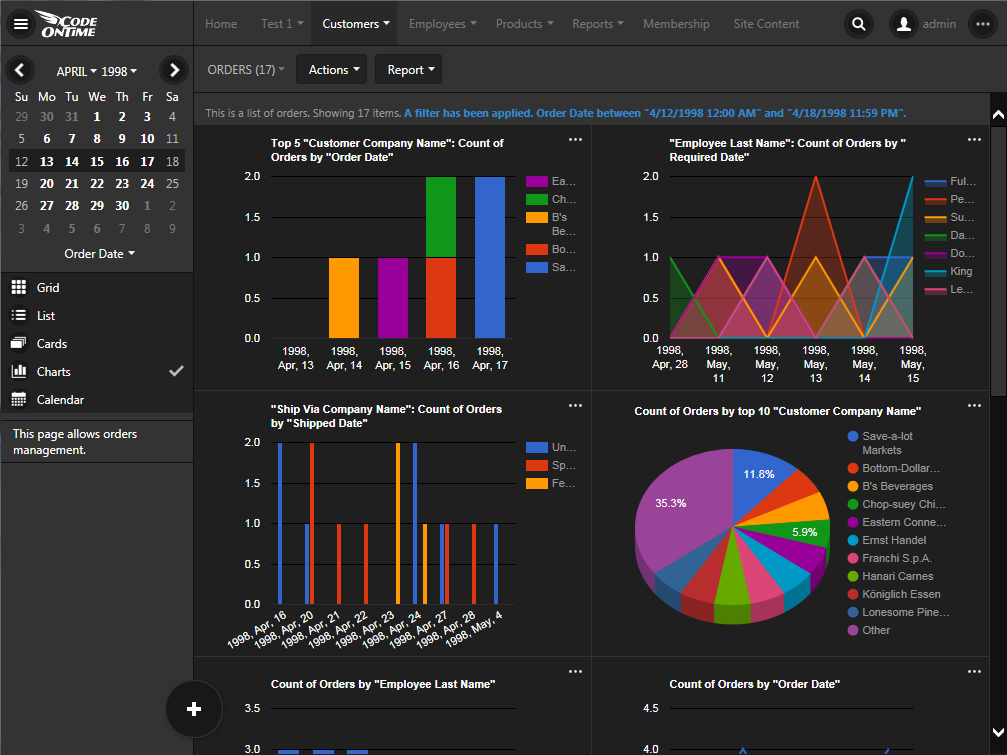
Other highlights include responsive grid with auto-balancing, multi-column sorting, and support for Hyperlink Format String property in Touch UI.
Multi-Select
Ability to select multiple rows is now fully supported in Touch UI in Grid, List, and Cards view styles. End user can select up to a 1000 items at once.
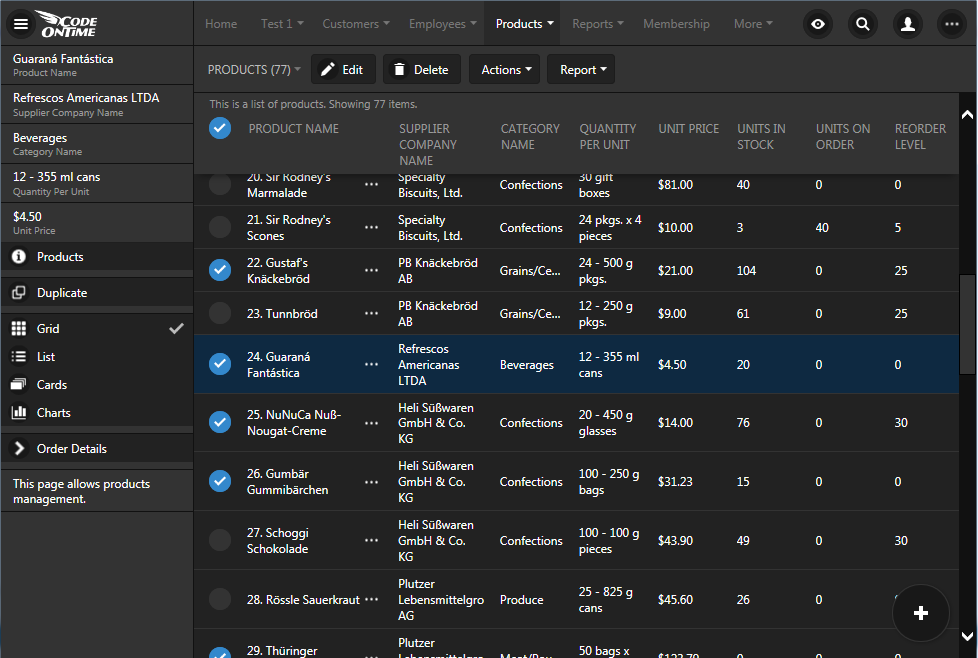
Responsive Grid with Auto-Balancing
The responsive Grid view style has been redesigned and now support auto-balancing of data. Notice that the data is densely distributed on the screen. Built-in screen-size breakpoints automatically reduce the number of fields visible to the user .
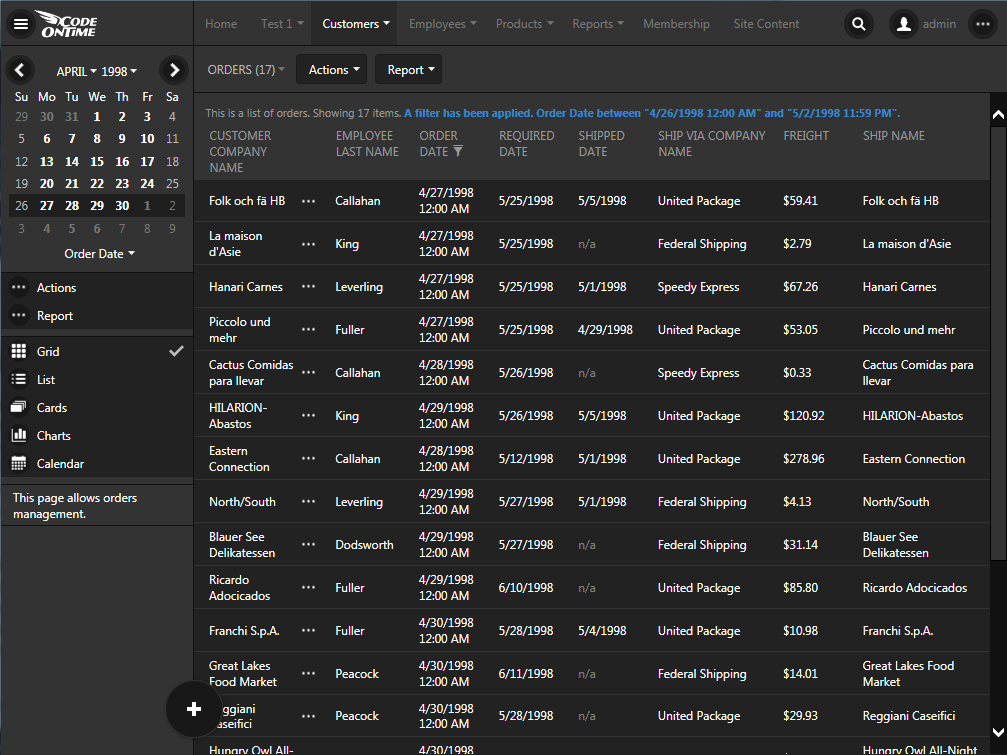
Application framework uses these breakpoints:
- tn (tiny) – 480px
- xs (extra small) - 768px
- sm (small) – 992px
- md (medium) – 1199px
- lg (large) – 1440px
- xl (extra larget) – anything larger than 1440px
If you want to ensure that a particular data field is display on a tiny screen in Grid view style than tag it as “tn-grid”. The framework will automatically take core of the remaining fields.
Hyperlink Format String
Touch UI now supports hyperlink format strings. Field will be displayed as underline if a hyperlink is present. Context menu will display items for every field with a hyperlink even if it is not visible in the current view style.
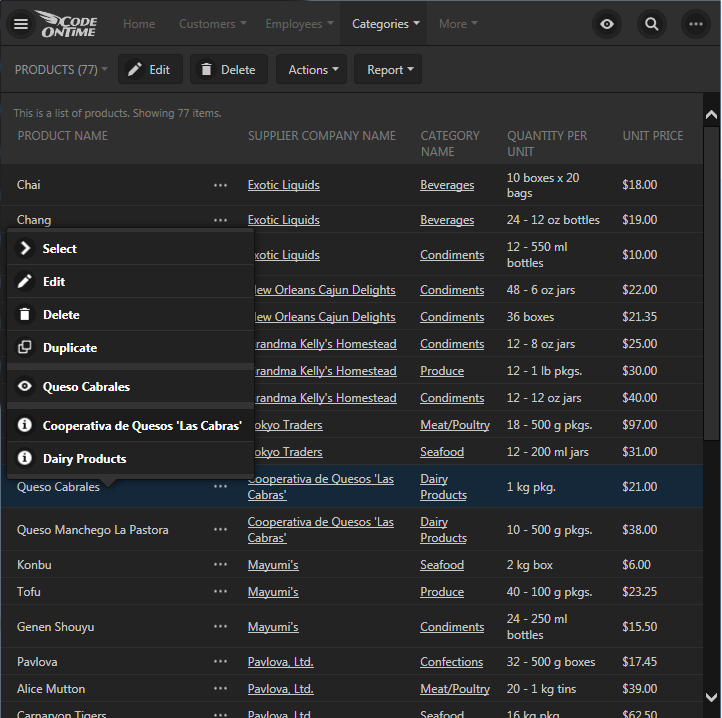
Multi-Column Sorting
End users are now able to perform sorting on multiple columns.
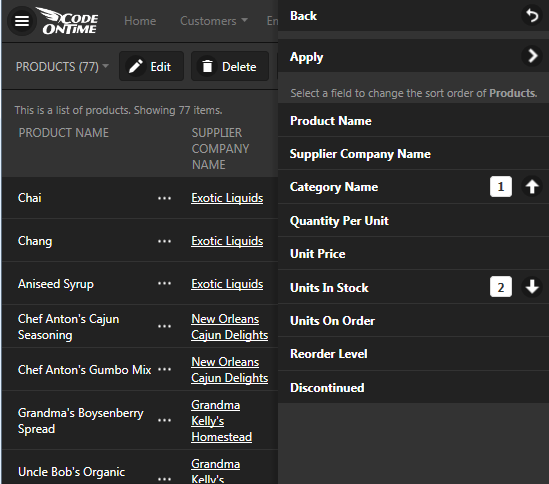
Other Enhancements
The release also introduces numerous enhancements to both Touch and Desktop UI.
- High performance reading of many-to-many fields. Framework performs a single database request per many-to-many field to retrieve junction table rows that match the rows of the data page that will be returned to the client. (Desktop and Touch)
- Authorized roles can be assigned to individual data views in SPA applications (Desktop and Touch).
- Import processor assigns the same default values to all imported rows (Desktop and Touch)
-
Aggregates are now calculated on result sets based on stored procedures and web services. (Desktop and Touch)
-
SQL Business rules allow clearing "Modified" property of field values as follows
set @FieldName_Modified = 0
Application framework will not use the field in update/insert/delete operation.
-
Single Page Applications allow anonymous calls to data controllers.
- Relationship Explorer links now use shortcuts for data controller URL parameters _commandName and _commandArgument. The new syntax uses _command and _argument.
- HTML page implementation is now also supported in Relationship Explorer links.
- “Borrowed” blob fields are correctly displaying a thumbnail in Touch and Desktop UI
- Touch UI allows right-click of items in all view style with ability to perform quick filtering.
- Paging is now supported in “Summary” presentation in Touch UI.
- Touch UI memorizes tab selection for the last 10 objects on any given page.
- DACL correctly processes parameters @BusinessRules_, @Url_, and @Session_.
- Fixed issue with Oracle Session State throwing "Value does not fall within the expected range".
Coming Next
We are bring a controller-level Data Model in the Project Designer. You will be able to set up your own tables, columns, and relationships instead of relying on the app generator to do so. This will give complete GUI-based control over the command and fields in the application baseline.
Also Expect a mini-calendar to become a part of Desktop UI. This handy feature work similar to its counterpart in Touch UI.