The latest installer of MySQL Connector for .NET contains a bug that will cause an error in any Code On Time applications that attempt to use this provider. The bug report can be found here. The error message can be seen below:
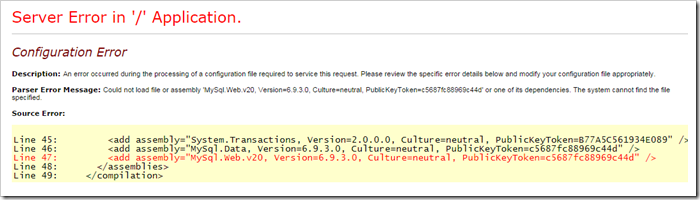
In order to fix the error, please follow the steps outlined below:
1. Press the Start button on the taskbar, and type in “Notepad”. Right-click on the Notepad program and press Run As Administrator.
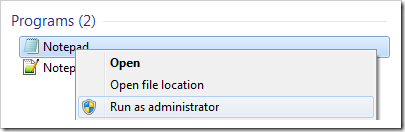
2. On the toolbar, press File | Open, paste in the following path, and press Enter to open the file.
C:\Windows\Microsoft.NET\Framework\v4.0.30319\Config\machine.config
3. Press Ctrl+F keys on your keyboard, type in “MySql.Web.v20”. Remove the “.v20” part. Perform the operation on the MySqlMembershipProvider, MySqlProfileProvider, MySqlRoleProvider, and MySqlSiteMapProvider provider elements.
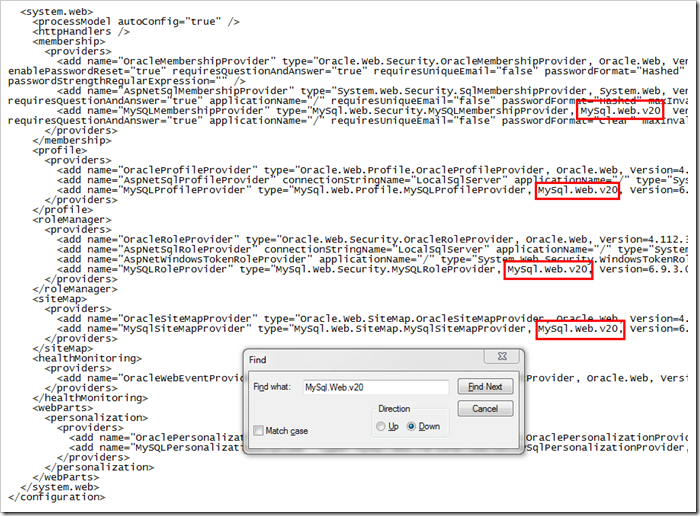
4. Save the file. On the toolbar, press File | Open. Paste in the following path and press Enter.
C:\Windows\Microsoft.NET\Framework64\v4.0.30319\Config\machine.config
5. Perform the same changes as described above to remove the “.v20” from “MySql.Web.v20”.
6. Save the file.
7. Restart the app generator and proceed to regenerate your web application.