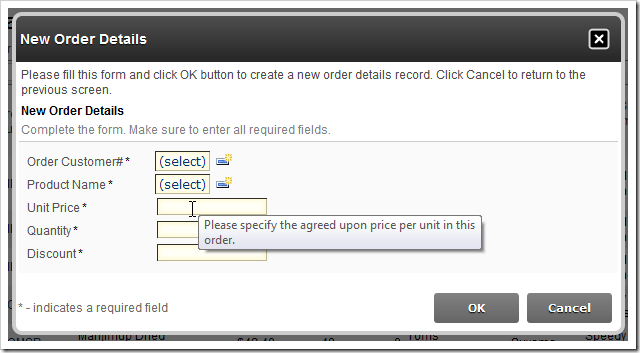Tooltips, also called hints, are commonly used to clarify application element functions to the end user.
Let’s apply a tooltip to the Unit Price data field in the New Order Details form.
Start the Project Designer. In the Project Explorer, switch to the Controllers tab and double-click on OrderDetails / Views / createForm1 / c1 – New Order Details / UnitPrice data field node.
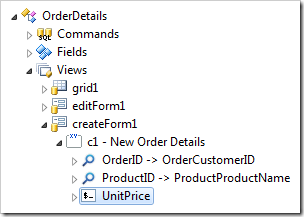
Change the Tooltip property:
| Property | New Value |
| Tooltip | Please specify the agreed upon price per unit in this order. |
Press OK to save the data field. On the toolbar, press Browse.
Navigate to the Order Details page, and create a new order detail. Mouse over the Unit Price input, and the specified tooltip will appear.