Integrated email notifications are an absolute necessity in line-of-business web applications.
Developer can define Email Business Rules in application data controllers.
![image_thumb[43] image_thumb[43]](/blog/2012/05/feature-email-business-rules/image02.png)
Email notifications will be sent out automatically in response to user actions.
Here is the sample script of an email business rule.
Host: smtp.gmail.com
Port: 587
UserName: YOUR_EMAIL_ADDRESS@gmail.com
Password: PASSWORD
EnableSSL: true
From: "Sales Admin" <YOUR_EMAIL_ADDRESS@gmail.com>
To: RECEIPIENT@northwind.com
Subject: Customer "{CompanyName}" has been signed up!
Please call {ContactName}, {ContactTitle} at {Phone} to make introductions.
Northwind,
Administrator
Create a new customer record in Northwind sample.
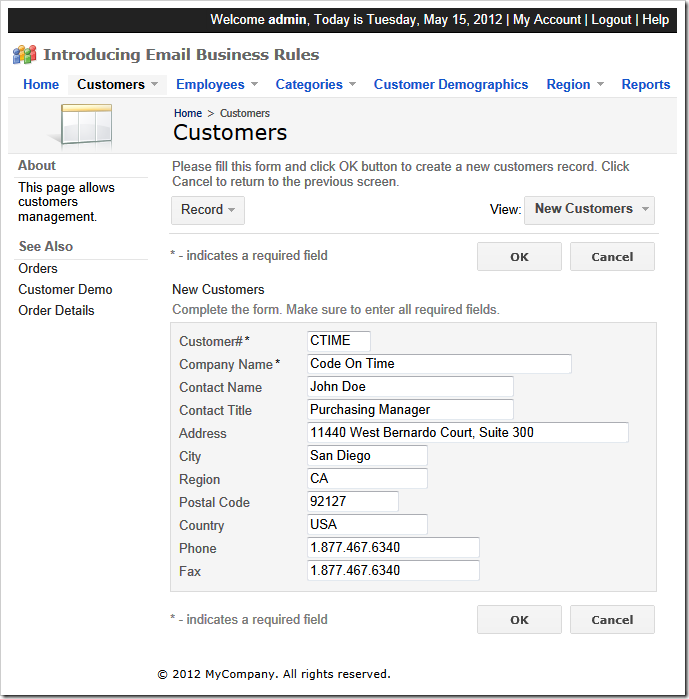
The recipient specified in the email business rule will receive a message. This is how the notification message may look in Gmail.
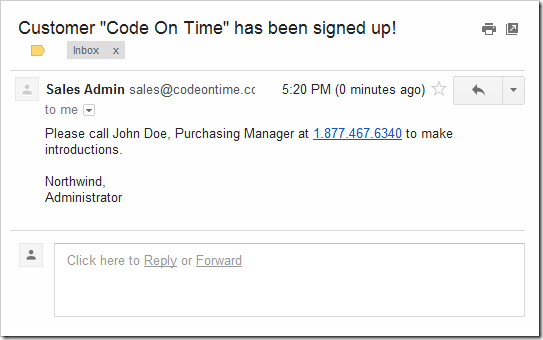
Learn more about Email Business Rules now!