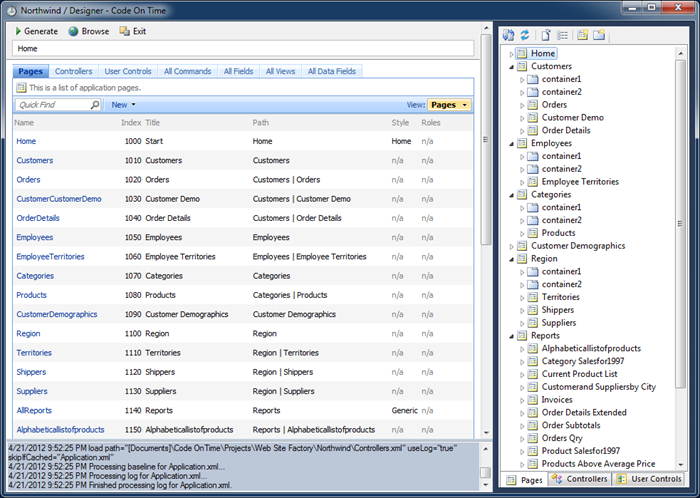You can customize a Code On Time web application in the built-in Project Designer or by changing the application baseline in a text editor.
Start the application generator and click on the project name.
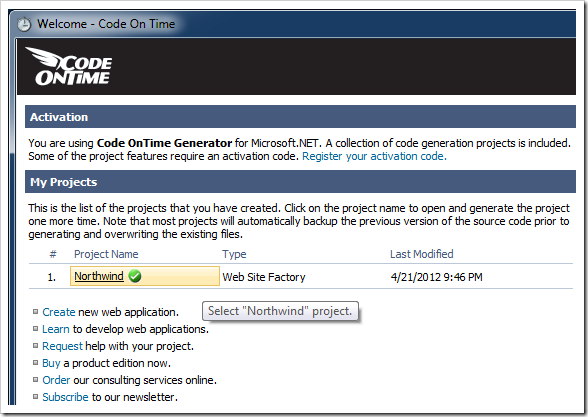
In the list of project actions select Design.
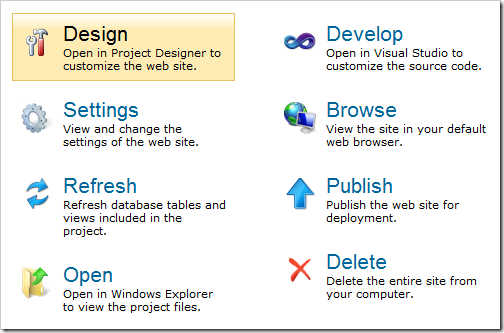
This action will open application in the Project Designer.