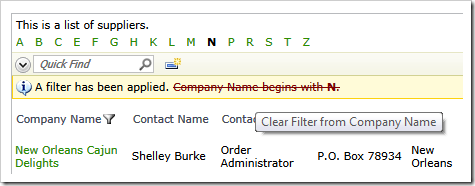Search by First Letter can be enabled in the lookup windows.
The following screen shot shows lookup properties of the field Products / Fields / Suppliers. Toggle the “Search by First Letter” check box to enable the feature.
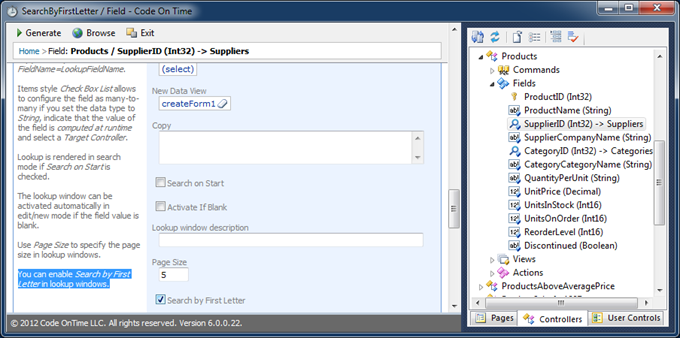
This is how the list of suppliers is rendered when a lookup window is displayed.
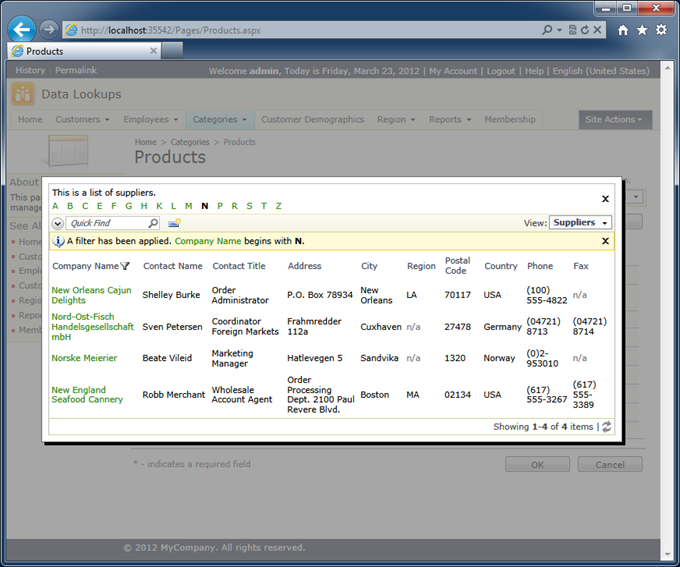
Users can remove the selected “first letter” filter by clicking on the filter element in the filter details area.