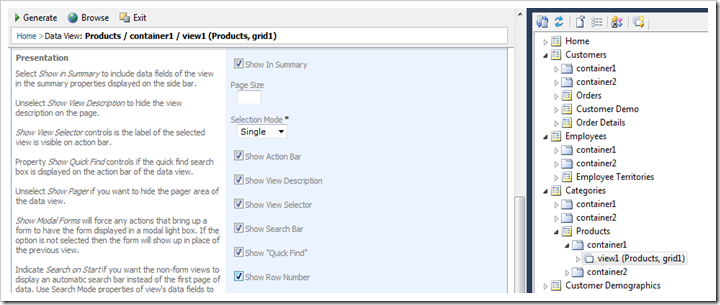A data view can be configured to display a row number when records are presented to the users. The row number will represent the index of a data row with current filters and sort order applied.
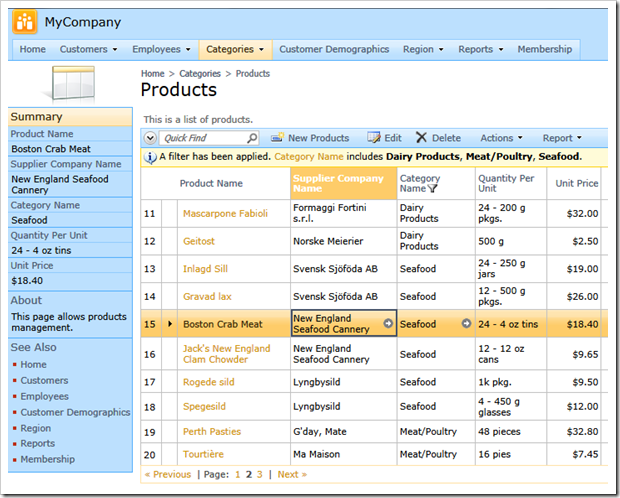
If the filters or sort order has changed then the same record will have a different logical row number.
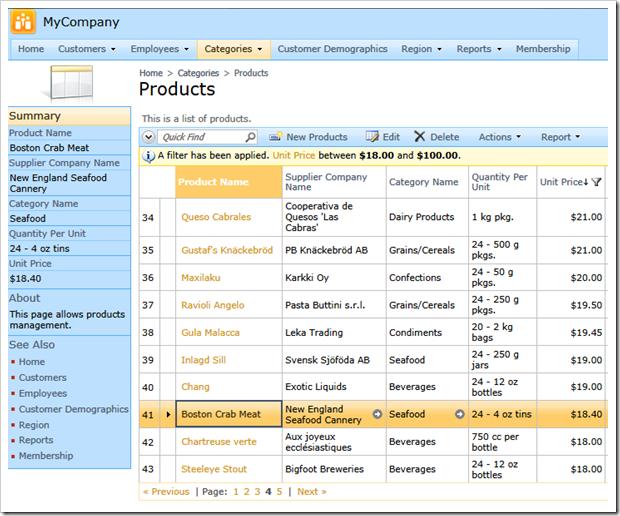
If you want to enable the row number in a data view then select the data view in Designer and check the Show Row Number option.