The new premium project Web Site Factory has been released and available to active premium project subscribers. Web Site Factory is based on Data Aquarium Framework and features sophisticated page layouts and professional user interface themes modeled after Microsoft SharePoint. The entire source code is included.
The final release supports four different standard page layouts that are consistently applied to all automatically generated pages. You can use Code OnTime Designer to modify this pages and to create the new ones.
You will find the live demo projects at:
Simple Page Layout
Simple layout provides a single data view on each page. A field summary of the selected record is displayed on the side bar on left-hand side of the page.
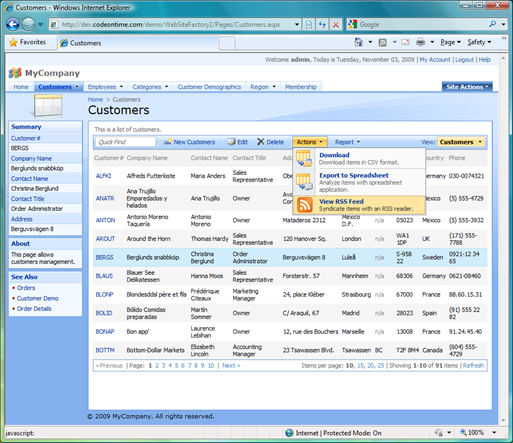
Tabbed Layout
Tabbed master-detail layout will place each data view on a dedicated tab so that only one data view is visible at any time. The details of the selected master record are automatically displayed on the side bar.
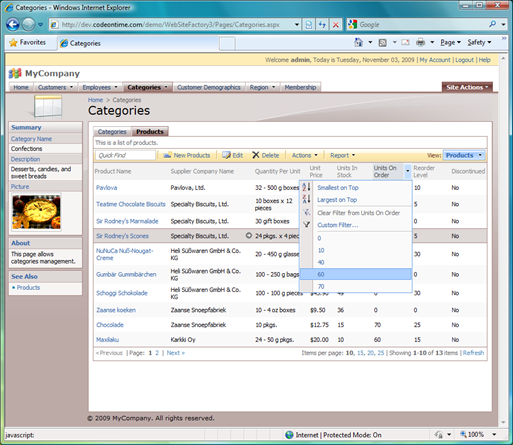
Inline Page Layout
Inline master-detail layout is similar to the tabbed layout with one exception. The tabs are not displayed. A set of tasks named after each data view is displayed at the top of the side bar instead. The details of the selected master record are automatically displayed on the side bar.
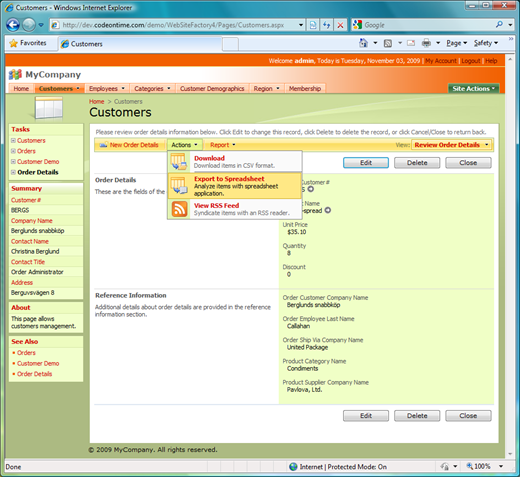
Stacked Layout
Stacked master-detail layout lists all data views. This allows simultaneous access to all master and child records. The details of the selected master record are automatically displayed on the side bar. Stacked pages are usually longer than the height of the window. The side bar summary automatically keeps itself in the view when browser window content is scrolled.
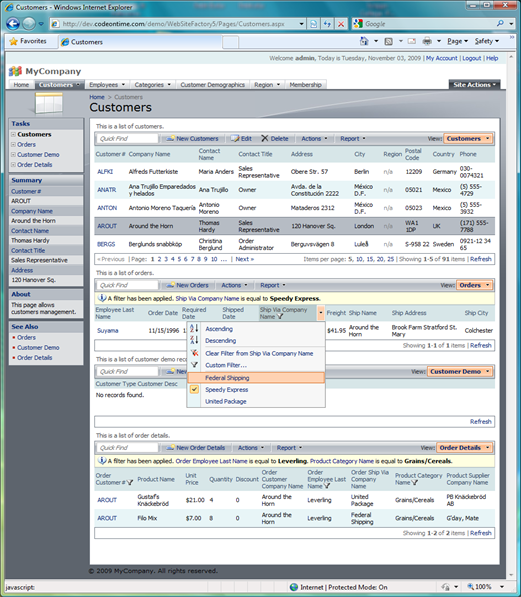
Conclusion
Learn more about Web Site Factory project features at /blog/2009/10/web-site-factory-preview-2.html. The article provides screenshots of Web Site Factory applications displayed in major modern web browsers.