Release 8.7.8.0 introduces the following features, enhancements, and bug fixes:
- (Touch UI) Ion “Clear” is displayed next to the "filter description" to allow one-click clearing of the filter.
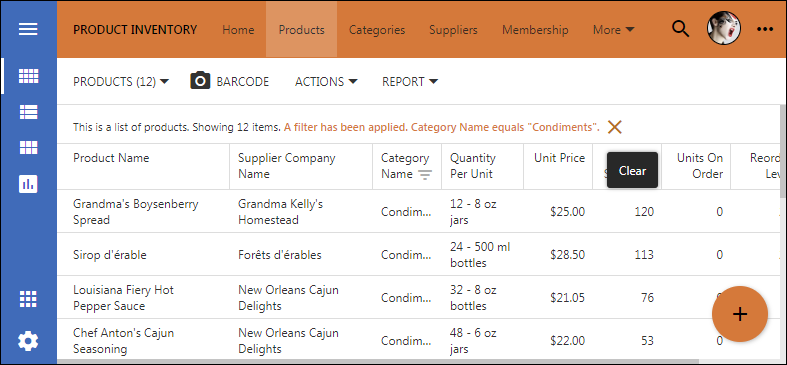
- (Touch UI) Lookup field tagged lookup-fetch-all will pull all values that match the user criteria. The default limit is 1000 items.
- (Model Builder) List of models displays "last changed/sorted" button at the top of the list if five or more models are available. Clicking on the link will toggle the sort order of project models.
- (Framework) Apps deployed to virtual folder correctly reference CSS resources from the root of the app.
- (App Gen) XSLT transformations are performed in memory when output files already exist to eliminate writing to the file system. This speeds up production and compilation of projects.
- (App Gen) Classic themes are not copied in projects based on Touch UI to speed up code generation.
- (Framework) Default max upload size is set to 2,097,151 KB in apps created with Free Trial and Unlimited Edition.
- (App Gen) Custom "code" business rules are automatically included in the class library of the projects when enabled.
- (Project Designer) Duplicate fields are suppressed in "grid" views as well as in "form" views of controllers when developer drops duplicates on the corresponding configuration elements.
- (Framework) Fixed VB compilation issues of Access Control List code.
- (Framework) Renamed ApplicationServices.AuthorizationIsNotSupported to AuthorizationIsSupported and changed the codebase accordingly.
- (Framework) Removed implicit dependency on membership support in the apps.
- (Library Downloader) Uses GET requests to download the licensed content instead of POST.
- (Framework) Auto-complete values in lookups are shown correctly when virtualization is enabled.
- (Touch UI) Tag clear-all enables "clear" icon in the form. Clicking on the icon will "empty" all fields in the form. This feature is great in dashboards and custom search screens. The video tutorial is coming soon.
- (Touch UI) Click on the "arrow right" next to the empty lookup fields will not open popup in webkit browsers and instead proceed directly to the lookup.
- (ODP) Uses optimized method of data view location and avoids infinite cycling under certain conditions.
- (Touch UI) Method $app.input.execute accepts values passed in options as array, single object with name/value properties, and also custom objects.