Code On Time is pleased to announce that the upcoming 8.0.0.0 release will allow users to share work done in the Project Designer with other developers to enable teamwork and collaboration.
Changes will be automatically submitted to the server. Revisions made by other developers will be downloaded whenever you start Designer. Team members, projects, and revisions can be viewed and managed online.
To get started, select your project and select Sync.
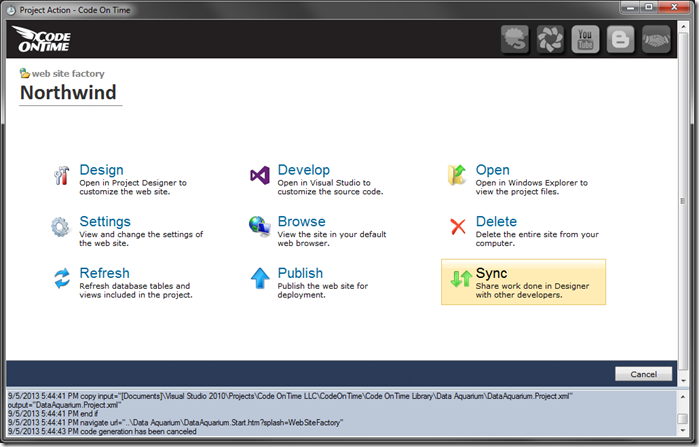
Payment email and activation code can be used as user name and password to start synchronization for a project. Accounts for other users can be created online.
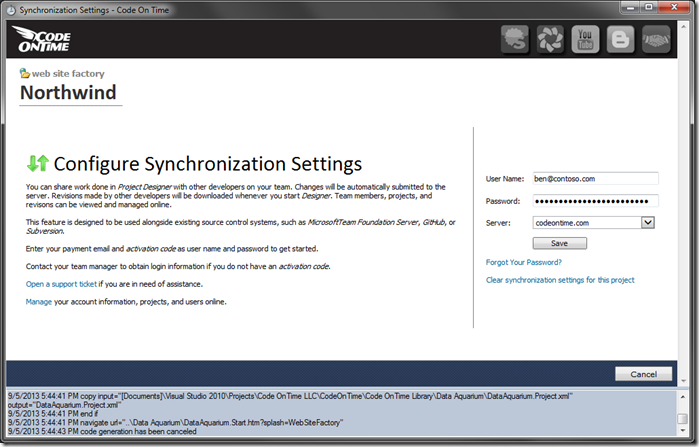
Each member can also be provided with a temporary activation code to protect your purchase. Account owners will be able to create, delete, or disable user accounts and temporary activation codes when the composition of a team has changed.
This feature is designed to be used alongside existing source control systems, such as Microsoft Team Foundation Server, GitHub, or Subversion. A tutorial explaining how to use a source control system with the new Project Designer synchronization will be available shortly.
We will be offering this synchronization service at no charge.
The synchronization software will also be available for purchase separately. Customers will be able to deploy the software on their own servers for additional protection of their intellectual property.
The new release with support for synchronization will be available in September, 2013.
The release will also include extended support for mobile devices.