Code On Time has released new code generation project Azure Factory.
Point the web application generator to SQL Azure database and in a couple of minutes a full-featured modern AJAX-enabled web application connected to your database in the cloud is up running right on your laptop.
Publish the generated application from Code On Time web application generator and upload the deployment package to Windows Azure. In about 10 minutes your application will be up and running on two extra-small server instances, protected by firewall, and enhanced with a load balancer. SQL Azure database exists in three copies for added peace of mind.
The best part – no upfront expenses, no need to have an extensive knowledge required to maintain a data center. Turn it “off” with a mouse click. Turn it back “on” with extended resources when need. In the cloud the sky is the limit.
The following features were included in the latest release of the code generation library:
- Azure Factory code generation project. Current release does not support Import and Annotations. See live demo of the Northwind sample in Azure cloud at http://northwind.cloudapp.net.
- Corrected enumeration of multi-value filters in the filter description presented in grid views. 'Between' filter will show the second value if the filter window is re-activated after being applied.
- Programming language of each project is now remembered in the project file. Project language selector has been moved to New Project dialog.
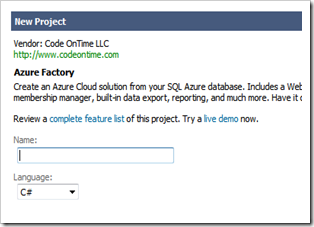
- Creation of sample databases is now supported in the code generator. Create the Northwind database from the database connection string configuration screen. More sample database will be available in the future.
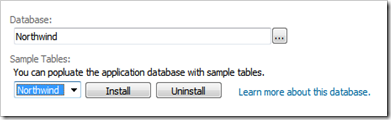
- ASP.NET Membership database tables and stored procedures can now be created in the application database straight from the code generator in the database connection string configuration screen. Click “Add” button to install membership support in your own database.
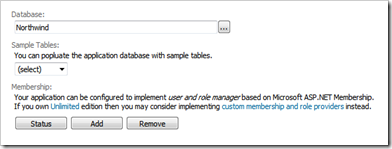
- Web Site Factory project now supports “develop” action. Navigate to the start page of the code generator and select “develop” action in Actions column of the project row to start Visual Studio or Visual Web Developer.
- Pages without containers will be generated with a tree view showing child nodes relative to the current page. The standard ASP.NET tree views on the pages of generated applications will use the link colors of the current theme. See example at http://northwind.cloudapp.net/Pages/AllReports.aspx.
- Session State Monitor has been integrated in Azure Factory projects to perform clean up of ASP.NET session data required in multi-server hosting scenarios.
- Project Wizard will replace passwords with “*****” in connection string input fields.
- The depth of history has been reduced to 10.
- ConnectionStringSettingsFactory class has been implemented to support multi-tenant applications with separate databases served by a single application code base. We will post a tutorial explaining the technique.
- The code generator is now using MSBuild.exe from Microsoft.NET Framework to build applications. You don’t need to have Visual Studio or Visual Web Developer to build Web App Factory or Azure Factory projects.
- In-page state maintenance input __COTState is rendered as "hidden" in IE and as "text" in other browser to make sure that IE preserves its ability to save user-name/password combinations.
- Added missing Row action group scope in designer.
Coming Up
This week we will release a follow up update that includes Access Control Rules, the first component of the EASE framework (Enterprise Application Services Engine).
We will provide two tutorials explaining creation of multi-tenant web applications with Access Control Rules and ConnectionStringSettingsFactory.
Azure Factory tutorials are being completed and will be released this week.
We are working on completing Custom Membership and Role Providers – the second component of EASE. The goal is to have it out by the end of July, 2011.
New EASE component “My Account” will also be made available in all editions of Code On Time web application generator. The common scenario of applications using ASP.NET Membership is to have a table that allows storing extended user properties in a custom table. “My Account” will automatically detect if there is no record in extended user properties and will invoke a business rule to allow automatic creation of such record. Users will also be redirected to review their extended membership properties. My Account option on the membership bar will be enhanced to allow activation of a custom configuration screen. This will allow to delegate User ID / Password management to ASP.NET core classes and concentrate on data properties specific to your line-of-business application.
In July we will also release support for URL hashing. This feature will add a security level on top of Data Controller URL Parameters. URL hashing will be available only in Unlimited edition.
Automatic reports will be enhanced to support “form” layout. We expect this feature to be available in all product editions in the last week of July or the first week of August.
DotNetNuke Factory is expected to become available in the first half of August, 2011.
We have allocated significant development resources to completion of delayed features and code generation projects and expect to report significant progress.