Code on Time release 8.6.11.0 introduces the Tab Bar, the new cool feature that automatically enhances your app if you define custom icons for some of the pages.
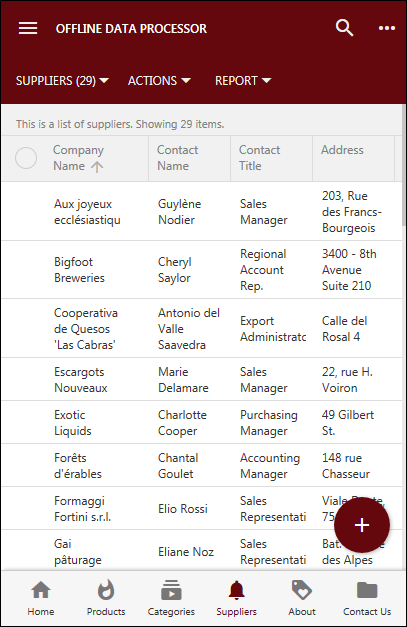
Notifications now work in concert with fixed footers and action promotion button but lifting them when notification is displayed.
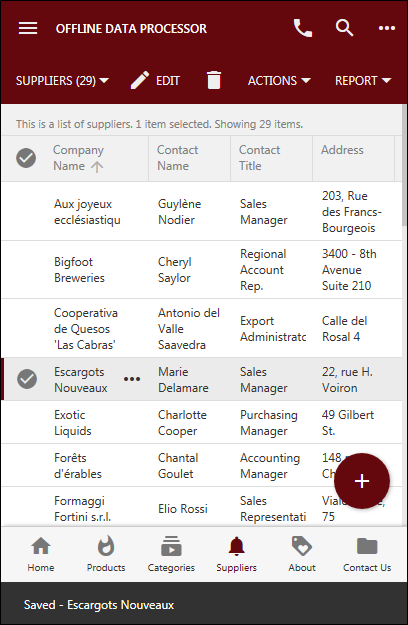
Fixed footers typically display Tab Bar, form action bar, aggregates, and “Promo” button.
If you enter th following configuration in ~/touch-settings.json file, then notifications will become transparent and display on the left side of the screen when there are no fixed footer.
{
"ui": {
"notify": {
"location": "left",
"transparent": true,
"enabled": true
}
}
}
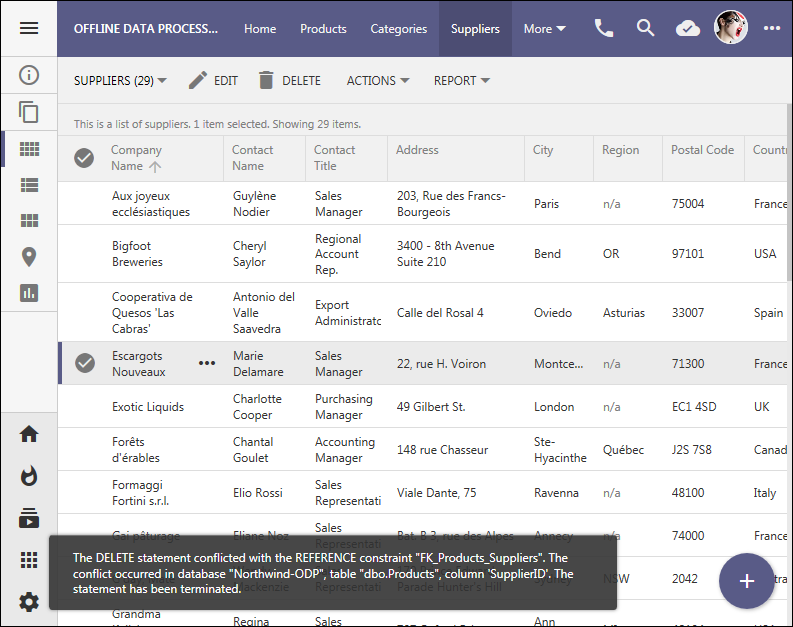
Account Manager displays the current user icon in “selected” state. If the other identities available are expired, then they get displayed with the “Signed Out” indicator.
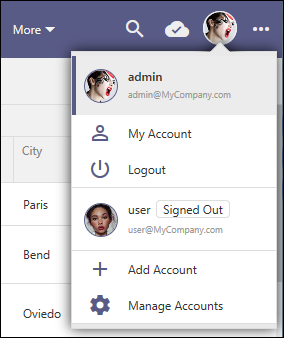
One important feature is now available to developers of business rules. By default, any custom action will reduce the selected items to the last one selected at the time when the action was invoked.
It may be desirable to preserve the entire selection of items or have the selection completely cleared.
Now developers can @Result_KeepSelection and @Result_ClearSelection parameters. Simply assign value 1 to the parameter if you program SQL business rules. C#/VB developers can assign true to Result.KeepSelection and Result.ClearSelection properties.
The following features and fixes are included in the release:
- Notifications can be transparent if ui.notify.transparent = true is specified in touch-settings.json.
- Added support for @Result_ClearSelection in business rules to clear the selected keys after an action.
- Added support for @Result_KeepSelection in business rules to keep the selected keys after an action.
- Ensured SiteContent is not included with .NET 3.5/4.0 projects.
- Fixed. MicrosoftAjax.js not included in .NET 3.5/4.0 projects.
- Fixed. MimeMapping compilation issue in .NET 3.5/4.0 projects.
- Keyboard input received from the user correctly postpones the "idle user detection".
- Notifications for sort/filter/group/refresh are prefixed with the data view field name when available.
- Menu item representing the current user is displayed in “selected” state in panels and menus.
- Indicator "Signed Out" is displayed in account manager next to the user name when needed.
- Notification is always displayed as a full-width bar if there is a fixed footer.
- Fixed footer at the bottom of the screen is moved upward when notification bar is displayed.
- Displaying of Tooltip for popups and panels when available. Items based on actions use description of the action as a tooltip.
- Material icon is now used to render "drop down arrow" for a more consistent presentation.
- RTF input loses focus when user clicks on static content of the page in WebKit browsers.
- Email fields are correctly displayed in the summary on the fully expanded sidebar.
- Email icon shows up on the toolbar and in the row context menu when email fields are detected.
- "Select" business rules do not run on server when "Distinct" requests to read data are executed.
- Distinct requests for data are not corrupted by presence of Select business rules.
- Context-dependent auto-complete passes null for the parent value if it has not been selected.
- Fixed issue with OAuthHandler detecting "Sync User" incorrectly.
- Fixed. Dependent Lookup Auto Complete is not filtering when typing in, but filters when the drop down arrow is clicked.
- Fixed the issue with incorrect DataView field header text prefixing in notifications.
- Fixed issue switching calendar tabs for all languages.
- Blob Handler now uses correct column name for primary keys.
- Fixed issue with SiteContent model detection in MySQL apps.
- Touch Calender now correctly uses quick find, filters, and advanced search.
- Added null check for UrlReferrer in businessrules.cc/vb
- Added dynamic controller serialization in JSON format to support Offline Data Processor.