We are pleased to announce the new feature of Touch UI called Advanced Search 3.0. This feature is re-introduced with many new capabilities and complete customization support.
If option “Search On Start” is enabled in the view, then an automatically constructed Advanced Search window is displayed.
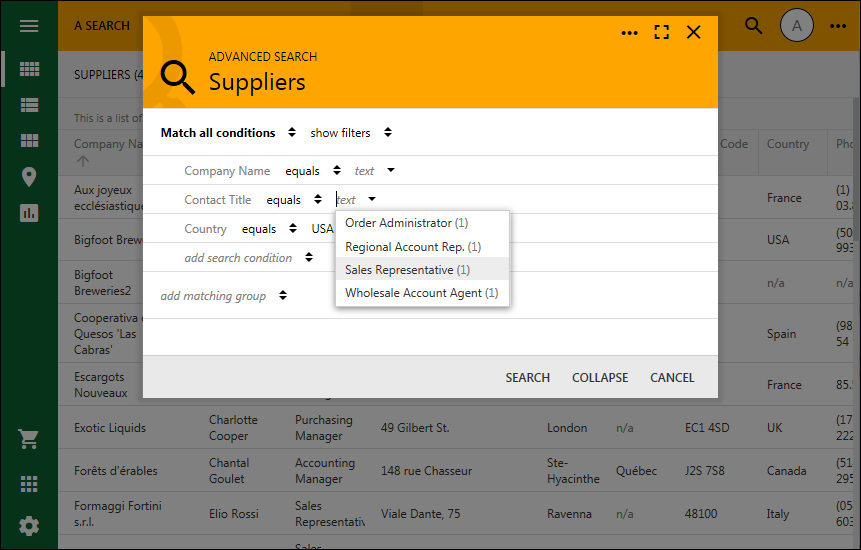
Users can collapse the search form into the standard Quick Find search. Button “more” will activate Advanced Search from Quick Find mode.
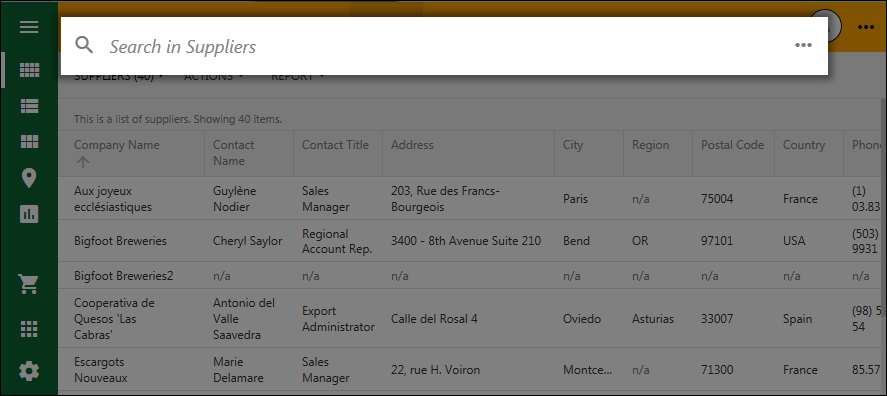
Dedicated filtering options of the data columns will display a “single field” advanced search form with a variety of filtering options.
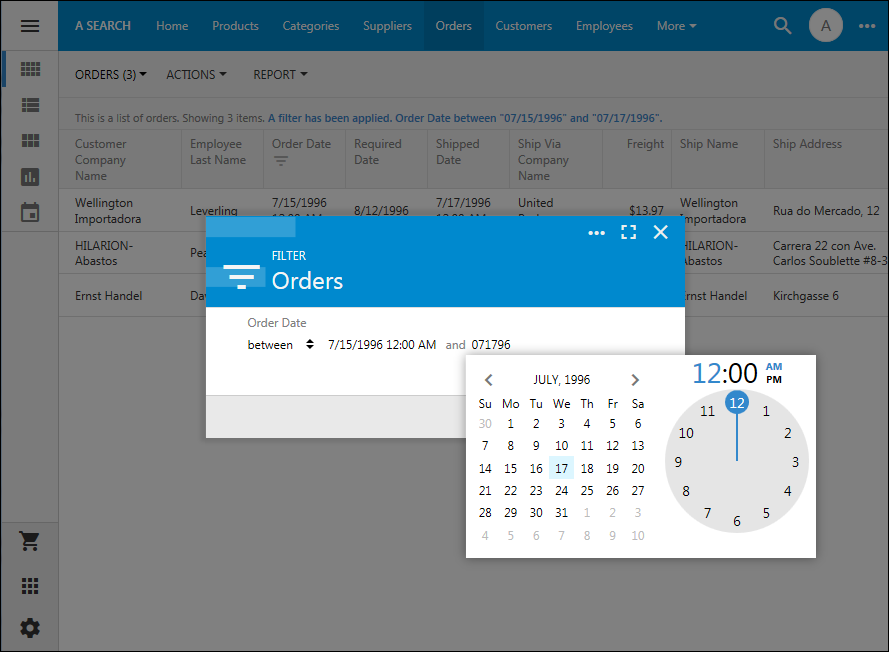
Users can search across many fields and create multiple matching groups for complex searches.
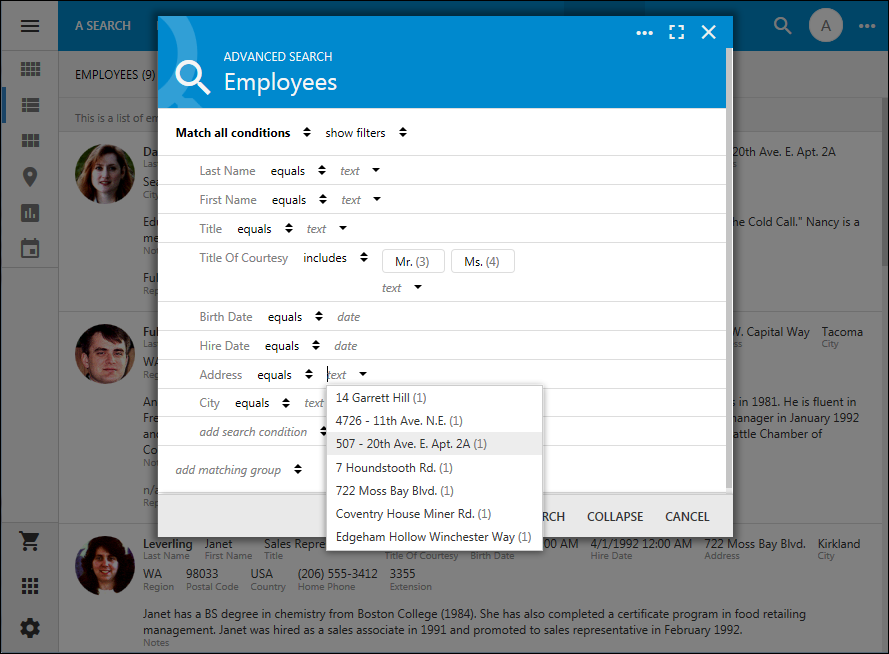
Sophisticated type-specific data filtering options are automatically displayed.
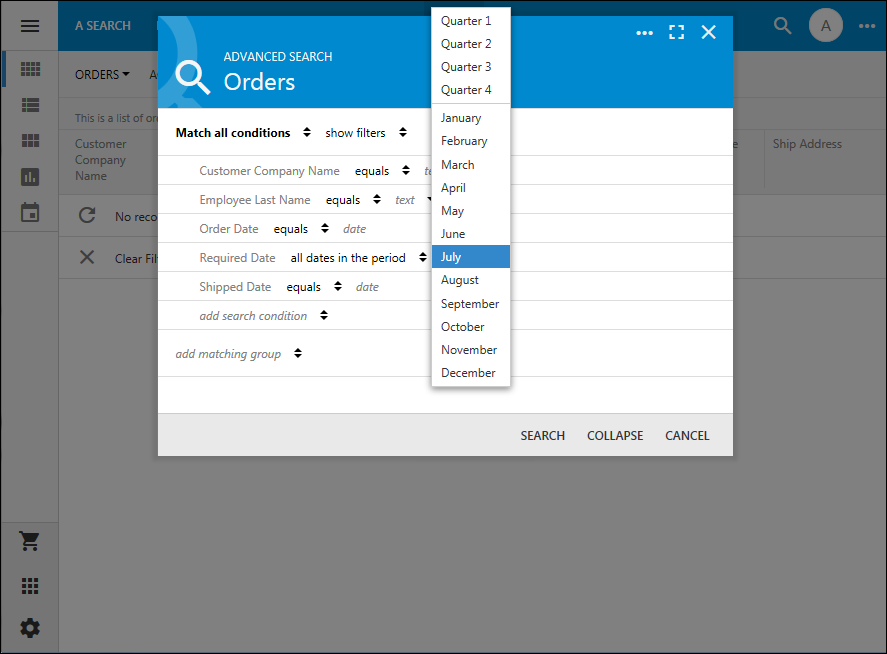
Automatically constructed Advanced Search survey forms are controlled by field properties described at http://codeontime.com/learn/data-controllers/data-fields/search-mode and http://codeontime.com/learn/data-controllers/data-fields/search-options/overview.
Don’t forget that completely custom search forms can be designed. Next week we will publish new videos dedicated to search customization on our YouTube channel at https://youtube.com/codeontime. Stay tuned!
The release 8.6.3.0 will be out any day now. We are working tirelessly on getting it out.