All project types have the same level of features, offered in different forms. Web Site Factory projects are the simplest and easiest to work with. They do not require Visual Studio or any extensions in order to compile just-in-time. The folder layout can be seen below.
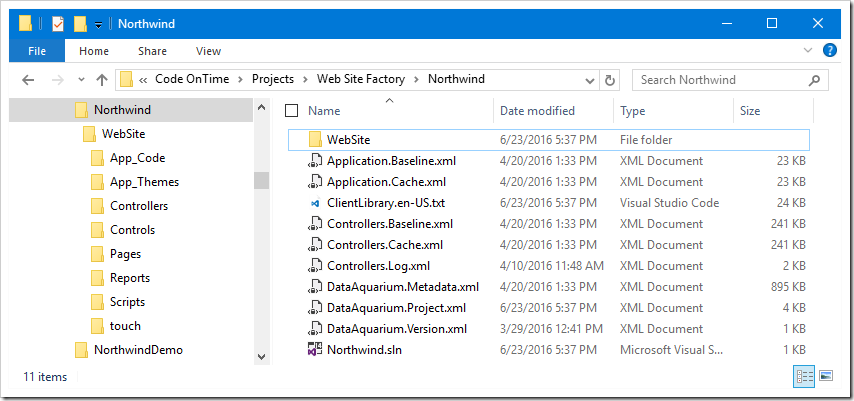
All files necessary for Code OnTime app generator to create the project are located at the root. The solution file, used by Visual Studio, is also located at the root. All web site files and folders are located in the ~/WebSite folder. This folder layout makes it easy to place the entire project folder under source control.
Note that Web Site Factory projects created in release 8.5.8.0 or below will have all project and web site files and folders at the root of the project, and the solution file was placed at ~/Code OnTime/Solutions/Web Site Factory/[Project Name] folder. The app generator will ask to move the web site files under the ~/WebSite folder if an older project is detected in release 8.5.9.0 or above. Selecting ‘Yes’ will automatically move the files. If your project is under source control, press ‘No’ and move the files manually to match the folder layout above.
Learn how to get started creating a Web Site Factory project.