Code On Time release 8.5.9.0 introduces an expanded set of lookup styles for Touch UI with new capabilities.
Mobile Factory and Web Site Factory projects now have a new file structure.
We are retiring the Sync Server. Source Code Version Control is now completely based on the file system and requires no additional external software. Learn more about configuring Source Code Version Control for your project.
Touch UI now offers customizable standard Login form, My Account, Password Recovery, and New Account Sign Up. These features are now a part of MyProfile data controller.
Make sure to refresh your project when generating a project with this release.
Take a look a the screen shots of the latest UI changes.
Radio Button Lists with a new styling:
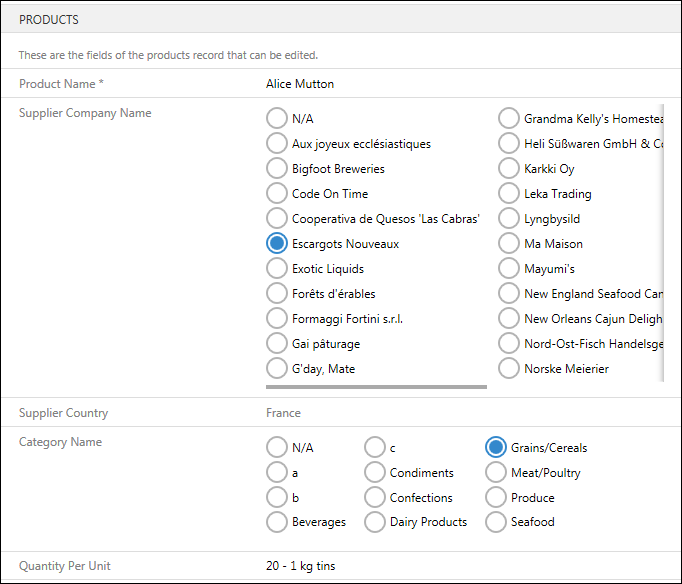
The revived List Box view style:
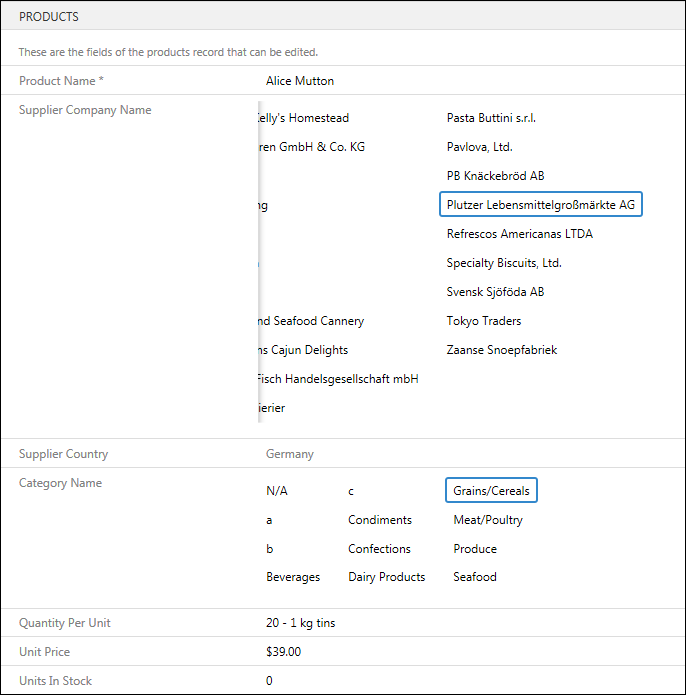
The new style for many-to-many fields (Territories) and Auto Complete lookup style (Reports To).
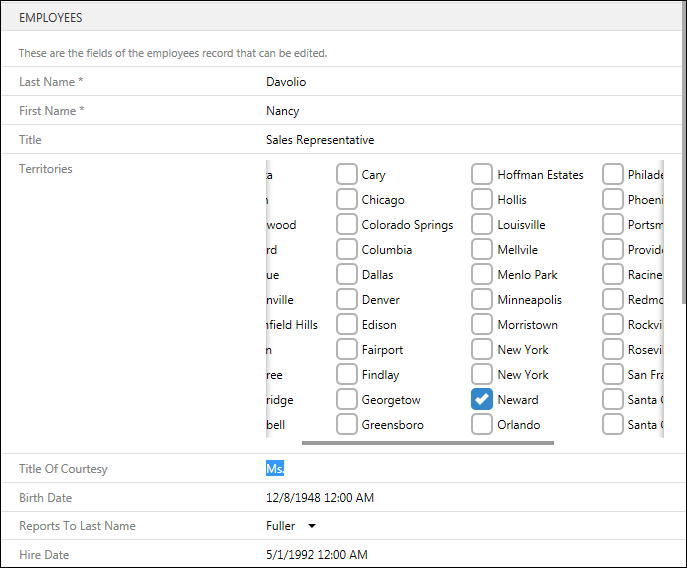
Here are some of the fixes included in the release.
- Desktop
- Focus is displayed in Desktop UI around lookup inputs and checkboxes.
- Desktop UI page will not lose scrolling after selecting an item from the lookup.
- Touch UI
- Calculated business rules now work in Touch UI forms.
- “Password” Text Mode is now supported in Touch UI forms.
- Enabled new horizontal scroll bars.
- Enabled dragging on scroll bars.
- Typing in form when child view is visible will no longer trigger search on the child view.
- Greatly increased performance in form rendering.
- Forms are re-rendered when the screen width changes.
- Blob and signature fields are now supported.
- Result.ShowAlert() now uses Touch UI styled popups. Desktop will still use standard browser alert.
- General
- Data Models will now be validated after project is refreshed. Fields no longer present in the table will be removed.
- Model Builder will now check if a column exists and show a warning before executing query in Data tab.
- Calendar data requests will no longer clash with manually defined chart definitions.
- Many-to-many implementation is now handled within the application framework, instead of generated business rules. The corresponding methods in BusinessRules class have been replaced with stub definitions to avoid compilation errors. The framework will look to the target controller for lookup fields pointing to the primary controller and items controller to determine the correct field values to use.
- GUID fields will not be included in grid and forms.
Next week we are planning to make available “basket” lookup style for many-to-many field processing.