Touch UI offers several settings configurable by application end users. The settings allow changing various aspects of user interface, such as display density and presentation theme.
Users tap or click “menu” button on the toolbar to activate a context menu. Option “Settings” is the last in the list of available choices.
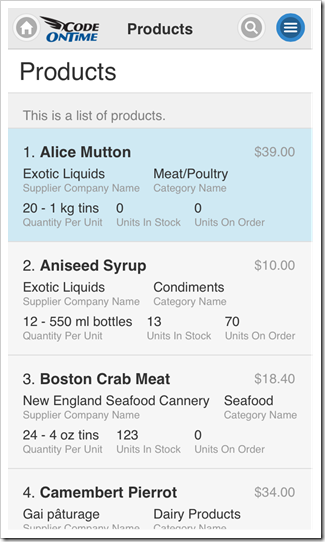
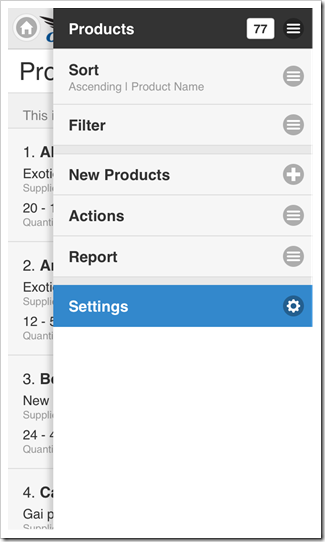
Only a few taps or clicks are required to modify the default settings. The top level choices in the “Settings” menu show the default value for the each configurable parameter.
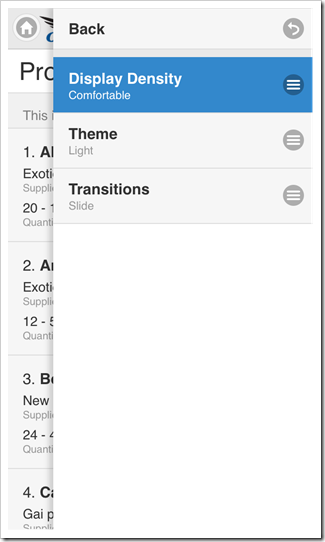
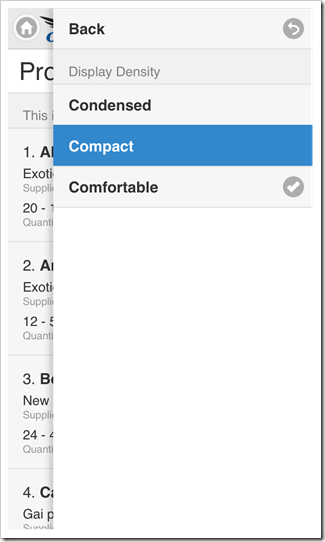
Changed configuration parameters will remain persisted on the device.
Users can tap “Back” button, tap outside, or swipe to the right to close the current set of choices.
The list of options available in the “Settings” menu depends on the device and the features of application.