TFS organizes Visual Studio projects and other miscellaneous files into folders called “team projects”, which are themselves organized by collection. Code On Time apps are standard Visual Studio projects, which allows using TFS to keep track of source code changes. All you need is a Team Foundation Service account.
It is easy to sign up for a new Team Foundation Service account.
Start your browser and navigate to http://tfs.visualstudio.com. Click on “Sign up for free” link.
Specify a URL for your Team Foundation Service and press Create Account.
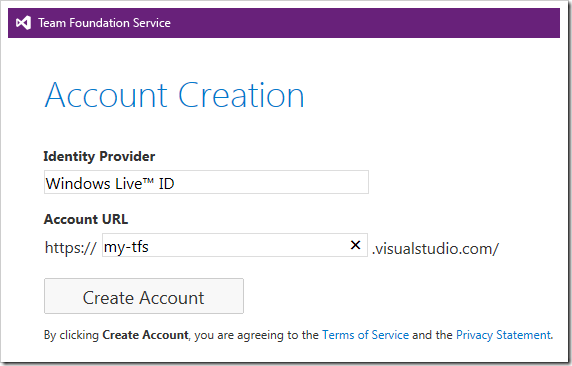
When complete, you will be redirected to the TFS start page.
To begin, click on the “New team project” button.
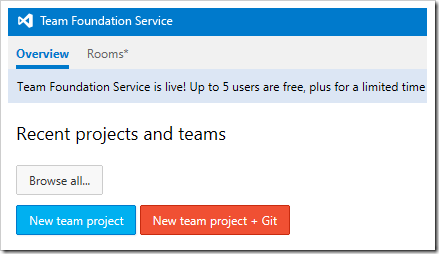
Specify a name, and press Create Project.
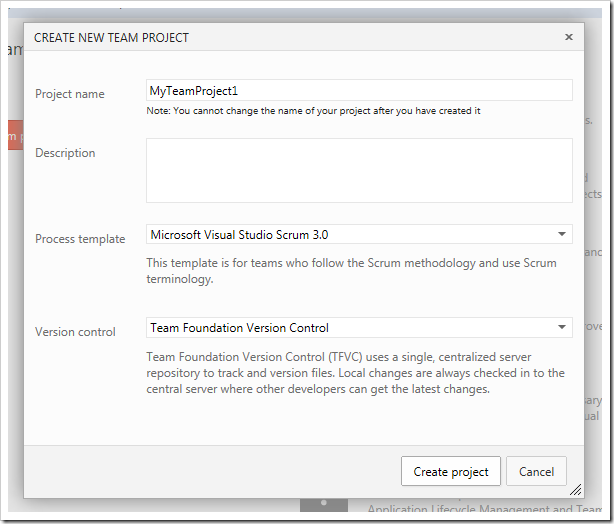
Your “team project” is now ready.