This is a typical view of categories in a project.
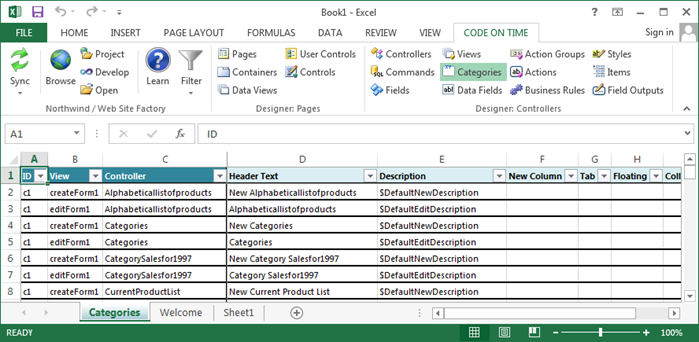
Consult the following table when entering property values:
| Property | Description |
| Collapsed | Will render the category as collapsed by default if set to Yes. |
| Controller | The controller that the categories’ view belongs to. |
| Description | The text displayed under the header. |
| Floating | You can force the category data fields to float from left to right by setting Floating to Yes. |
| Header Text | The text displayed at the top of the category. |
| ID | The unique identifier of the category. |
| New Column | If attribute New Column is set to Yes then the category is rendered in the new column. |
| Tab | Specifying the tab will display a bar of tabs above the view and will make the category visible only when the tab is selected. |
| View | The view that the category belongs to. |
| Visibility | Enter a JavaScript expression in Visibility field to allow conditional display of the category. The expression must evaluate as true if the category is visible. Use square brackets to reference the data field values in the expression. |