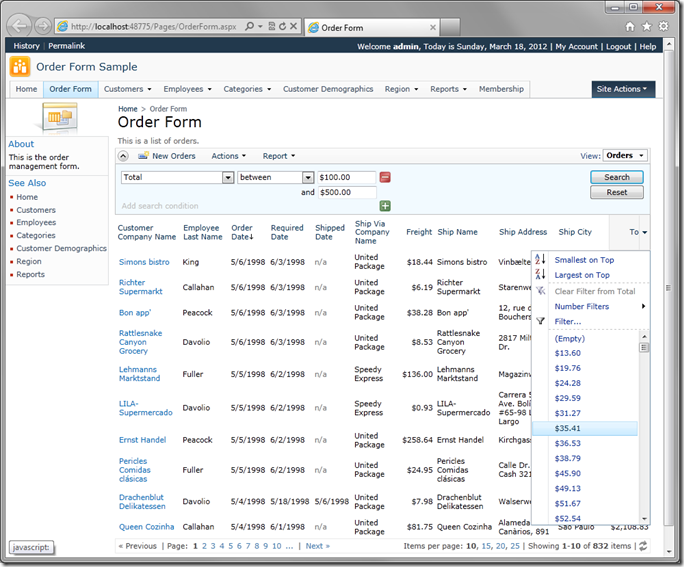Currently, the new fields Total and Subtotal do not allow sorting or filtering. You can see this on the grid of Order Form – the Total column does not have a dropdown available, and the field is not displayed in the advanced search bar.
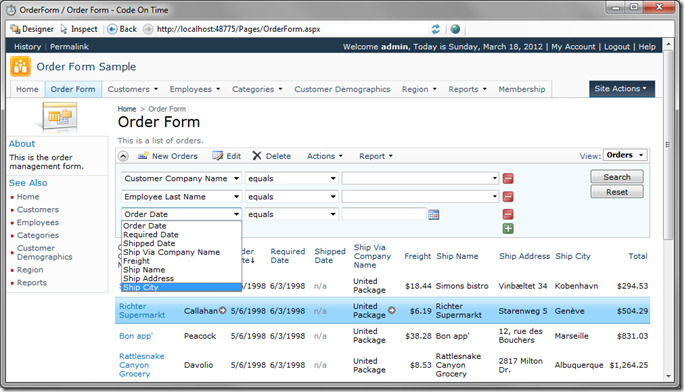
Let’s enable sorting and filtering for these two fields. Switch back to the Project Explorer, and double-click on Orders / Fields / Subtotal. Change the following settings:
| Property | Value |
| Allow Query-by-Example | True |
| Allow Sorting | True |
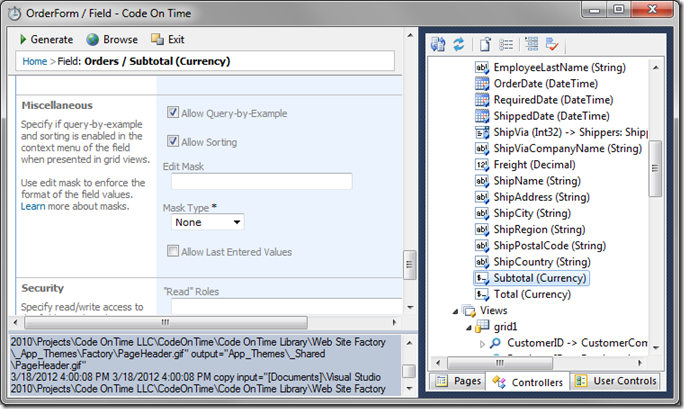
Press OK to save the field. Now, double-click on Total field. Make the same changes:
| Property | Value |
| Allow Query-by-Example | True |
| Allow Sorting | True |
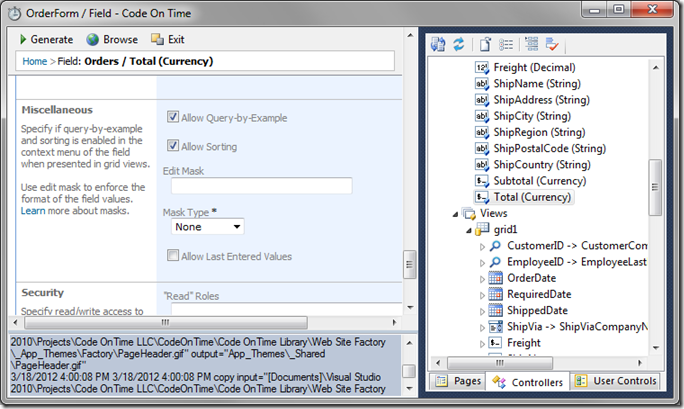
Save the field, and regenerate the application. On the Order Form page, you can see that the Total field is now searchable and filterable.