Data Aquarium Framework provides powerful data lookup capabilities. We have extended them one step further by offering instant details for lookup fields.
Navigate to http://dev.codeontime.com/demo/nwblob, select Products in the drop down in the left top corner and select any product. Notice that an arrow is displayed next to Product Name field. The view component has detected that Product Name is defined as a lookup field and displayed an instant details link.
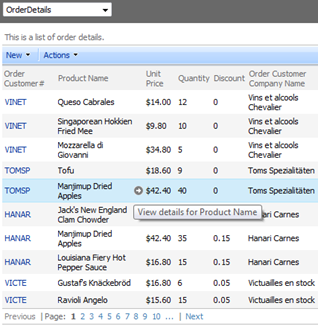
Click on the arrow and a Details page for Manjimup Dried Apples product will be presented.
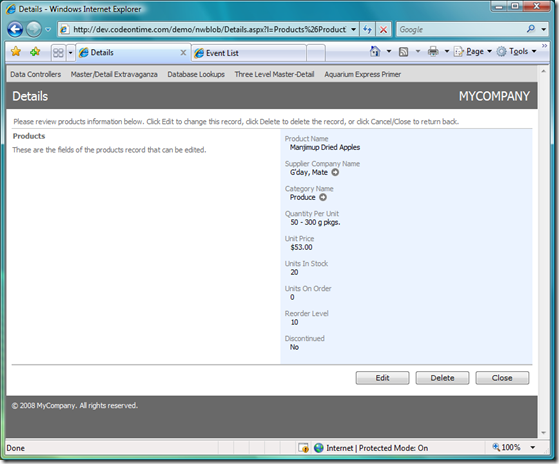
Notice that instant details arrows are also displayed next to Supplier Company Name field and Category Name field. Follow category name link and the next level of details is presented.
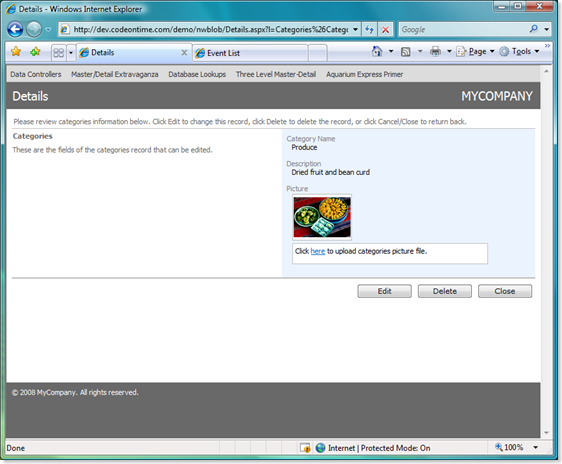
You can rename the category, change description or upload a new image. As soon as you save the changes or click on Close button you will returned back to the product instant details. Click Close button on products instant details and you are back on the page with the order details.
In just a few clicks you can jump straight to the details of the lookup data and make necessary adjustments or research. The same details preview is available when you jump to item details displayed in RSS data feeds of your ASP.NET web application.