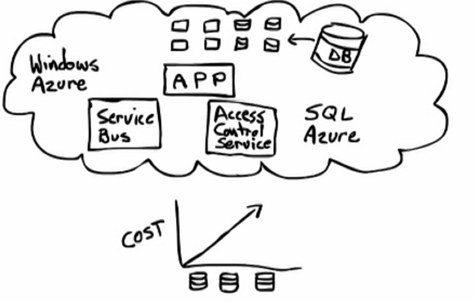Azure Factory allows rapid development of web applications for Microsoft Windows Azure cloud. In minutes you can create cross-browser web applications that look similar to the one in the picture.
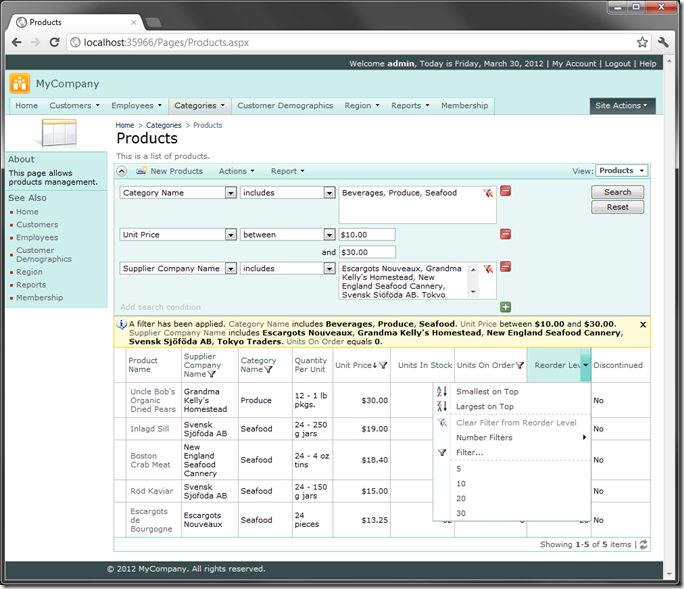
Curious what Windows Azure is? Read on or take a look at the Azure Factory tutorial explaining how to create an Azure Factory project and deploy it to the cloud with Code On Time web application generator.
What is Windows Azure Platform?
Windows Azure Platform is a cloud hosting service run by Microsoft that enables you to store data, as well as build and connect apps. Everything is stored in a Microsoft data center - the only thing you have to manage is your application. The applications are hosted on cloud operating systems called Windows Azure. This operating system serves as a runtime for your application. While it can't be accessed directly, it can be interacted with using the Azure Portal. You can create, edit, and delete hosted services, and storage accounts. Rich SQL Azure reporting capabilities are also present.
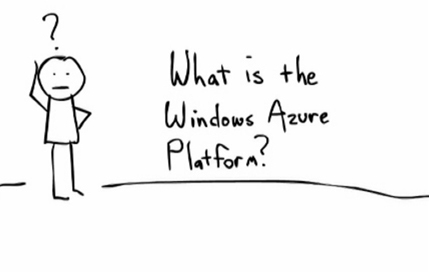
Typical "On-Premise" Application Setup
The usual application setup in your own on-premise data center will include the following items:
- Firewall
- Load balancer
- Application server
- Database server
- Other services (access control, security)
This setup will take an exhaustive amount of time and money to implement, and that's just the hardware side. You will also need to install the operating systems and configure them to work together. And how long will this system run until you have to start updating, patching, and fixing everything? When traffic increases, you'll also have to scale this system. Windows Azure offers a better solution.

Using Windows Azure
Switch your application to Windows Azure - all the hardware is stored in a Microsoft data center, and there is no need to manage the operating system. All you have to do is deploy your application to the cloud, and everything will take care of itself. This allows you to focus on adding business value and key features to your applications.
With Azure Factory, your job becomes even easier. Point to your database and press Generate. In a few minutes, you will have a full featured web application that is sure to impress peers and customers. Then, press Publish, and you will have everything you need to deploy to Windows Azure.
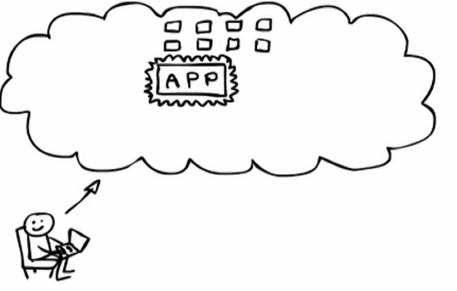
SQL Azure
Windows Azure allows you to store and run your application in the cloud. SQL Azure will store the the data for your application. It is a relational database using SQL technology, that runs in the Azure cloud. Use the online Database Manager provided by Microsoft, or connect to the database with SQL Server Management Studio 2008 R2. SQL Azure also supports T-SQL.
The database is highly scalable - availability will increase with demand, and price will be dictated by usage. All data is distributed across many nodes, with at least three copies, to insure fault tolerance. If one copy goes down, another copy is automatically activated to insure a seamless experience.