App Studio homepage is displayed in the default browser whenever Code On Time is started. It loads on the localhost address and displays the latest headlines. The headlines were removed from the start page of the app generator in the release 8.9.30.0.
By the end of 2023 the list of projects will also migrate to the App Studio and the app generator UI will become hidden. Code On Time will have the browser-based design and development tools that run on the developer’s workstation.
A click on the “activation code” link on the start page of the app generator will open the App Studio homepage or redirect developers to https://my.codeontime.com portal if they have not activated the product. A tap on the floating Switch Account button on the homepage will also redirect to the portal. Developers either sign up for the Free Trial or sign in with their existing user account to activate the product.
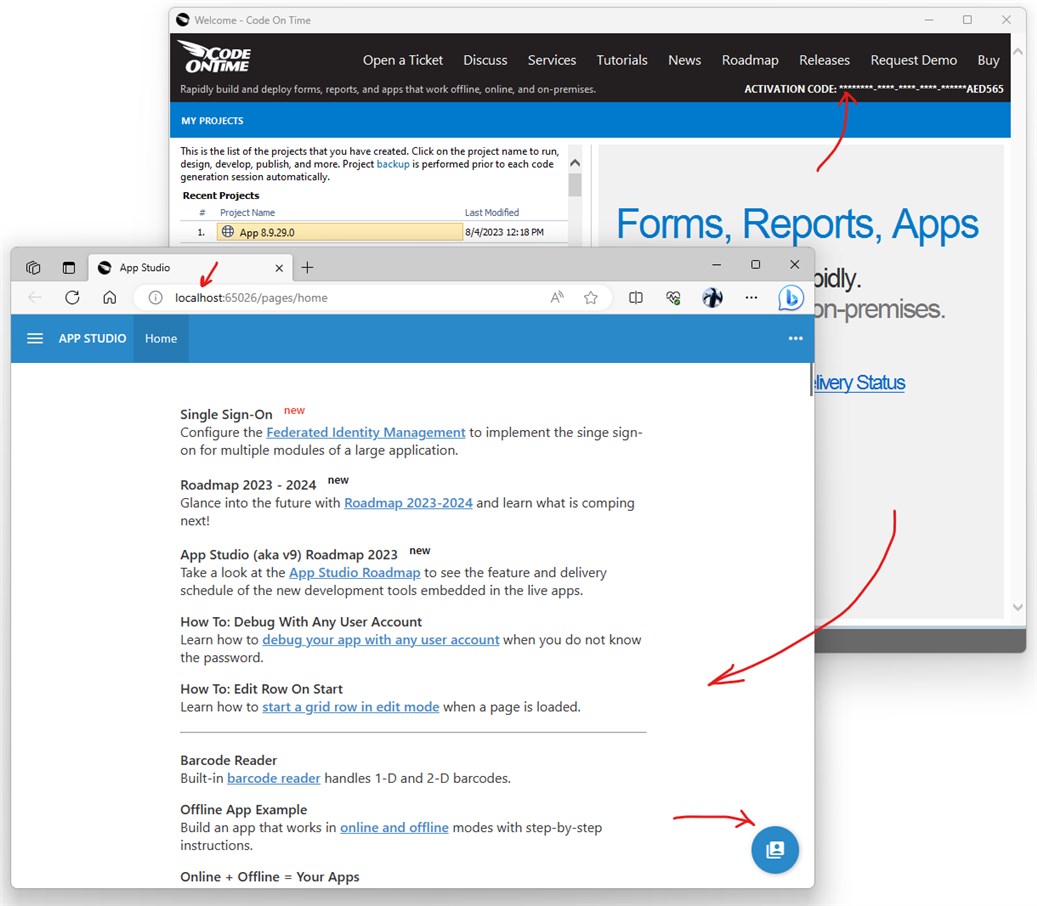
The news feed has been moved from the start page of the app generator to the homepage of the App Studio. App Studio web application starts running on the developer workstation when Code On Time is started. The studio homepage is launched in the default browser. App Studio will eventually provide the entire set of project management, design and development tools of Code On Time to developers.
App Studio is a web application created with Code On Time. It is running on the developer workstation just like your own custom apps. A visit to its home page performs an automatic check for updates if the workstation is online. The installation of the required code generation library files is performed automatically.
The app generator user interface becomes hidden during the installation.
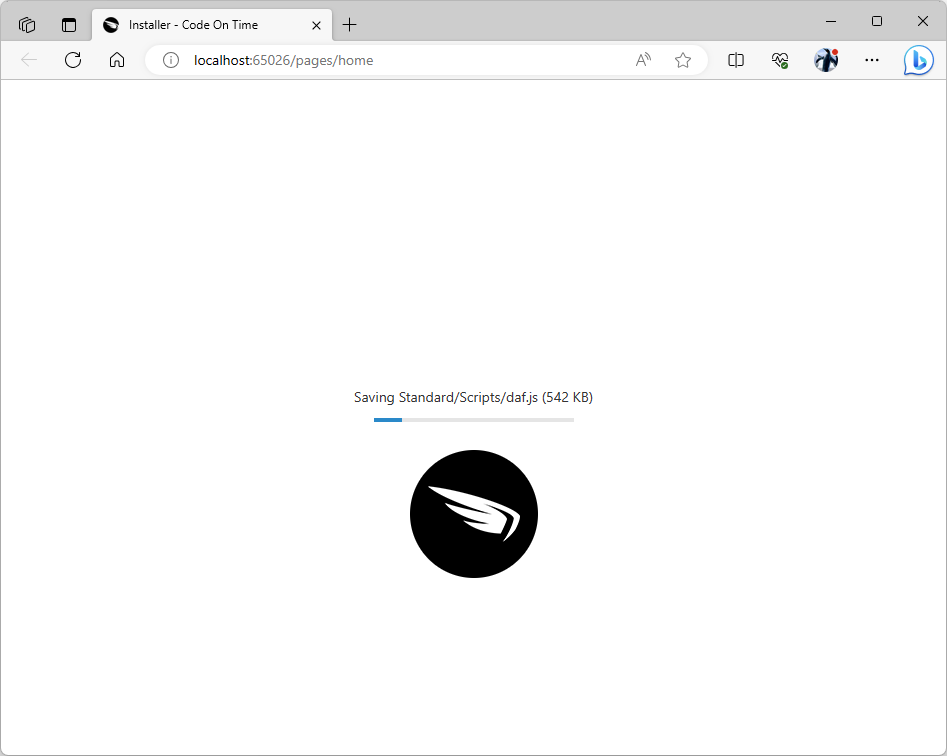
The App Studio homepage performs a check for product updates. The code generation library updates are downloaded and installed automatically. The user interface of the app generator remains hidden during installation.
Developers will see a prompt to install an update directly on the App Studio homepage. The user interface of the app builder becomes invisible when such a prompt is displayed. Press Cancel to continue working with the installed version of the product.
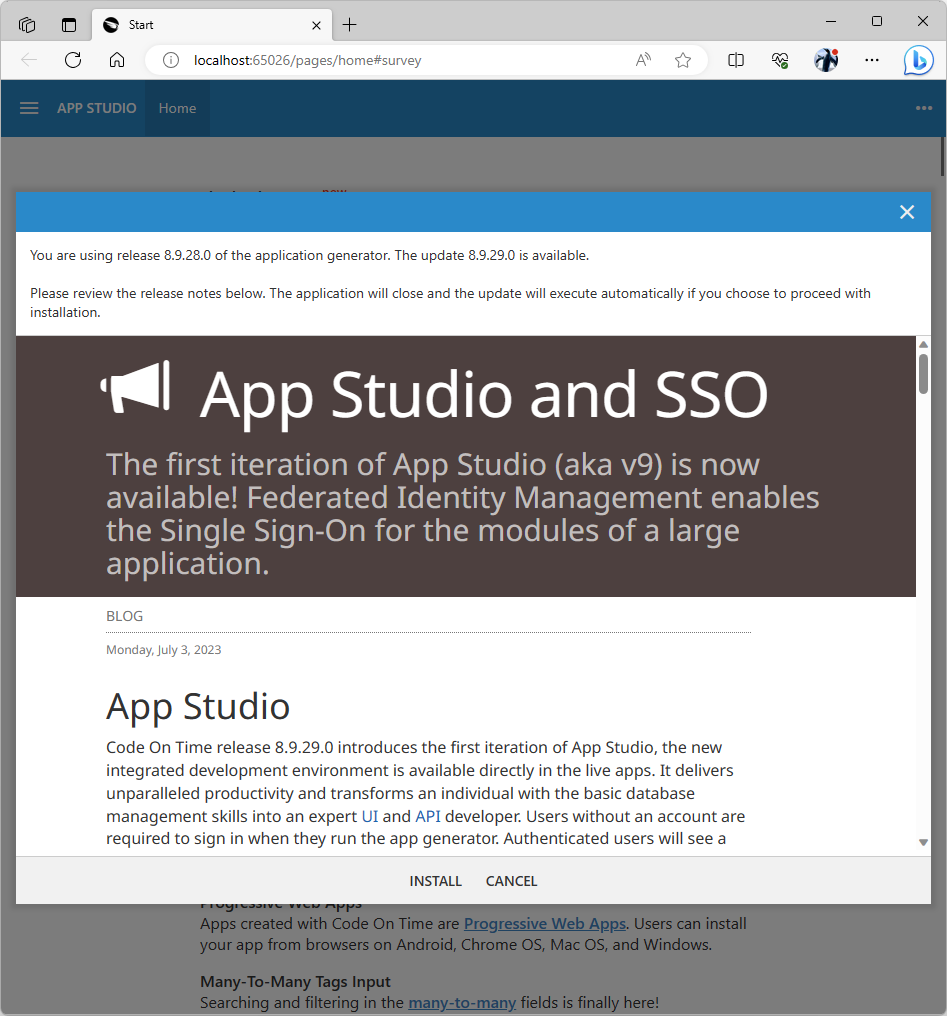
App Studio home page will display a prompt when the new product update is available. Developers can opt to continue using the current version of Code On Time or proceed with the installation.
Developers will see the download progress of the MSI file if they choose to install the update. The file will be saved to the [User Profile\Code OnTime folder on the development machine. The app generator will shutdown and the installation will start automatically. The previously downloaded MSI files can be found in the same folder.
The installed update will replace the code generation library and download additional content on the App Studio homepage.
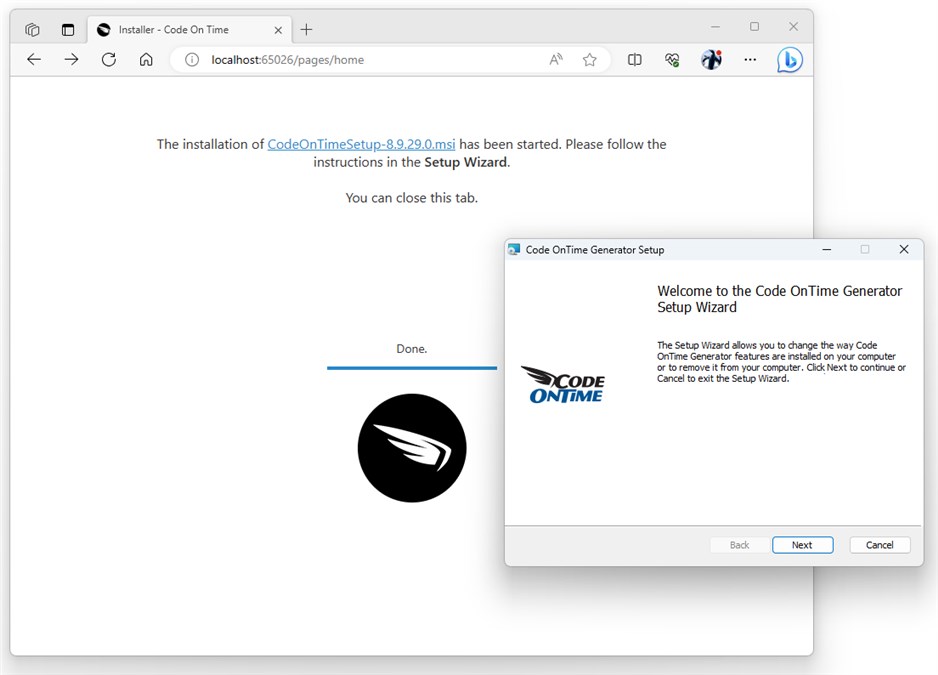
App Studio downloads the MSI file and saves it to the [UserProfile\Code OnTime folder on the workstation if the developer chooses to install the product update. The app generator will shutdown and the setup will begin.
Code On Time licenses include 6, 12, or 24 months of product updates. Developers will see a prompt letting them know that the activation code has expired. Dismiss the prompt and continue using the product with the same level of features that were available at the time of expiration. Get a new activation code to continue receiving the product updates.
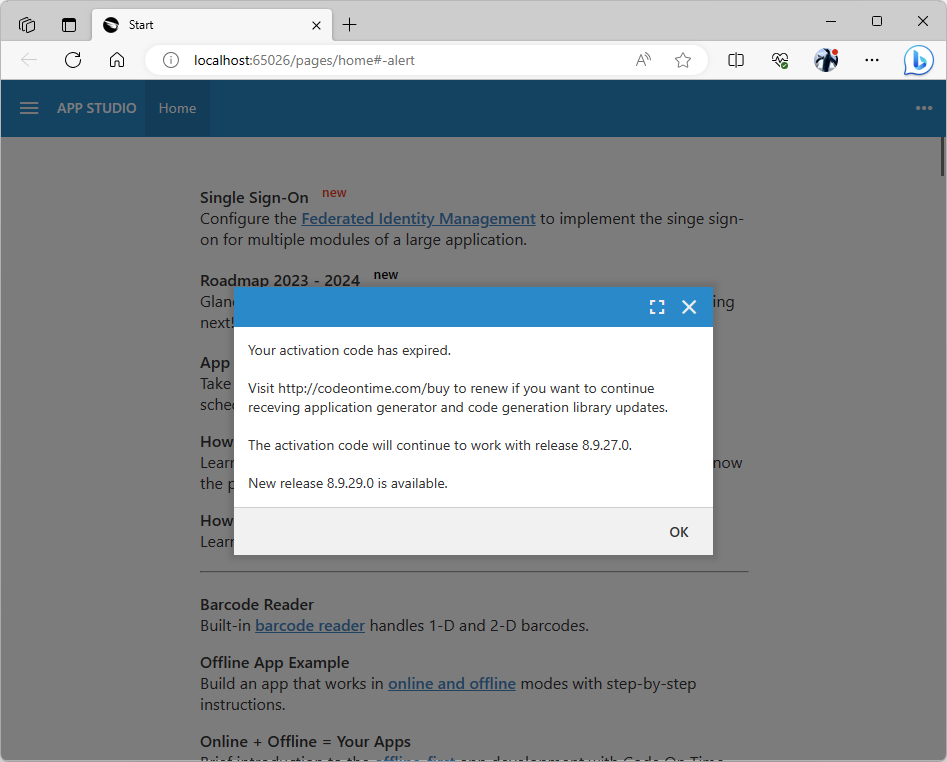
If the product activation code has expired, then a corresponding prompt is displayed on the App Studio homepage. Developers can switch to perpetual mode or get a new activation code to continue getting the product updates.
App Studio uses the standard Fetch API to download the code generation library from our servers. The installer uses the RESTful API of the App Studio to persist the download content. This ensures that the installation will work smoothly in any kind of network environment.
App Studio is the new frontend of Code On Time. We are using our product to implement the best-in-class design and development tools for your apps.