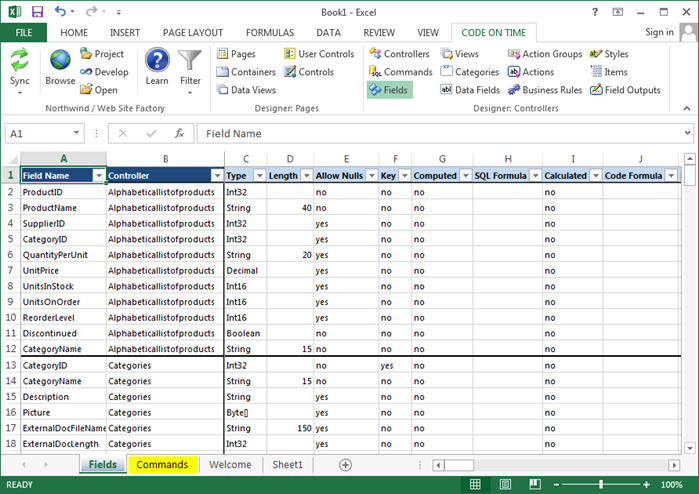Development / Tools for Excel
Fields
This is a typical view of commands in a project.
Consult the following table when entering property values:
| Property | Description |
| Activate If Blank | Specifies that the lookup will be activated when the value is blank. |
| Allow Nulls | Specifies that the field can blank. |
| Calculated | Specifies that the the field value is produced by a business rule method. Context fields must be specified to cause the calculation. |
| Code Default | Specifies the default value that will be applied when the new record form is opened. |
| Code Formula | Specifies a formula written in the programming language of the project that will return a field value. |
| Code Value | Specifies a value that will be calculated every time the record is updated. |
| Computed | Specifies that the field is not physically present in the table. |
| Context Fields | Specifies which fields, when changed, will cause calculated fields to be refreshed. |
| Controller | Specifies the controller the field belongs to. |
| Copy | Specifies a list of fields that will be copied from the selected lookup item. |
| Data Format String | Specifies the data format string for the value. Available strings are:Standard Numeric, Standard Date/Time, Custom Date/Time, HTML. |
| Data Text Field | Specifies the field that will be displayed to the end user. |
| Data Value Field | Specifies the field value that will be saved. |
| Default | Specifies the default value that will be applied when the record is saved. |
| Dynamic Configuration | Specifies fields that can provide dynamic values for the field properties. |
| Edit Mask | Specifies an edit mask that will validate the entered field value. |
| Editor | Specifies the name of a custom editor. |
| Field Name | Specifies the name of the field. |
| Format On Client | When disabled, specifies that the server will format the field using the supplied data format string. |
| Hidden | Specifies that the field is hidden in the user interface. |
| HTML Encoding | Specifies that the field value will be displayed in full. When disabled, HTML in the field will be rendered. |
| Items Data Controller | Specifies the controller that will be used to look up data. |
| Items Data View | Specifies the view of the controller that will be used to look up data. |
| Items Style | Specifies the style that will be used to display items. |
| Key | Specifies if the field is the primary key. The client library uses the primary key to select, update, and delete data. |
| Label | Specifies the label that will be displayed in the user interface. |
| Last Entered Value | Specifies that the most recently entered value by the user will be the default value for the next record. Simplifies mass entry of records with values that are not expected to change frequently. |
| Length | Specifies the length of the field. |
| Lookup Description | Specifies a description on the lookup window. |
| Mask Type | Specifies the type of edit mask to be used. |
| New Data View | Specifies the view that will be used when the New Record icon is selected. If blank, the icon will not be displayed. |
| On Demand | Specifies that the field requires special handling. |
| On Demand Handler | Specifies a name for an automatically created handler that will retrieve the blob field. |
| On Demand Style | Specifies the method used to display the blob field. Available options are thumbnail and link. |
| Page Size | Specifies the number of items displayed in the lookup view. |
| Query-by-Example | Enables advanced filtering options for the field in grid views. |
| Read Roles | Specifies which roles are permitted to view the field. |
| Read-Only | Specifies that the field is read-only. |
| Search by First Letter | When enabled, displays quick first letter filters at the top of the lookup view. |
| Search on Start | Specifies that the lookup view will have advanced search bar open by default. |
| Show In Summary | Specifies that the field will be displayed in the summary when a record is selected. |
| Sorting | Enables sorting for the field in grid views. |
| Source Fields | Specifies primary key fields that uniquely identify the source record. |
| SQL Formula | Specifies a formula computed on the server that will return the field value. |
| Target Controller | Specifies the controller data will be saved to when the field is configured as many-to-many. |
| Type | Specifies the data type of the field. |
| Write Roles | Specifies which roles are permitted to edit the field. |