This is a typical view of controls in a project.
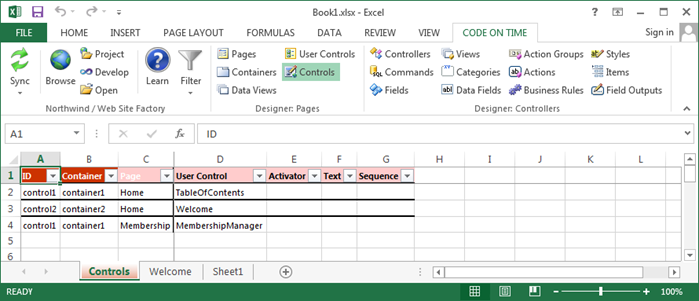
Consult the following table when entering property values:
| Property | Description |
| ID | The unique identifier of the control. |
| Container | The container that the control belongs to. |
| Page | The page that the control belongs to. |
| User Control | The user control that will be instantiated. |
| Activator | Specify a method to access the data view in Activator property. The available options are Tab, Side Bar Task, and Site Action. |
| Text | Specifies the text displayed on the activator. |
| Sequence | Specifies the order that the user control will be placed in. |