It is possible to restrict access to actions by a specified list of roles. If the current user is not in the list of roles, the action will not be displayed in the user interface.
For example, the Actions | Export to Spreadsheet option in the Orders controller is available to all registered users by default.
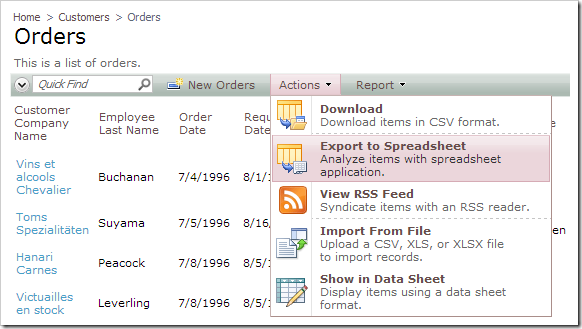
Let’s restrict access to this action to only users with roles of “Administrators” or “Sales Manager”.
Start the Project Designer. In the Project Explorer, switch to the Controllers tab and double-click on Orders / Actions /ag5 (ActionBar) – Actions / a3 – ExportRowset node.
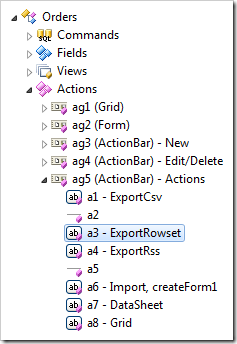
Change the Roles property:
| Property | Value |
| Roles | Administrators, Sales Manager |
Press OK to save. On the toolbar, press Browse.
Log in with the standard user account (user / user123%) and navigate to the Orders page. The Export to Spreadsheet action will not longer be available.
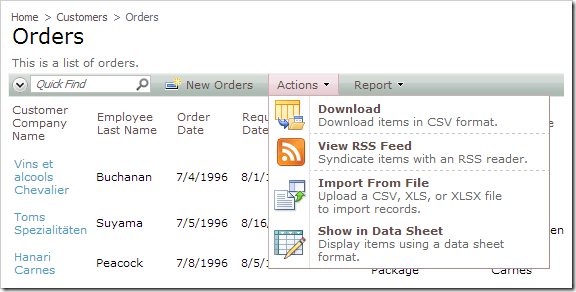
Log out, and log in again with the administrative account (admin / admin123%). The action will be available.