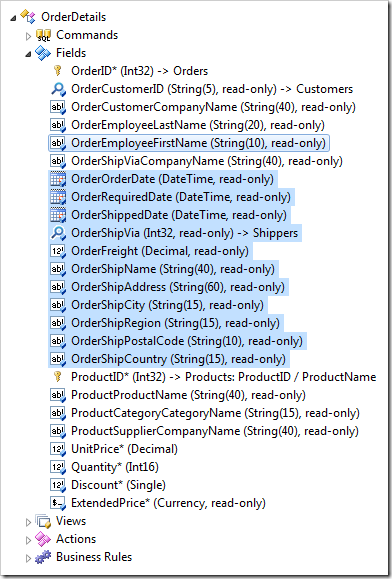The automatically configured OrderDetails data controller has the following field set.
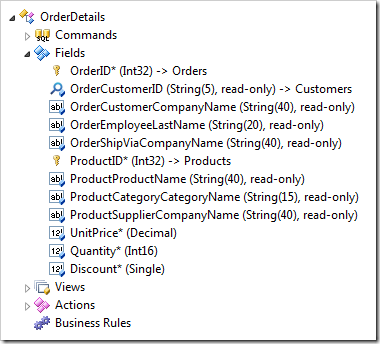
The report requires an extended field set in OrderDetails controller. The Denormalization Field Map will prompt the web application generator to create additional fields in data controllers.
Start Code On Time generator and click on the project name. Select Settings on the Project Action screen. Proceed to Business Logic Layer.
Activate Denormalization Map options and enter the following:
dbo.Order Details => dbo.Orders
OrderDate
RequiredDate
ShippedDate
ShipVia
Freight
ShipName
ShipAddress
ShipCity
ShipRegion
ShipPostalCode
ShipCountry
dbo.Orders => dbo.Employees
FirstName
Press the Finish button and refresh the OrderDetails controller.
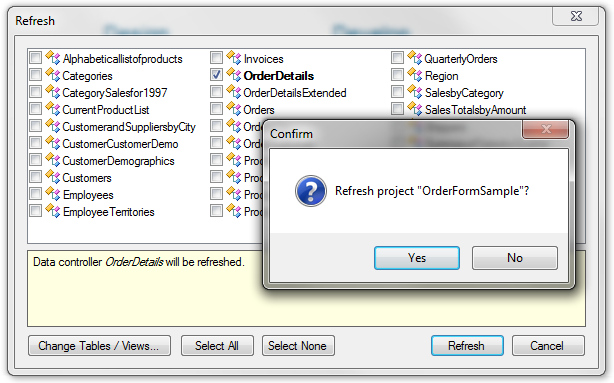
Click Design, and explore the fields of OrderDetails controller. The controller “borrows” additional fields from Employees and Orders controllers.