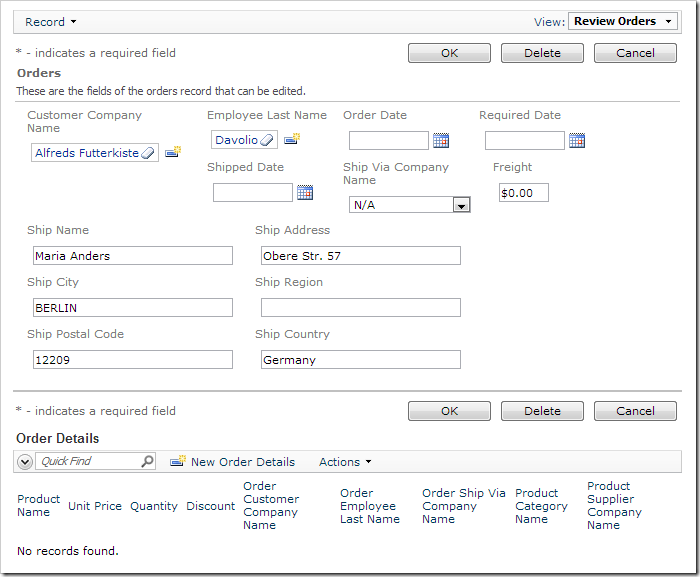When we insert a new order, it would be more convenient if the order remained selected and in edit mode.
In the Project Explorer, double-click on Orders / Actions / ag2 (Form) / a13 – Select, editForm1 when Insert action node.
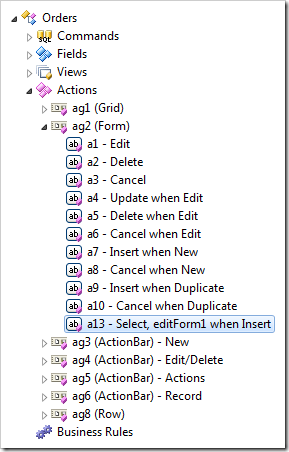
Change the Command Name to “Edit”.
| Property | New Value |
| Command Name | Edit |
Press OK to save the action.
Press Browse and wait for the web application to load in your browser. Create a new order, and select a customer and employee. Press OK to save the order, and the form will stay in edit mode.