Form views have the ability to display a status bar, providing a quick status update for web app users without having to analyze the field values.
For example, the order record below has been shipped after the Required Date. The status bar notifies the user that the order has been delayed.
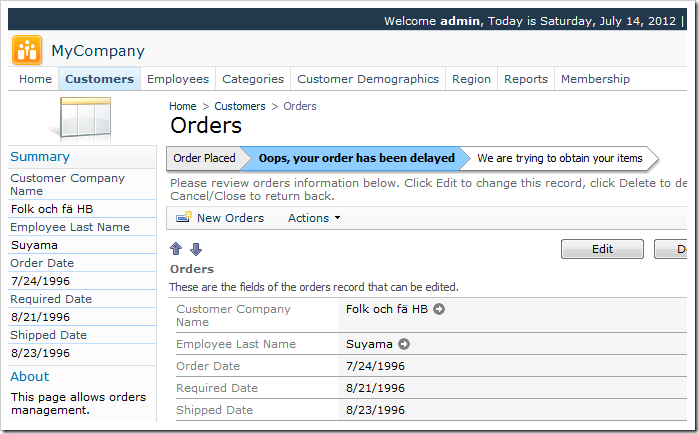
The next order record has been shipped on time. The status bar allows the user to quickly analyze the status of the order without having to calculate dates in their head.
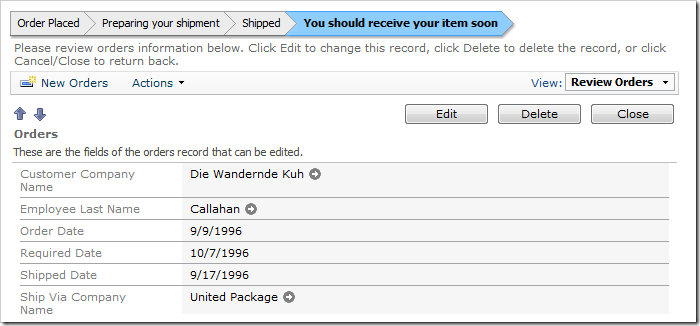
The user can quickly tell that the following product has been discontinued.
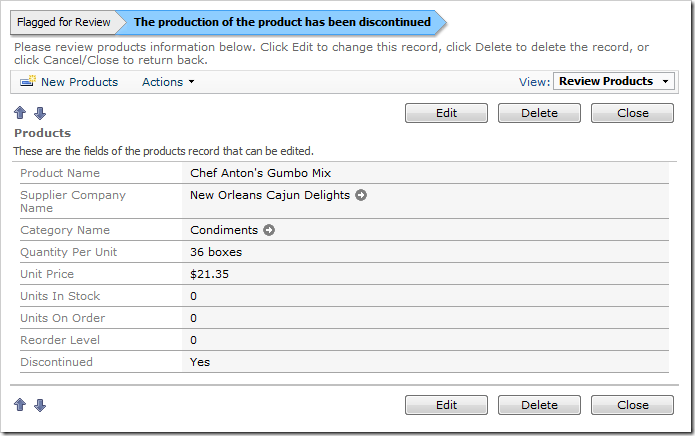
Status bars are automatically constructed by specifying a status map that relies on the value of a Status field. A sample Orders status map is displayed below:
Orders.editForm1.Status: Shipped
Order Placed > Preparing your shipment > Shipped > [You should receive your item soon] >
Orders.editForm1.Status: Waiting To Ship
Order Placed > [We are preparing the order for shipment] > Shipped >
Orders.editForm1.Status: Shipped Late
Order Placed > [Oops, your order has been delayed] > We are trying to obtain your items >
If a Status field is not present in your controller, a calculated Status field can be created instead.