If the application is configured to run on your computer, then you can access the app locally as “http://localhost/northwind”.
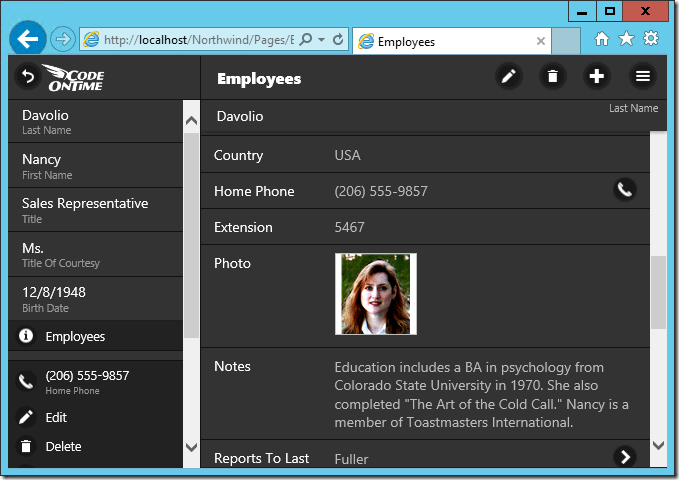
If your application is deployed to a Windows Server, then the firewall rule for external HTTP traffic has been enabled. This occurs when the Web Server (IIS) role is added to the server configuration. You will be able to access your application on external desktop and mobile devices.
If your application is deployed to a Windows 7/8 machine, you will need to enable the firewall rule using the steps below.
Press the Start button on your keyboard, and type in “firewall”. Select “Windows Firewall with Advanced Security” from the result list.
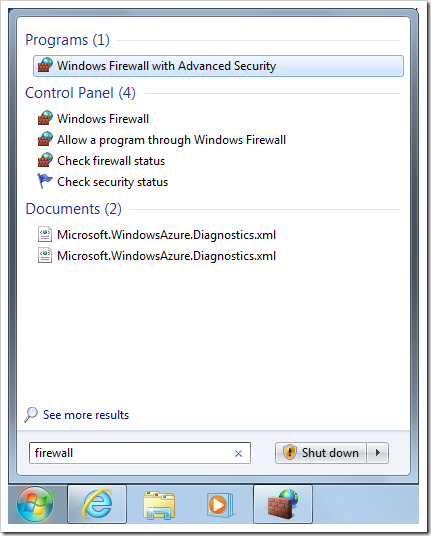
In the left pane, select “Inbound Rules”. Scroll to the bottom of the list and find “World Wide Web Services (HTTP Traffic-In)”. In the right pane, click “Enable Rule”.
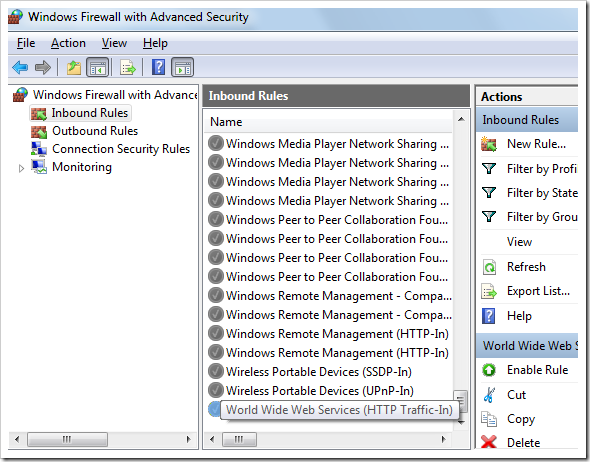
You will now be able to access your application from external devices.