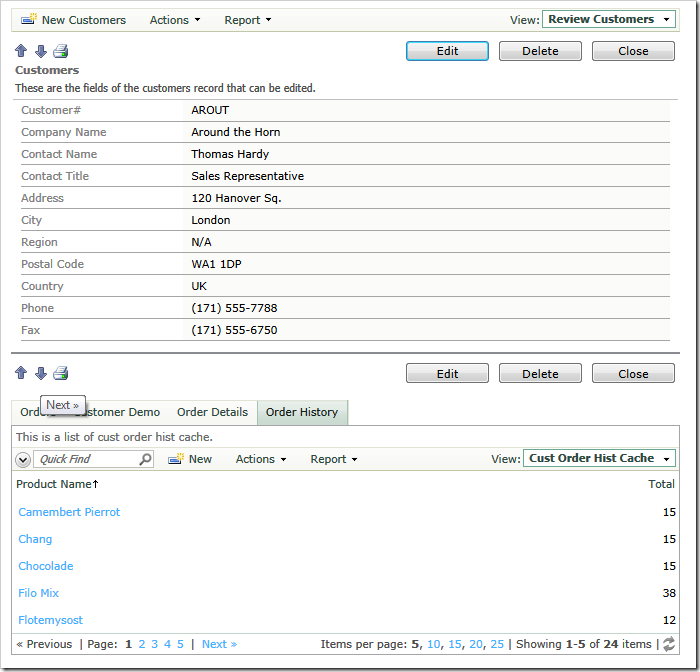An output caching script can be activated with user-defined filters.
Filters explicitly exist in the configuration of master/detail pages. Frequently, custom result sets are produced with the master ID specified as a parameter of a stored procedure or web service. The output may be presented as a detail view in the user interface.
Let’s place a data view of customer order history produced by CustOrderHist stored procedure on the Customers page in Northwind sample.
Activate the Project Designer and right-click Customers / container2 node. Select New Data View option to create a new data view.
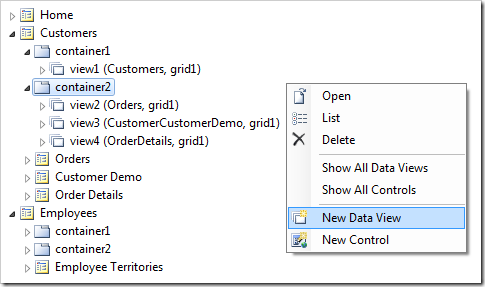
Enter the following properties and click OK button.
| Property | Value |
| Controller | CustOrderHist_Cache |
| View | grid1 |
| Activator | Tab |
| Text | Order History |
| Page Size | 5 |
| Filter Source | view1 |
| Filter Field #1 | Customer ID |
| Auto Hide | Container |
The output cache controller CustOrderHist_Cache has its SQL Business Rules configured to execute the output caching script to capture the data rows produced by CustOrderHist stored procedure.
Click Browse button on the designer tool bar. A browser window will open. Navigate to the Customers page and select a customer. Switch to the Order History tab to view the customer order history.
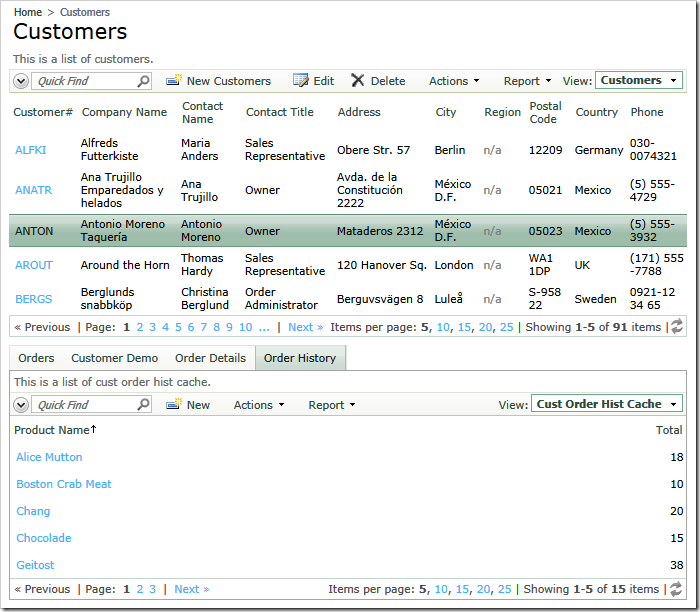
If the Order History tab is visible, then the output caching script will execute every time you select a customer in the master grid view or navigate to a master data row in the form view. The stored procedure CustOrderHist will be invoked by the script only if more than 30 seconds have passed since the last selection of the same master data row.