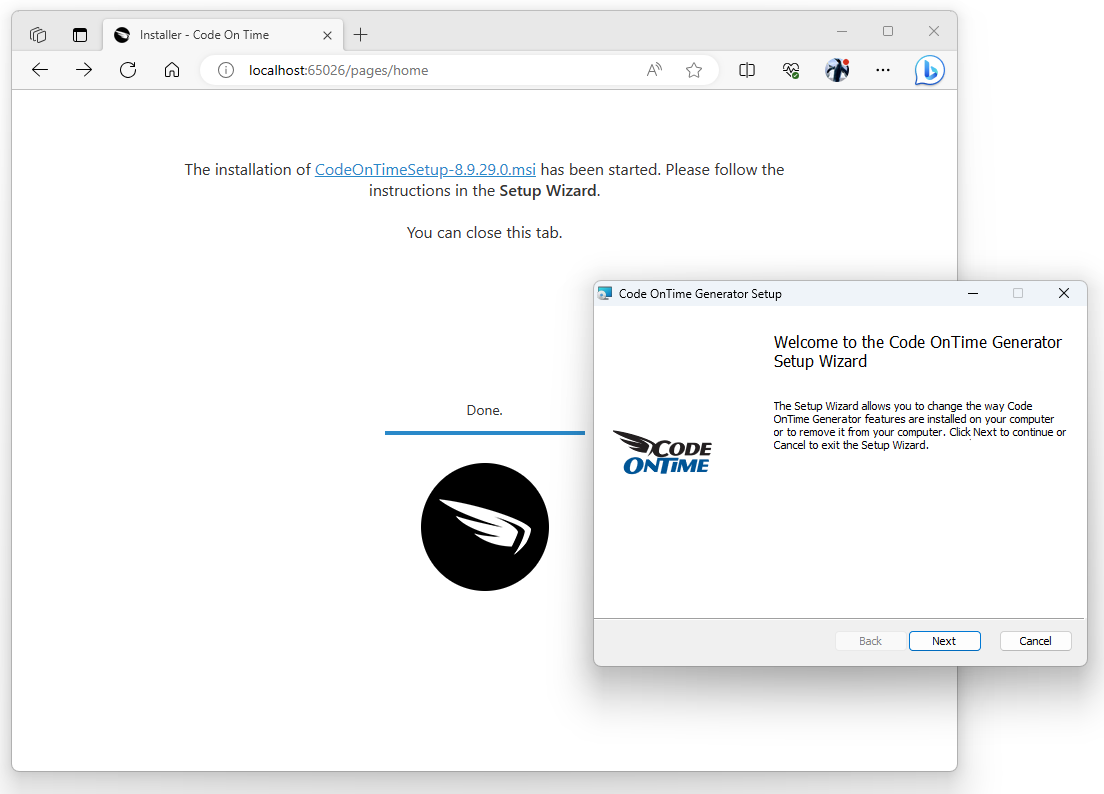Starting with the release 8.9.30.0 we are moving the installation of the code generation library to the App Studio. The studio homepage performs the check for updates when Code On Time starts on the workstation. The code generation library files are downloaded automatically. Developers are prompted to install the update when the new product releases become available.
Learn about the new Installer in the App Studio.
The App Studio homepage performs a check for product updates. The code generation library updates are downloaded and installed automatically. The user interface of the app generator remains hidden during installation. App Studio uses the Fetch API to download the content from our servers and its own RESTful API to save the content locally.
App Studio downloads the MSI file and saves it to the [UserProfile\Code OnTime folder on the workstation if the developer chooses to install the product update. The app generator will shutdown and the setup will begin.