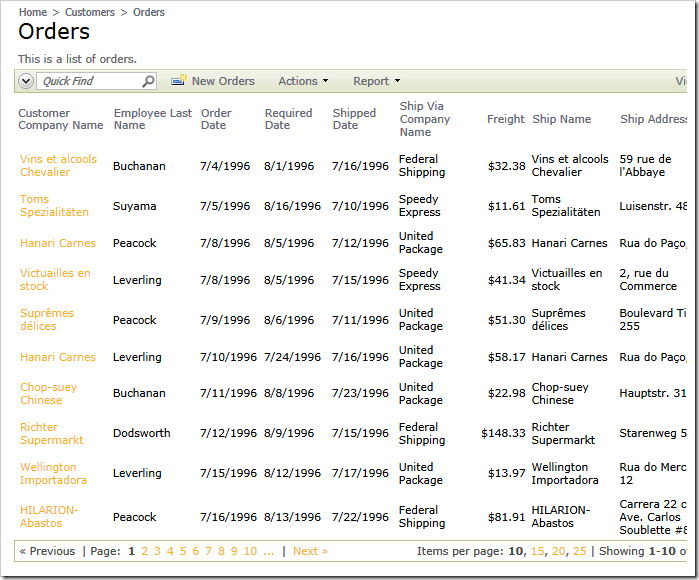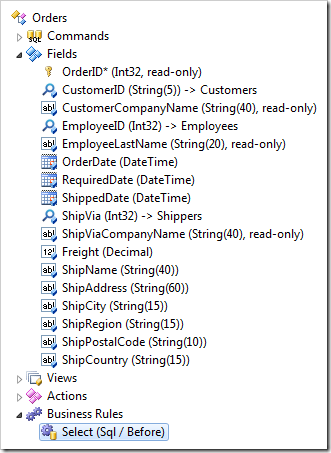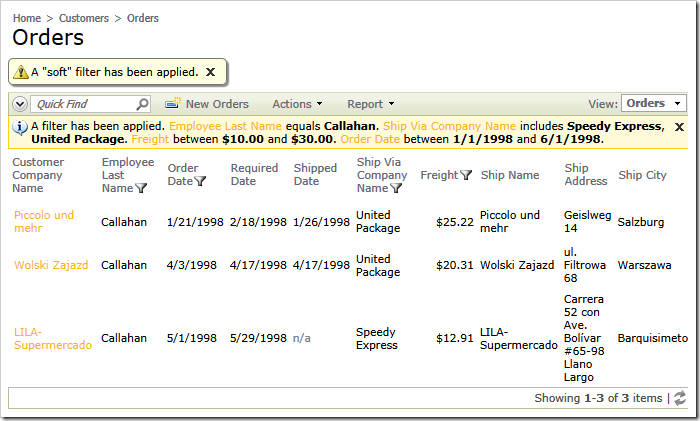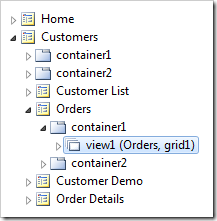End users of Code On Time web applications have some impressible data filtering capabilities available to them. User-defined filters are also called “soft” filters. They can be canceled or activated at will.
Application developers can activate “soft” filters programmatically. For example, it may be appropriate to limit the amount of data in some data views based on a user identity or value of a session variable. Users can alter such “soft” filters on their own if a larger dataset is required.
Consider the Orders screen in the Northwind sample application.
An SQL Business Rule can be created to limit the list orders to those that meet a specific criteria without user intervention.
Select Orders data controller in Project Designer and enter a new business rule with the following properties.
| Property | Value |
| Command Name | Select |
| Type | SQL |
| Phase | Before |
| Script | -- assign a filter if the client-side data view is not tagged if @BusinessRules_Tags is null begin -- tag the data view set @BusinessRules_Tags = 'Filtered' -- filter by Employee Name set @EmployeeLastName_Filter_Equals = 'Callahan' -- filter Ship Via Company Name by two values set @ShipViaCompanyName_Filter_Includes1 = 'Speedy Express' set @ShipViaCompanyName_Filter_Includes2 = 'United Package' -- assign a filter range to Freight set @Freight_Filter_Between1 = 10 set @Freight_Filter_Between2 = 30 -- assign a filter range to Order Date set @OrderDate_Filter_Between1 = '1/1/1998' set @OrderDate_Filter_Between2 = '6/1/1998' -- let the user know that the "soft" filter has been applied set @Result_ShowViewMessage = 'A "soft" filter has been applied.' end |
This is the data controller hierarchy after the rule has been saved.
Generate the app and navigate to Orders page once more. A significantly shorter list of orders is rendered.
A user can cancel some elements of the filter or apply a filter of their own. The script of the business rule assigns “Filtered” tag to the client-side data view to prevent interference with user actions.
You can also assign a “soft” filter with business rules written in C# or Visual Basic .