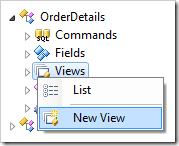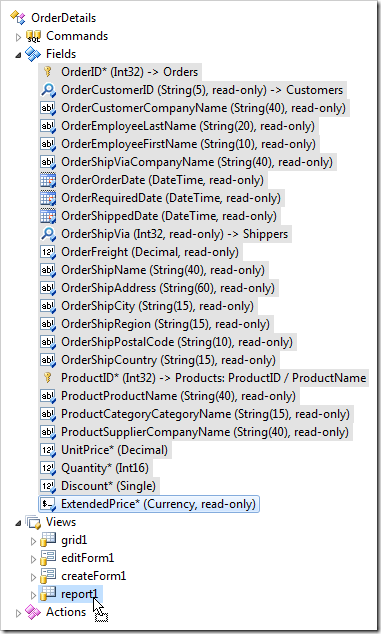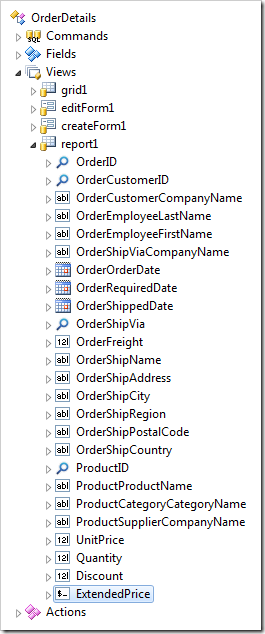Sample Applications / Order Form / Report
Creating a Report Template
Let’s create a data controller view that will serve as a foundation for the report.
Start the Project Designer. In the Project Explorer, switch to the Controllers tab. Right-click on OrderDetails / Views node, and press New View.
Assign the following values:
| Property | Value |
| Id | report1 |
| Label | Order Report |
| Show in View Selector | false |
| Create custom report template | true |
Press OK to create the view.
Expand OrderDetails / Fields node. Click on OrderID field node. Hold Shift,and select the last field, ExtendedPrice. Drop the fields onto OrderDetails / Views / report1 node.
On the toolbar, press Browse to generate the custom report template (.RDLC) file.