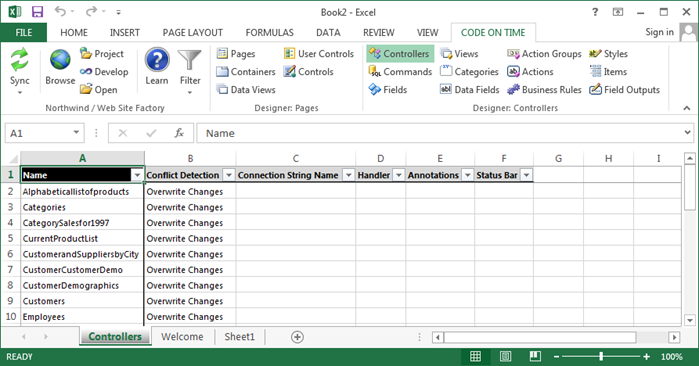Development / Tools for Excel
Controllers
This is a typical view of controllers in a project.
Consult the following table when entering property values:
| Property | Description |
| Name | This is the name of the data controller. If changed, the original data controller will be deleted. Rename the controller instead. |
| Conflict Detection | Valid values are “Overwrite Changes”, “Compare All Values”. |
| Connection String Name | Specify a connection string name if the controller is working with the database other than the one selected for this project. |
| Handler | Specify the name of a business rules class that can be extended to respond to the controller actions. |
| Annotations | Specify if free form notes and attachments can be assigned to any data row by end-users at run-time. |
| Status Bar | The status bar is displayed in form views to provide a visualization of the Status field. |
| Representational State Transfer (REST) Configuration | Defines settings for the REST application server. |
| BLOB Adapter Configuration | Defines the BLOB Adapter configuration. |