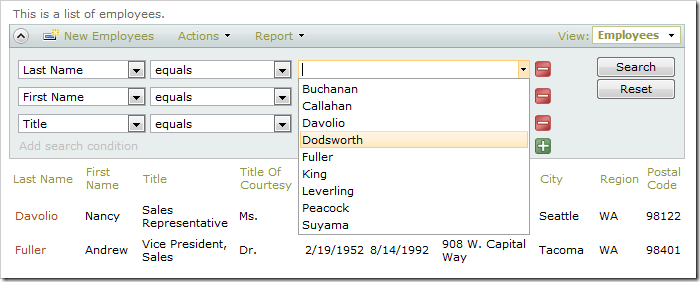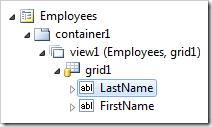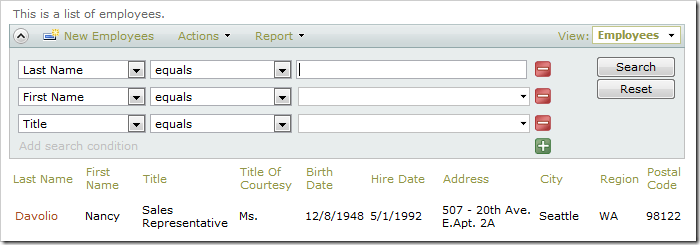Data Controllers / Data Fields / Search Options
Disabling Auto Complete
The Advanced Search Bar enables auto complete for the text fields.
The feature may be disabled when necessary.
Start the Project Designer. In the Project Explorer, double-click on Employees / container1 / view1 / grid1 / LastName data field node.
Make the following change:
| Property | New Value |
| Search Options | $disableautocomplete
|
Press OK to save the data field. On the toolbar, press Browse to generate the application.
When a web browser window opens, navigate to Employees page and open the advanced search bar. The Last Name search field no longer has Auto Complete capabilities enabled.