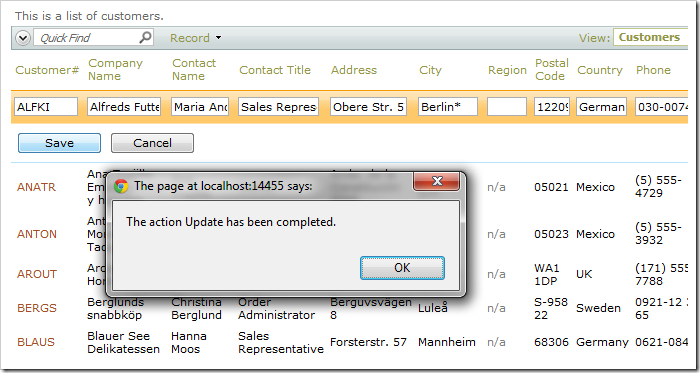Business Rules / C# and Visual Basic
Data Action Notifications
Notifications can be displayed as confirmations after any data manipulation operations.
Let’s implement a code business rule to display a notification after every Update, Insert, and Delete action.
Enable shared business rules. Generate the web app.
Start the Project Designer. On the toolbar, press Develop to open the project in Visual Studio.
In the Solution Explorer, double-click on ~\App_Code\Rules\SharedBusinessRules.cs(vb).
Replace the existing code with the following:
C#:
using System; using System.Data; using System.Collections.Generic; using System.Linq; using MyCompany.Data; namespace MyCompany.Rules { public partial class SharedBusinessRules : MyCompany.Data.BusinessRules { protected override void AfterSqlAction(ActionArgs args, ActionResult result) { base.AfterSqlAction(args, result); if (result.Errors.Count == 0 && args.CommandName == "Update" || args.CommandName == "Insert" || args.CommandName == "Delete") { Result.ShowAlert("The action {0} has been completed.", args.CommandName); Result.Continue(); } } } }
Visual Basic:
Imports MyCompany.Data Imports System Imports System.Collections.Generic Imports System.Data Imports System.Linq Namespace MyCompany.Rules Partial Public Class SharedBusinessRules Inherits MyCompany.Data.BusinessRules Protected Overrides Sub AfterSqlAction(args As ActionArgs, result As ActionResult) If (result.Errors.Count = 0 And Arguments.CommandName = "Update" Or Arguments.CommandName = "Insert" Or Arguments.CommandName = "Delete") Then result.ShowAlert("The action {0} has been completed.", Arguments.CommandName) End If End Sub End Class End Namespace
Save the file. Press Ctrl+F5 to run the web application from Visual Studio.
Navigate to any page, edit a record, and save. A popup window will open, displaying a notification.